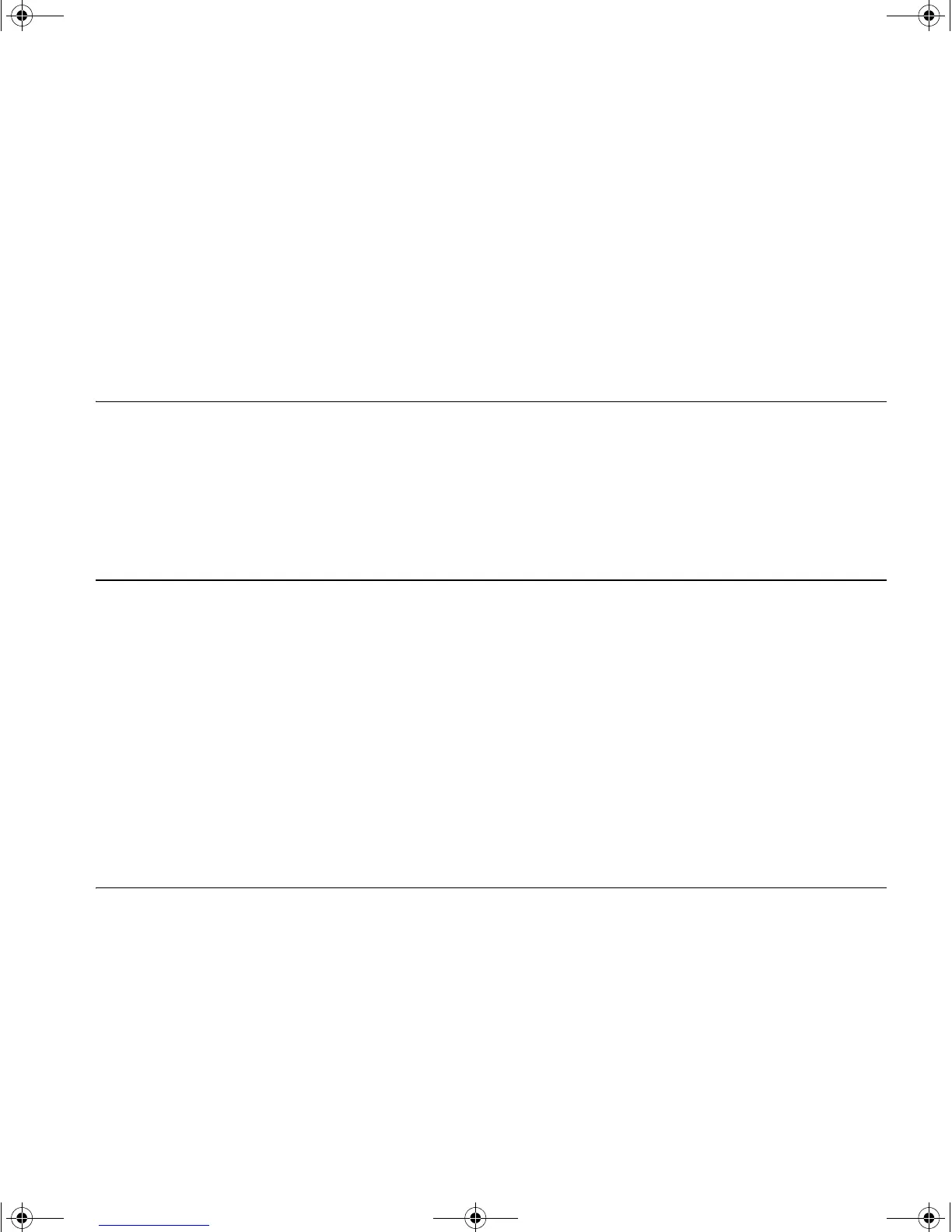D
OBTAINING SUPPORT FOR YOUR
PRODUCT
Register Your
Product to Gain
Service Benefits
To take advantage of warranty and other service benefits, you must first
register your product at
http://eSupport.3com.com/. 3Com eSupport
services are based on accounts that you create or have authorization to
access. First time users must apply for a user name and password that
provides access to a number of eSupport features including Product
Registration, Repair Services, and Service Request.
Purchase
Value-Added
Services
To enhance response times or extend warranty benefits, contact 3Com or
your authorized 3Com reseller. Value-added services can include 24x7
telephone technical support, software upgrades, onsite assistance or
advance hardware replacement. Experienced engineers are available to
manage your installation with minimal disruption to your network. Expert
assessment and implementation services are offered to fill resource gaps
and ensure the success of your networking projects. More information on
3Com Extended Warranty and Professional Services is available at
http://www.3com.com/
Contact your authorized 3Com reseller or 3Com for additional product
and support information.
Troubleshoot
Online
You will find support tools posted on the 3Com web site at
http://www.3com.com/
■ 3Com Knowledgebase helps you troubleshoot 3Com products. This
query-based interactive tool is located at
http://knowledgebase.3com.com and contains thousands of
technical solutions written by 3Com support engineers.
■ Connection Assistant helps you install, configure and troubleshoot
3Com desktop and server NICs, wireless cards and Bluetooth devices.
This diagnostic software is located at:
DUA1750-0AAA01.book Page 63 Friday, December 5, 2003 10:24 AM