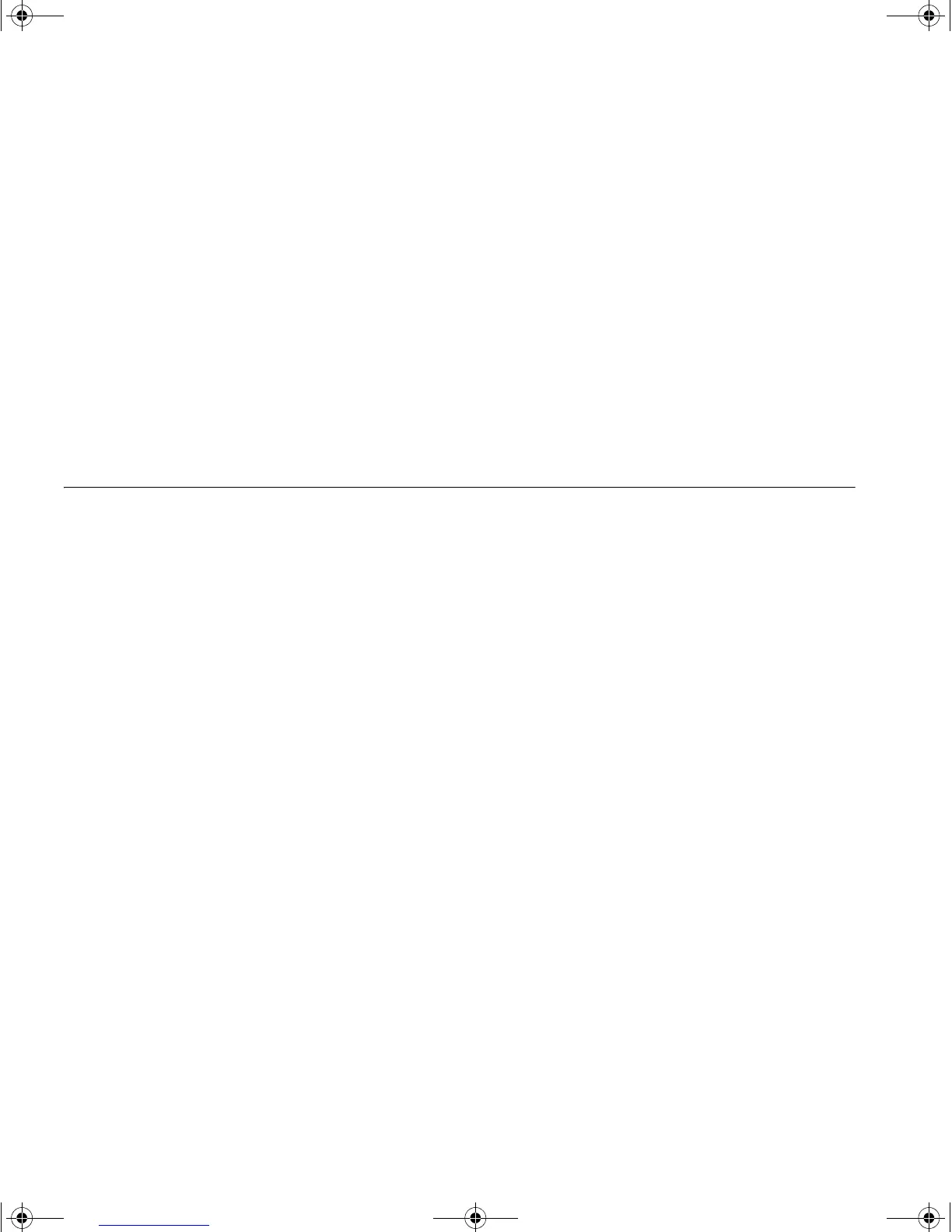48 CHAPTER 4: PROBLEM SOLVING
If more than one fan has failed in the Switch, a warning message will
generate a RMON Trap.
If a fan failure warning message is generated:
1 Power off the unit.
2 Check that the air vents are not obstructed.
3 Power cycle the unit. To do this, remove and reconnect the AC mains
supply.
4 If another fan failure warning message is generated via the RMON trap,
return the unit.
Solving
Communication
Problems
If you experience communication problems with the Switch, ensure that:
■ The Switch IP address has been configured as described in Chapter 3.
■ If the Switch is separated from your management application by a
router, ensure that the default gateway IP address within the Switch is
the same as the IP address of the router.
■ The Switch’s IP address has been entered correctly in your network
management application (such as 3Com Network Supervisor).
The following is a brief overview of IP addressing, and how to obtain a
registered IP address.
IP Addressing
To be managed correctly, each device on your network (for example a
Switch or Hub) must have a unique IP address. IP addresses have the
format n.n.n.n where n is a decimal number between 0 and 255. An
example IP address is 192.168.100.8.
The IP address is split into two parts:
■ The first part (‘192.168.100’ in the example) identifies the network on
which the device resides
■ The second part (‘.8’ in the example) identifies the device within the
network
The natural subnet mask for this example is 255.255.255.0.
DUA1750-0AAA01.book Page 48 Friday, December 5, 2003 10:24 AM