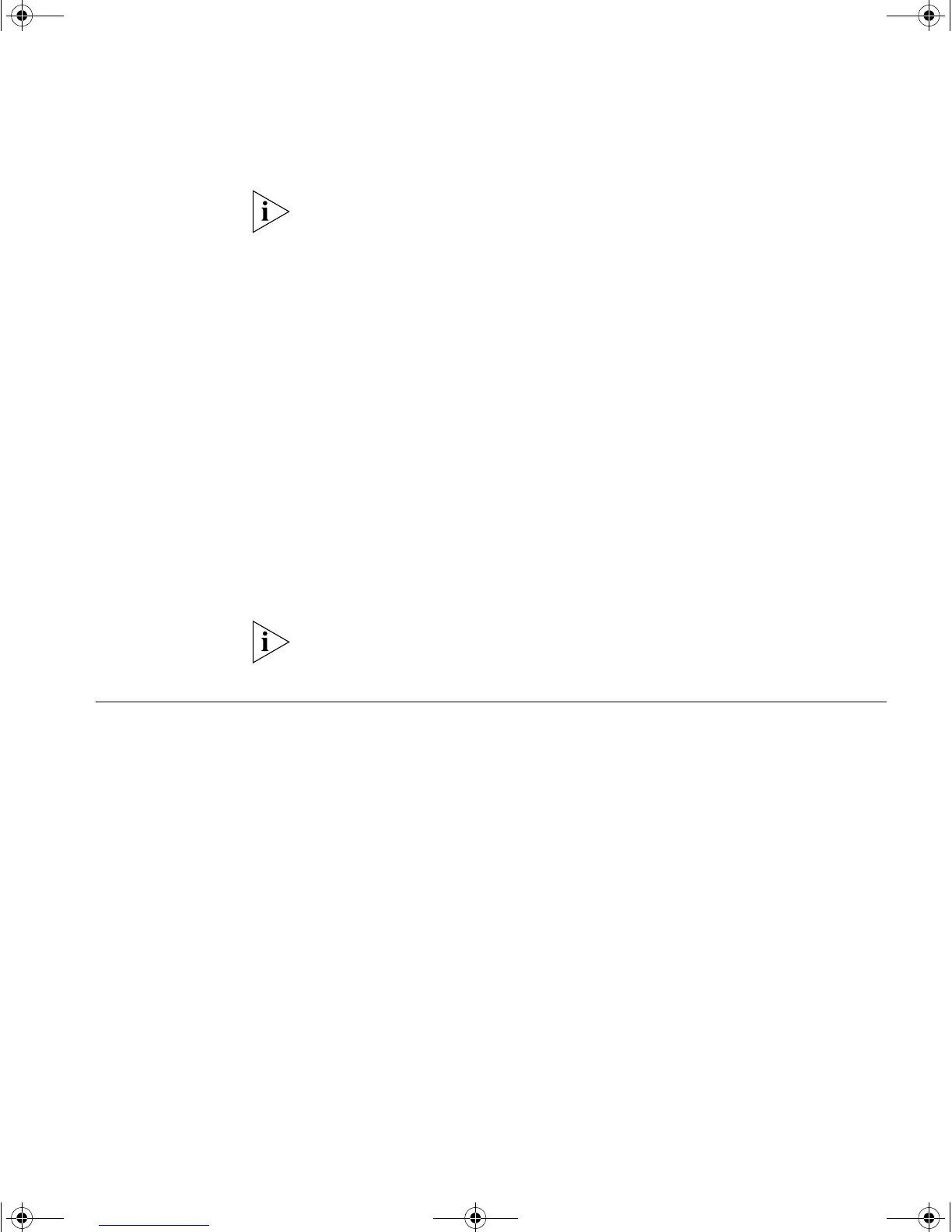Solving Software Upgrade Problems 49
If your network has a connection to the external IP network, that is, you
access the Internet, you must apply for a registered IP address.
How do you obtain a registered IP Address?
The IP registration system ensures that every IP address used is unique; if
you do not have a registered IP address, you may be using an identical
address to someone else and your network will not operate correctly.
The Internet Assigned Numbers Authority is the organization responsible
for supplying registered IP addresses. The following contact information is
correct at time of publication:
World Wide Web site: http://www.iana.org/
If your IP network is internal to your organization only, that is, you do not
access the Internet, you may use any arbitrary IP address as long as it is
not being used by another device on your network. 3Com suggests you
use addresses in the range 192.168.0.0 to 192.168.255.255 with a
subnet mask of 255.255.255.0.
These suggested IP addresses are part of a group of IP addresses that
have been set aside specially for use ‘in house’ only.
Solving Software
Upgrade Problems
You can upgrade the management software of the Switch by using the
System > Control > Software Upgrade operation in the Web Interface, or
the system control softwareUpgrade command in the
command line interface. For details on these options, refer to the
Management Interface Reference Guide supplied in HTML format on the
CD-ROM that accompanies your Switch.
If you have problems with your software upgrade, refer to the Problem
Solving section in the Management Interface Reference Guide.
DUA1750-0AAA01.book Page 49 Friday, December 5, 2003 10:24 AM