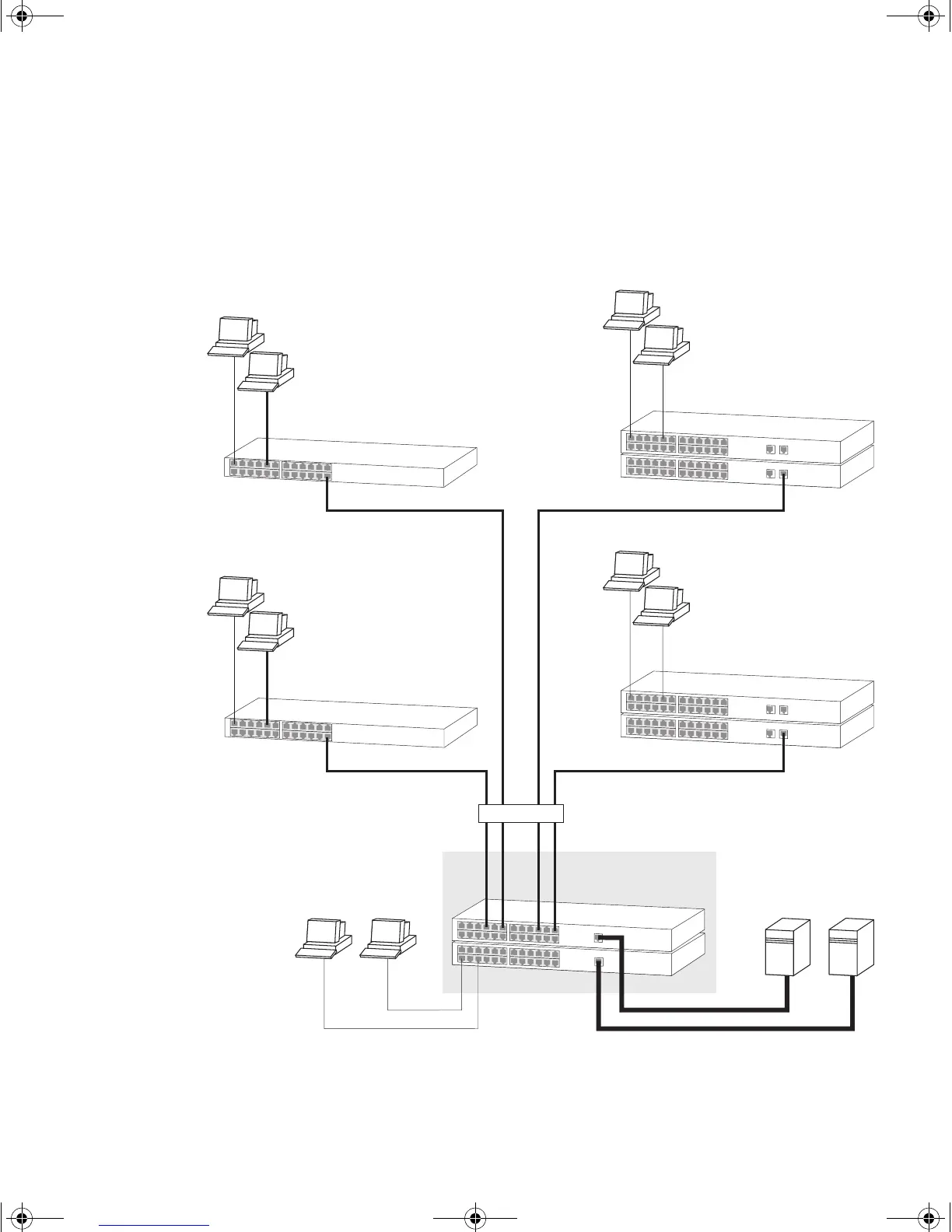Network Configuration Examples 19
Switch as a Collapsed
Backbone Switch
The example in Figure 8 shows how a Switch 3300 TM stack can act as a
backbone for both shared and switched network segments.
Figure 8
Using the Switch as a collapsed backbone
Switch 3300 TM stack
Endstations on
switched 10Mbps
connections
Endstations on switched
10Mbps connections
Servers on dedicated
1000Mbps connections
Switch 1100
Switch 1100
Dual Speed Hub 500
Dual Speed Hub 500
Endstations on
switched 10Mbps
connections
Endstations on
shared 10Mbps
and 100Mbps
connections
Endstations on
shared 10Mbps
and 100Mbps
connections
100Mbps
1697ua.bk Page 19 Monday, December 3, 2001 11:31 AM