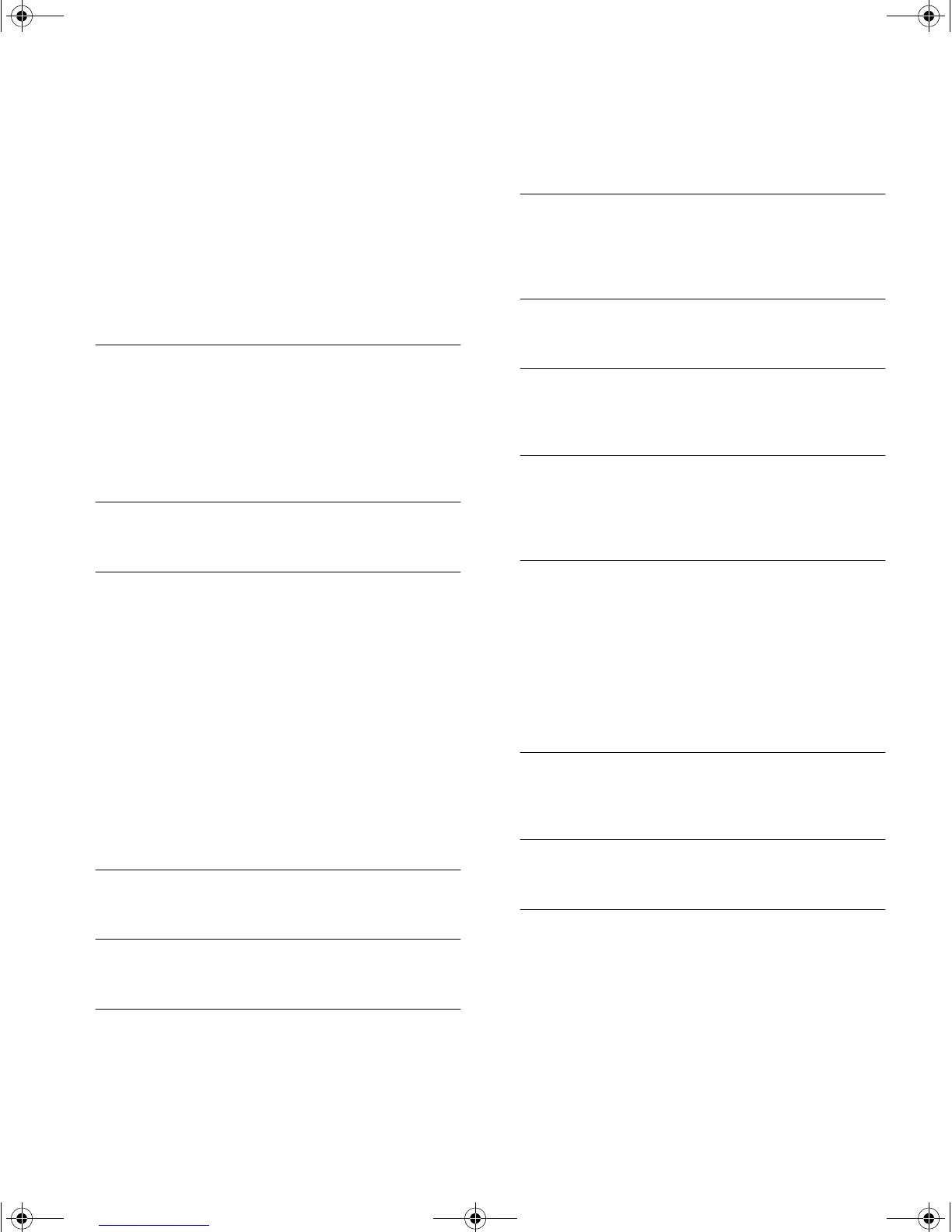INDEX 61
I
NDEX
Numbers
1000BASE-SX port 14
1000BASE-T port 14
10BASE-T/100BASE-TX ports 14
3C number 16
3Com Knowledgebase Web Services 51
3Com URL 51
A
auto-negotiating ports 14
C
cable
choosing the correct 33
Matrix 17
maximum length 14, 22, 23
pin-outs 43
Choosing a Suitable Site 26
Collapsed Backbone Switch 19
Configuration Rules for the 3300 SM and TM 23
console port 17
conventions
notice icons, About This Guide 8
text, About This Guide 8
Correct Operation, Checking for 32
cross-over configuration 14, 33
D
Desktop Switch 20
E
Ethernet address of the Switch 16
F
Fast Ethernet configuration rules 21
full duplex configuration rules 22
G
Gigabit Ethernet configuration rules (SM and
TM) 23
glossary 55
H
hardware features 12
I
installing the Switch 25
prerequisites 26
L
LEDs 14
solving problems indicated by 34
Light Emitting Diodes. See LEDs
M
MAC address of the Switch 16
management software 34
managing the Switch 34
Matrix Cable 17
matrix port 17
MDI configuration 33
MDIX configuration 14, 33
MIBs 52
N
network configuration examples 18
network supplier support 52
O
online technical services 51
P
pin assignments
modem cable 44
null modem cable 43
RJ45 44
serial cable 43
pin-outs 43
Ports
1000BASE-SX 14
1000BASE-T port 14
10BASE-T/100BASE-TX 14
1697ua.bk Page 61 Monday, December 3, 2001 11:31 AM