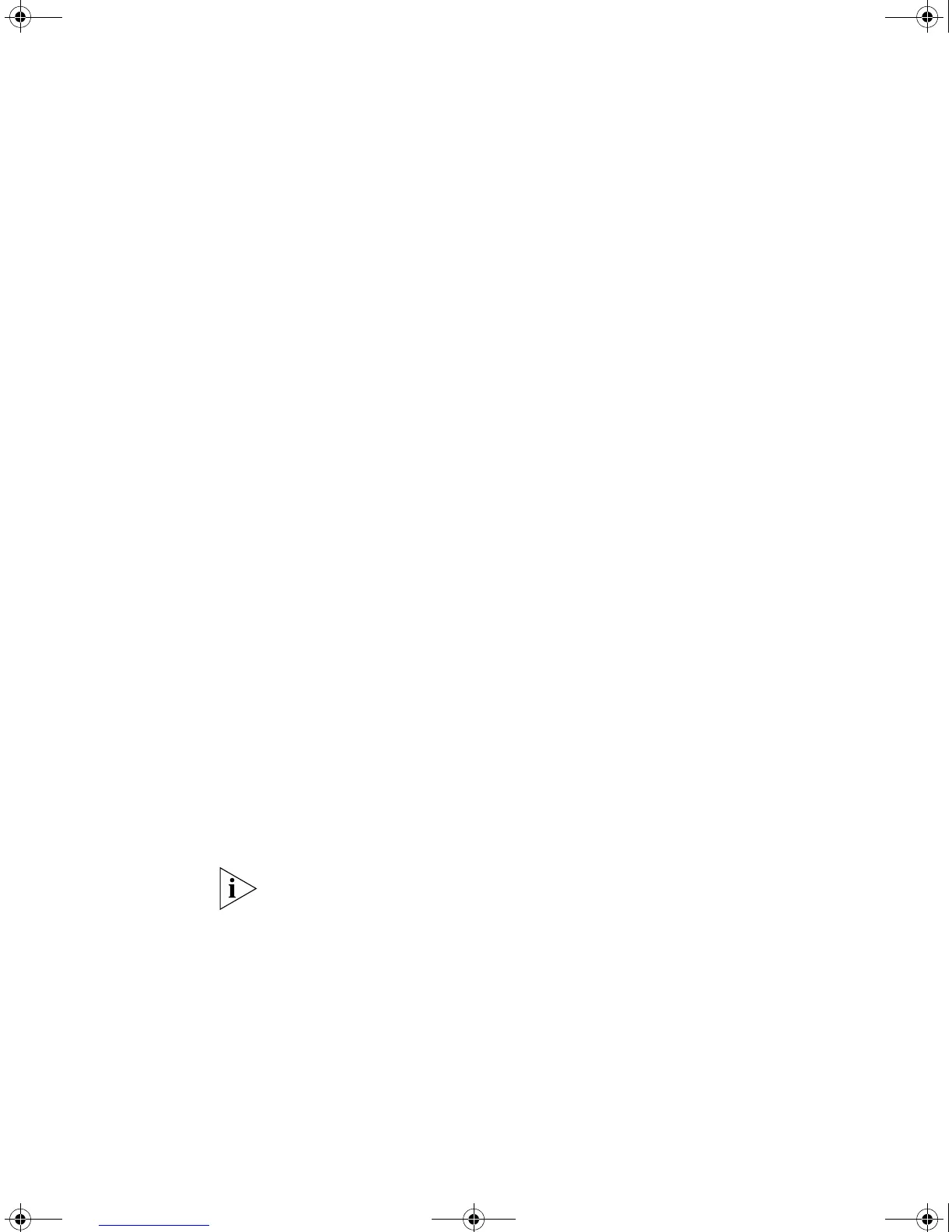10 ABOUT THIS GUIDE
There are other publications you may find useful, such as:
■ Documentation accompanying 3Com Network Supervisor. You can
download 3Com Network Supervisor and supporting documentation
from the 3Com Web site at:
www.3com.com/3ns
Accessing Online
Documentation
The CD-ROM supplied with your Switch contains the following online
documentation:
■ SuperStack 3 Switch Management Quick Reference Guide (PDF
format)
■ SuperStack 3 Switch Implementation Guide (PDF format)
■ SuperStack 3 Switch Management Interface Reference Guide (HTML
format)
1 To access the documentation insert the CD-ROM into your CD-ROM
drive. If your PC has auto-run enabled, a splash screen will be displayed
automatically.
2 Select the Documentation section from the contents page.
If the online documentation is to be accessed from a local drive or server,
you will need to access the CD-ROM contents via the root directory and
copy the files from the CD-ROM to a suitable directory.
■ The HTML Reference Guide is stored in the Docs/reference
directory on the CD-ROM. The documentation is accessed using the
index.htm file.
■ The PDF Quick Reference Guide and PDF Implementation Guide are
stored in the Docs/implementation directory of the CD-ROM.
3Com recommends that you copy the Docs/reference directory as a
whole to maintain the structure of the files.
DUA1730-0AAA03.book Page 10 Thursday, November 17, 2005 12:17 PM