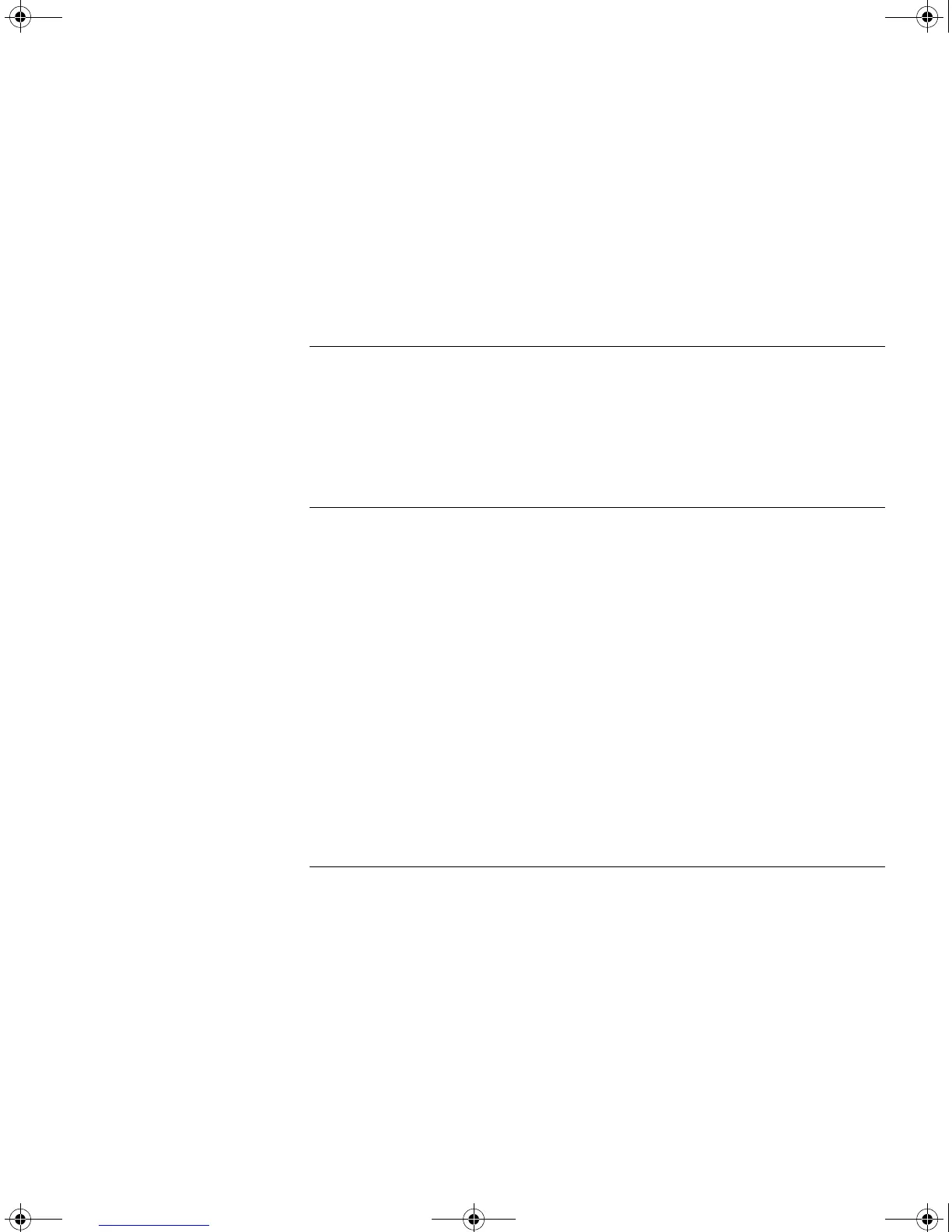CONTENTS
ABOUT THIS GUIDE
Conventions 8
Related Documentation 9
Accessing Online Documentation 10
Documentation Comments 10
1 INTRODUCING THE
SUPERSTACK 3 SWITCH 4200 FAMILY
About the Switch 4200 Family 12
Summary of Hardware Features 12
Switch 4200 Family — Front View Detail 13
10BASE-T/ 100BASE-TX Ports 14
10/100/1000BASE-T Ports 14
SFP Ports 14
LEDs 15
Switch 4200 Family — Rear View Detail 16
Power Socket 16
Console Port 16
Default Settings 17
2 INSTALLING THE SWITCH
Package Contents 20
Choosing a Suitable Site 20
Rack-mounting 21
Placing Units On Top of Each Other 23
Stacking Units 23
The Power-up Sequence 24
Powering-up the Switch 4200 Family 24
Checking for Correct Operation of LEDs 24
SFP Operation 25
DUA1730-0AAA03.book Page 3 Thursday, November 17, 2005 12:17 PM