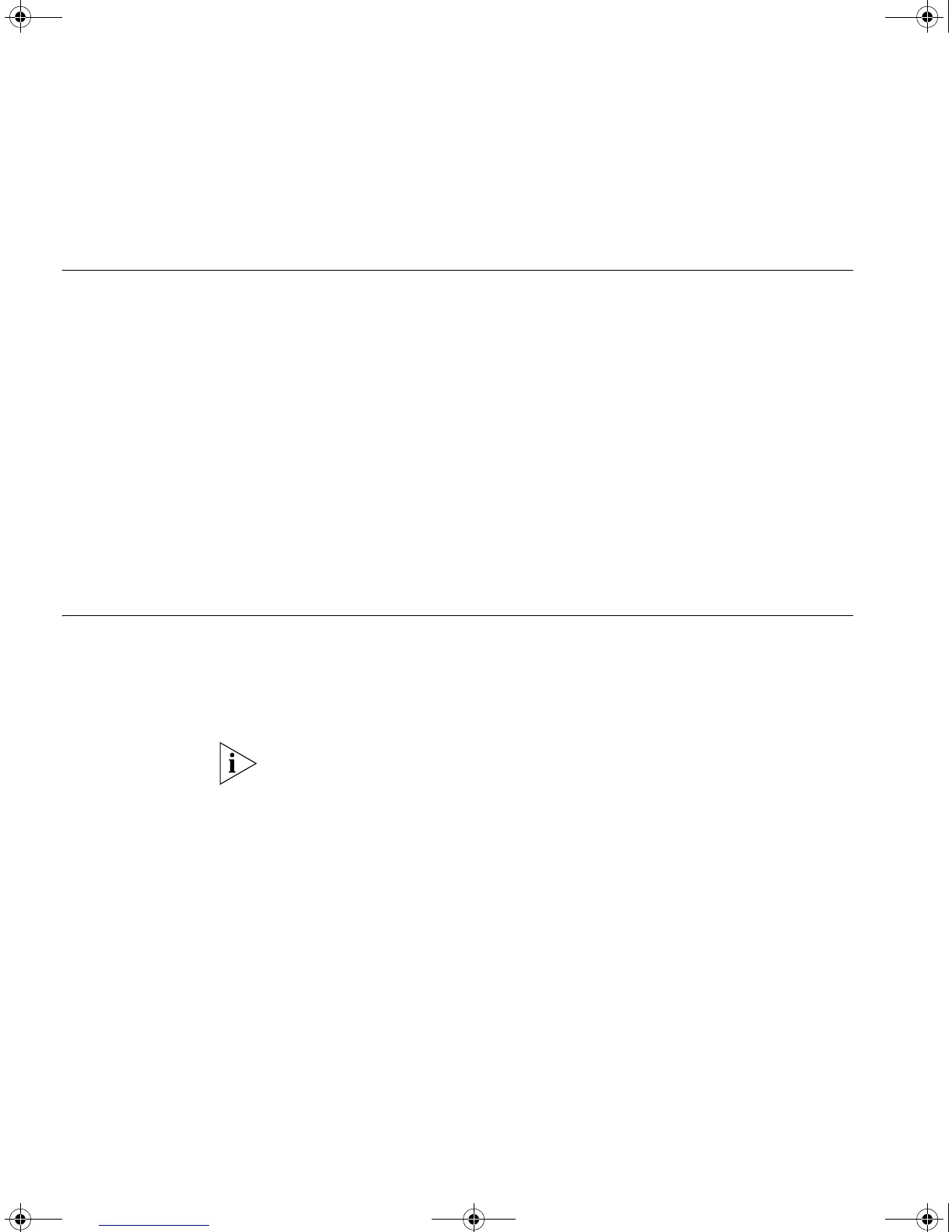20 CHAPTER 2: INSTALLING THE SWITCH
procedura di manutenzione, leggere le informazioni di sicurezza riportate
nell'Appendice A della presente guida per l'utente.
Package Contents ■ Switch unit
■ CD-ROM
■ Getting Started Guide (this guide)
■ Release Notes
■ Unit Information Labels
■ Warranty Information
■ Power Cord
■ 2 x Mounting brackets
■ 4 x Screws
■ 4 x Rubber feet
Choosing a Suitable
Site
The Switch is suited for use on a desktop, either free standing or
mounted in a standard 19-inch equipment rack. Alternatively, the Switch
can be mounted in a wiring closet or equipment room, as an aggregator
for other Hubs and Switches. A rack-mounting kit containing two
mounting brackets is supplied with the Switch.
CAUTION: Ensure that the ventilation holes are not obstructed.
When deciding where to position the Switch, ensure that:
■ Cabling is located away from:
■ sources of electrical noise such as radios, transmitters and
broadband amplifiers.
■ power lines and fluorescent lighting fixtures
■ The Switch is accessible and cables can be connected easily.
■ Water or moisture cannot enter the case of the Switch.
■ Air-flow is not restricted around the Switch or through the vents in the
side of the Switch. 3Com recommends that you provide a minimum of
25mm (1in.) clearance.
■ Air temperature around the Switch does not exceed 40 °C (104 °F).
DUA1730-0AAA03.book Page 20 Thursday, November 17, 2005 12:17 PM