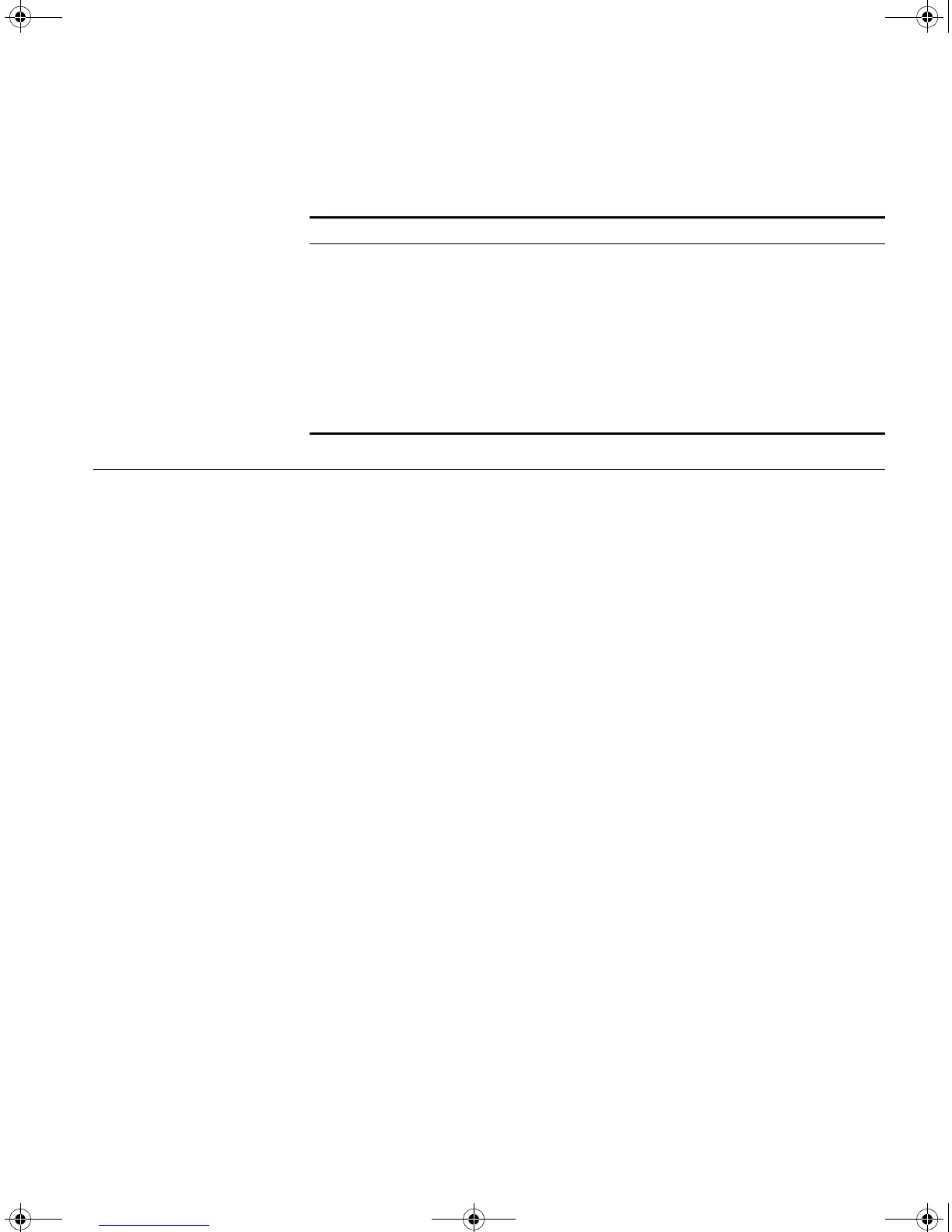Related Documentation 9
Related
Documentation
In addition to this guide, each Switch documentation set includes the
following:
■ SuperStack 3 Switch Implementation Guide
This guide contains information on the features supported by your
Switch and how they can be used to optimize your network. It is
supplied in PDF format on the CD-ROM that accompanies the Switch.
■ SuperStack 3 Switch Management Quick Reference Guide
This guide contains:
■ a list of the software features supported by the Switch.
■ a summary of the web interface and command line interface
commands for the Switch.
■ SuperStack 3 Switch Management Interface Reference Guide
This guide provides detailed information about the web interface and
command line interface that enable you to manage the Switch. It is
supplied in HTML format on the CD-ROM that accompanies the
Switch.
■ Release Notes
These notes provide information about the current software release,
including new features, modifications, and known problems.
Words in italics Italics are used to:
■ Emphasize a point.
■ Denote a new term at the place where it is defined in the
text.
■ Identify menu names, menu commands, and software
button names. Examples:
From the Help menu, select Contents.
Click OK.
Table 2 Text Conventions (continued)
Convention Description
DUA1730-0AAA03.book Page 9 Thursday, November 17, 2005 12:17 PM