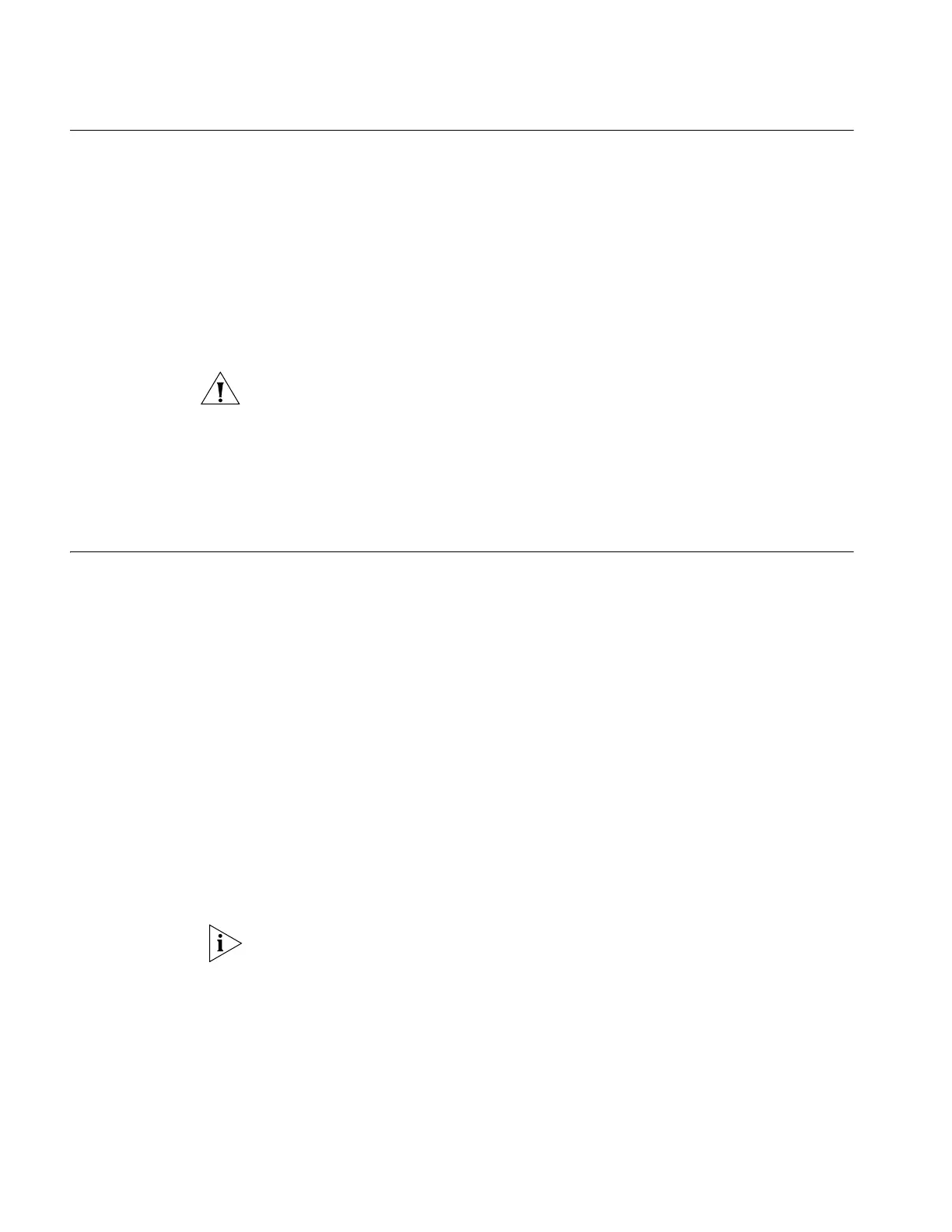54 CHAPTER 5: UPGRADING SOFTWARE
Contents of the
Installation File
When you download the Switch 4210 software from the 3Com Web site, you
receive a self-extracting executable file named s3q05_01_00s56.exe or
s3q05_01_00s168.exe. This installation file contains the following:
■ End User License (license.txt)
■ Release Notes (readme.pdf)
■ Application Software (.app)
■ Boot ROM Software (.btm)
■ Bundled file used with 3Com Network Director upgrade wizard. For example,
s3q05_01_00s56NetMan.zip.
CAUTION: Use the bundled files with the extension NetMan.zip only to upgrade
your Switch using the 3Com Network Director Agent Update. Do not attempt to:
■ Upgrade individual .btm or .app files using 3Com Network Director. Use these
files only to upgrade your switch with the CLI or the Boot ROM interface.
■ Upgrade the switch with .exe or NetMan.zip using the CLI or Boot ROM
interface. Use these files only to upgrade your switch with 3Com Network
Director Agent Update.
Upgrading from the
Command Line
Interface
This section describes how to upgrade files to your Switch from the Command
Line Interface (CLI).
The basic procedure is to check that you have enough space available in flash
memory, backup your existing switch software, and then upgrade the switch
software. The following sections describe these steps in detail.
Confirming the FTP or
TFTP Connection
Before upgrading your switch, you should:
■ Verify that there is a connection between the FTP or TFTP server and the
Switch 4210 (you can use the ping command to confirm the connection).
■ Verify that the FTP or the TFTP server is set up according to the manufacturer's
instructions and that it is enabled and pointing to the correct upload/download
directory.
Checking the Available
Flash Space
Before upgrading the software to your Switch from the CLI, it is important to
check the contents of the flash to ensure that there is enough space to download
the new files.
The flash space needed for the new files is approximately 3.3 MB. The size of the
flash storage is approximately 8 MB.
1 To check the contents of the flash, log on to your switch either using a telnet
connection or directly using the console to display the User View. Using the CLI,
enter:
<4210> dir
A file list similar to the following displays:
Directory of flash:/
