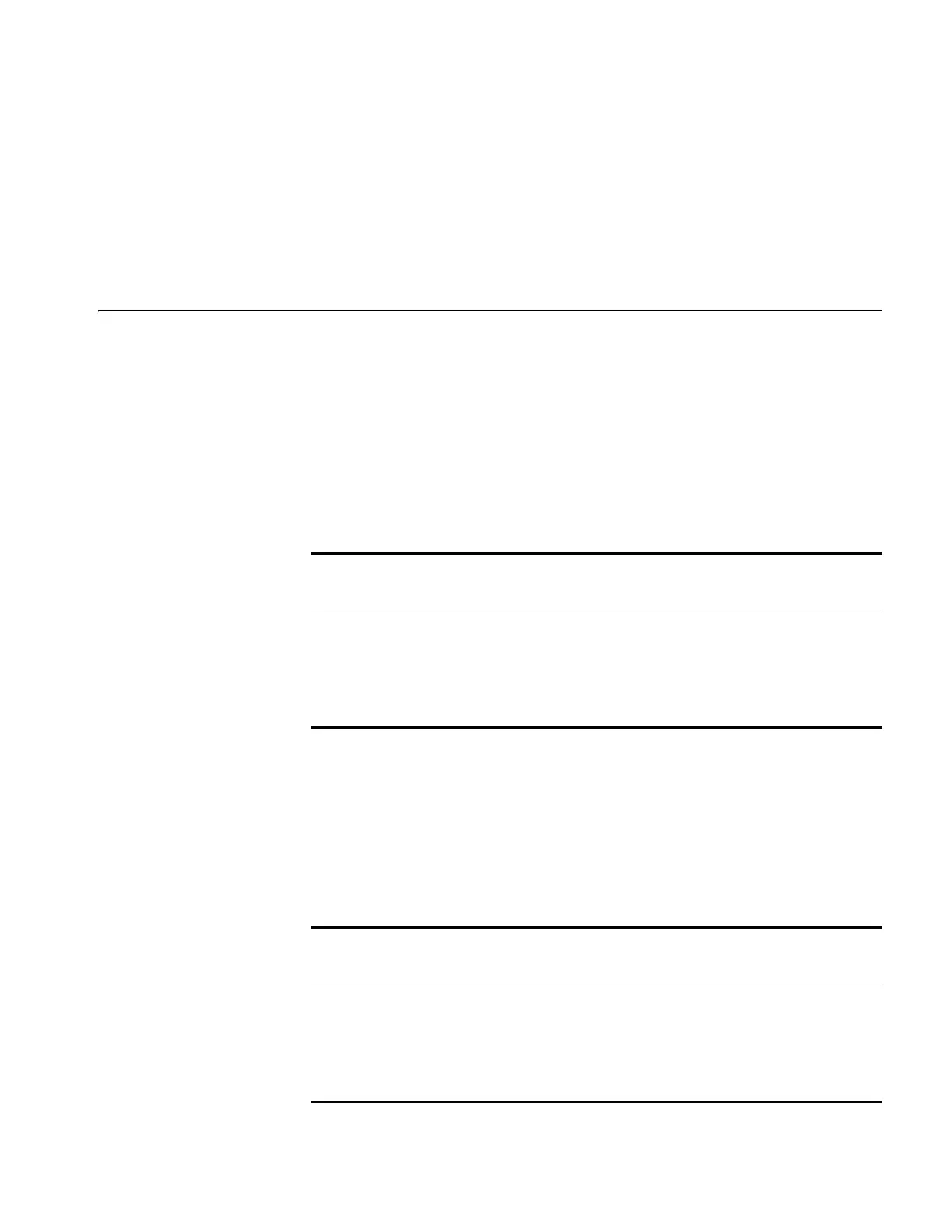1
PRODUCT INTRODUCTION
Overview The 3Com Switch 4210 Family provides high-performance, high-density,
easy-to-install, NMS-manageable intelligent Ethernet switches that support
wire-speed Layer 2 switching.
Three of the Switch 4210 Family models support industry standard IEEE 802.32f
Power over Ethernet (PoE). These models are displayed in described in Table 1.
Figure 1 Power over Ethernet models
Place holder for picture
Three of the Switch 4210 Family modesl for available for simple connectivity
without PoE. These models are displayed in Figure 2.
Figure 2 Non Power over Ethernet models
Place holder for graphic
Table 1 Power over Ethernet models
Model Power supply
Number of
10/100 Mbps
ports
Number of 1000
Mbps uplink
ports
Number of
Console
ports
Switch 4210 PWR
9-port
AC input 8 One Combo port 1
Switch 4210 PWR
18-port
AC input 16 Two Combo ports 1
Switch 4210 PWR
26-port
AC or RPS DC
input
24 Two Combo ports 1
Table 2 Non Power over Ethernet models
Model Power supply
Number of
10/100 Mbps
ports
Number of 1000
Mbps uplink
ports
Number of
Console
ports
Switch 4210
9-port
AC input 8 One Combo port 1
Switch 4210
18-port
AC input 16 Two Combo ports 1
Switch 4210
26-port
AC input 24 Two Combo ports 1