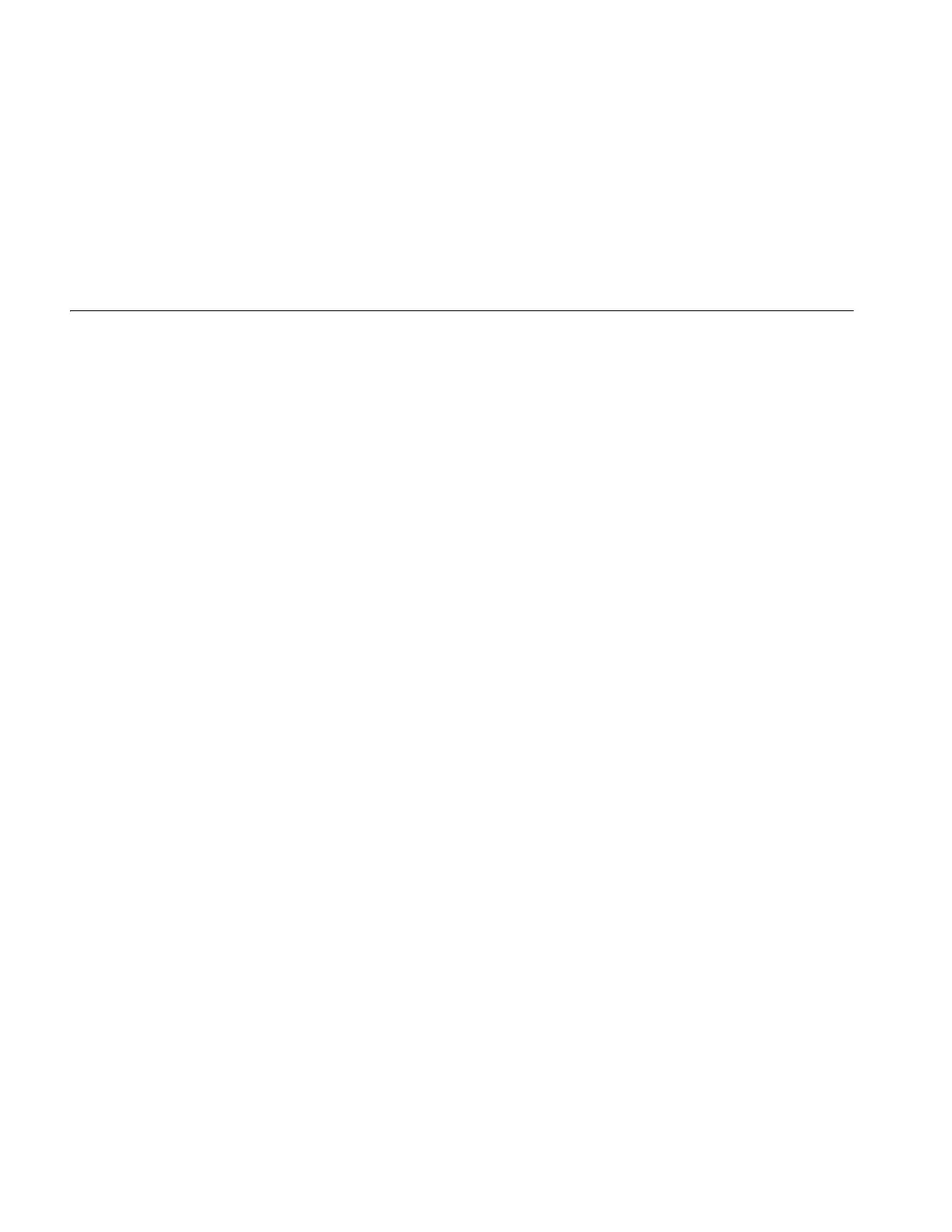74 CHAPTER B: OBTAINING SUPPORT FOR YOUR 3COM PRODUCTS
To obtain software releases that follow the software version that you originally
purchased, 3Com recommends that you buy an Express or Guardian contract, a
Software Upgrades contract, or an equivalent support contract from 3Com or your
reseller. Support contracts that include software upgrades cover feature
enhancements, incremental functionality, and bug fixes, but they do not include
software that is released by 3Com as a separately ordered product. Separately
orderable software releases and licenses are listed in the 3Com Price List and are
available for purchase from your 3Com reseller.
Contact Us 3Com offers telephone, internet, and e-mail access to technical support and repair
services. To access these services for your region, use the appropriate telephone
number, URL, or e-mail address from the table in the next section.
Telephone Technical
Support and Repair
To obtain telephone support as part of your warranty and other service benefits,
you must first register your product at:
http://eSupport.3com.com/