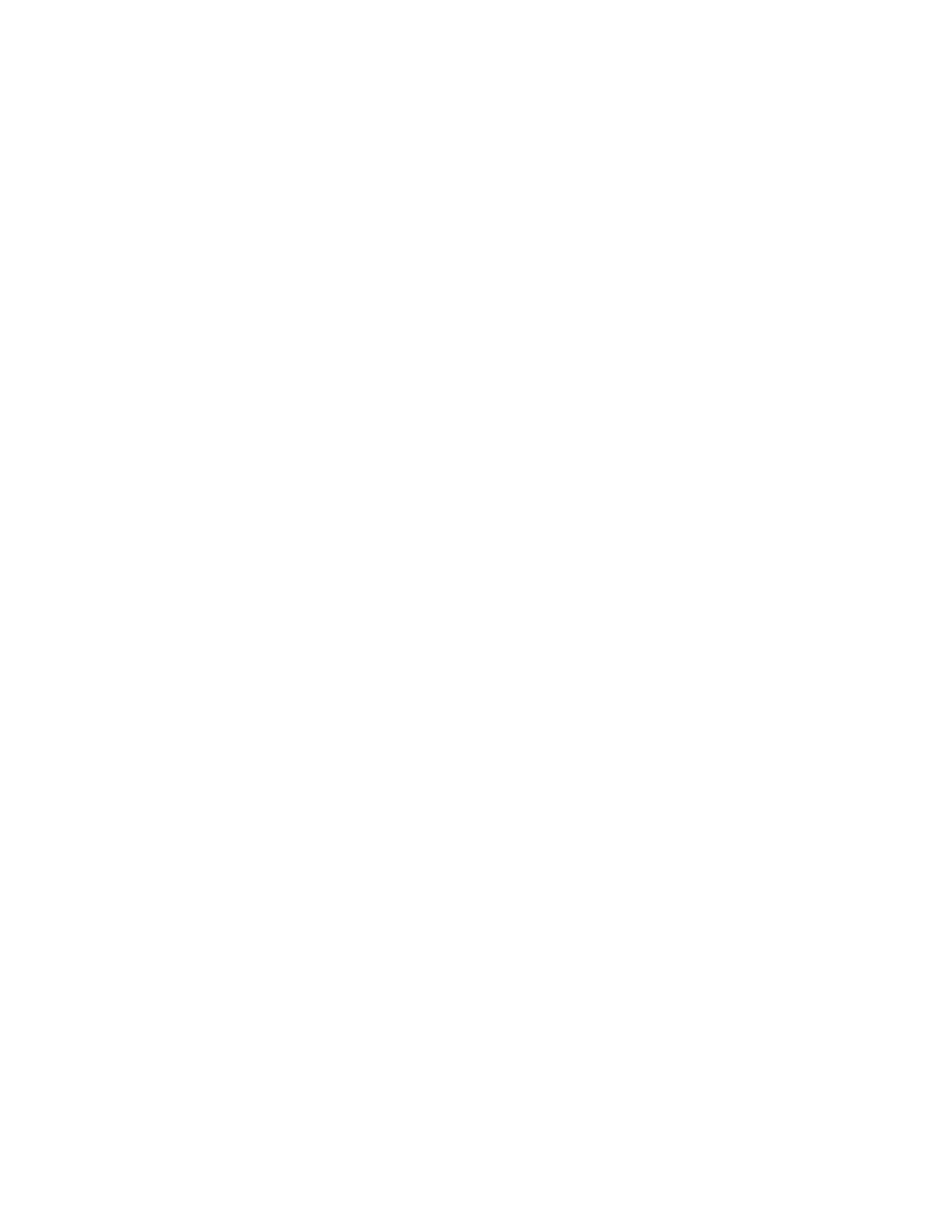Configuring the Boot Loader and Updating the Boot ROM Using the CLI 61
Please input the file name(*.def)[flash:/3comoscfg-nPort.def](To
leave the
existing filename unchanged, press the enter key):
flash:/3comoscfg-nPort.def exists, overwrite?[Y/N]:y
Validating file. Please wait...
Now saving current configuration to the device.
Saving configuration flash:/3comoscfg-nPort.def. Please wait...
......
Configuration is saved to flash successfully.
<4210>
6 Reboot the switch to load the new boot ROM and application code. The Switch
4210 boots from the specified application (.app) file and configuration file (.def)
as displayed in the display boot-loader and display startup commands.
Once you have completed the upgrade, you can delete the files you saved during
the upgrade process.