1
3D Systems, Inc.
Please refer to the CubePro User Guide for safety and comprehensive operating instructions. You can nd the CubePro User
Guide on Cubify.com.
SAVE ALL FOAM AND PACKING MATERIAL FOR FUTURE USE. SHIPPING WITHOUT THE ORIGINAL PACKING
EN
Pour les instructions d’utilisation complètes et pour plus d’informations sur la sécurité, veuillez consulter le Manuel de
l’utilisateur CubePro. Le Manuel de l’utilisateur de CubePro est disponible sur Cubify.com.
CONSERVEZ L’ENSEMBLE DE L’EMBALLAGE AVEC LA MOUSSE DE PROTECTION POUR UNE UTILISATION
ULTÉRIEURE. L’EXPÉDITION DE L’IMPRIMANTE SANS UTILISER LE MATÉRIEL D’EMBALLAGE D’ORIGINE PEUT
PROVOQUER DES DOMMAGES À L’IMPRIMANTE.
FR
Consulte la Guía del usuario de CubePro para ver las instrucciones completas de funcionamiento y seguridad. Puede
encontrar la Guía del usuario CubePro en Cubify.com.
GUARDE TODO EL MATERIAL DE EMBALAJE Y GOMAESPUMA PARA SU USO FUTURO. EL ENVÍO SIN EL MATERIAL
DE EMBALAJE ORIGINAL PUEDE DAÑAR LA IMPRESORA.
ES
Informationen zur Sicherheit sowie umfangreiche Bedienungshinweise nden Sie im CubePro-Benutzerhandbuch.
Das CubePro-Benutzerhandbuch kann von Cubify.com abgerufen werden.
BEWAHREN SIE DIE GESAMTE SCHAUMSTOFFPOLSTERUNG UND DAS VERPACKUNGSMATERIAL FÜR DIE
ZUKÜNFTIGE VERWENDUNG AUF. WIRD DER DRUCKER OHNE DAS ORIGINALVERPACKUNGSMATERIAL
VERSENDET, KANN ES ZU SCHÄDEN AM GERÄT KOMMEN.
DE
Полные инструкции по эксплуатации и безопасной работе см. в Руководстве пользователя CubePro. Руководство
пользователя CubePro размещено на сайте Cubify.com.
СОХРАНИТЕ ВЕСЬ УПАКОВОЧНЫЙ МАТЕРИАЛ И ПЕНОПЛАСТ ДЛЯ ПОСЛЕДУЮЩЕГО ИСПОЛЬЗОВАНИЯ.
ТРАНСПОРТИРОВКА БЕЗ ОРИГИНАЛЬНОЙ УПАКОВКИ МОЖЕТ ВЫЗВАТЬ ПОВРЕЖДЕНИЕ ПРИНТЕРА.
RU
안전성 및 포괄적인 작동 관련 지침은 CubePro 사용자 안내서를 참조하십시오. 사용자 안내서는 Cubify.com에서 확인할 수 있
습니다.
나중에 사용할 수 있도록 폼과 포장 재료를 모두 보관하십시오. 원래의 포장 재료 없이 배송하면 프린터가 손상될 수 있습니다.
KO
有关安全性和完整的操作说明,请参阅 CubePro 用户指南。可在 Cubify.com 上找到 CubePro 用户指南。
保留所有泡沫和包装材料以供将来使用。不使用原始包装材料进行运输可能会损坏打印机。
ZH
安全性と総合的な操作方法については、『CubeProユーザーガイド』を参照してください。『CubeProユーザーガイド』は
Cubify.comでをご覧いただけます。
後で使用するため、すべてのフォーム材と梱包材を保管しておいてください。元の梱包材を使わずに搬送すると、プリンター
に損傷を与えることがあります。
JA
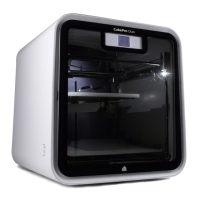
