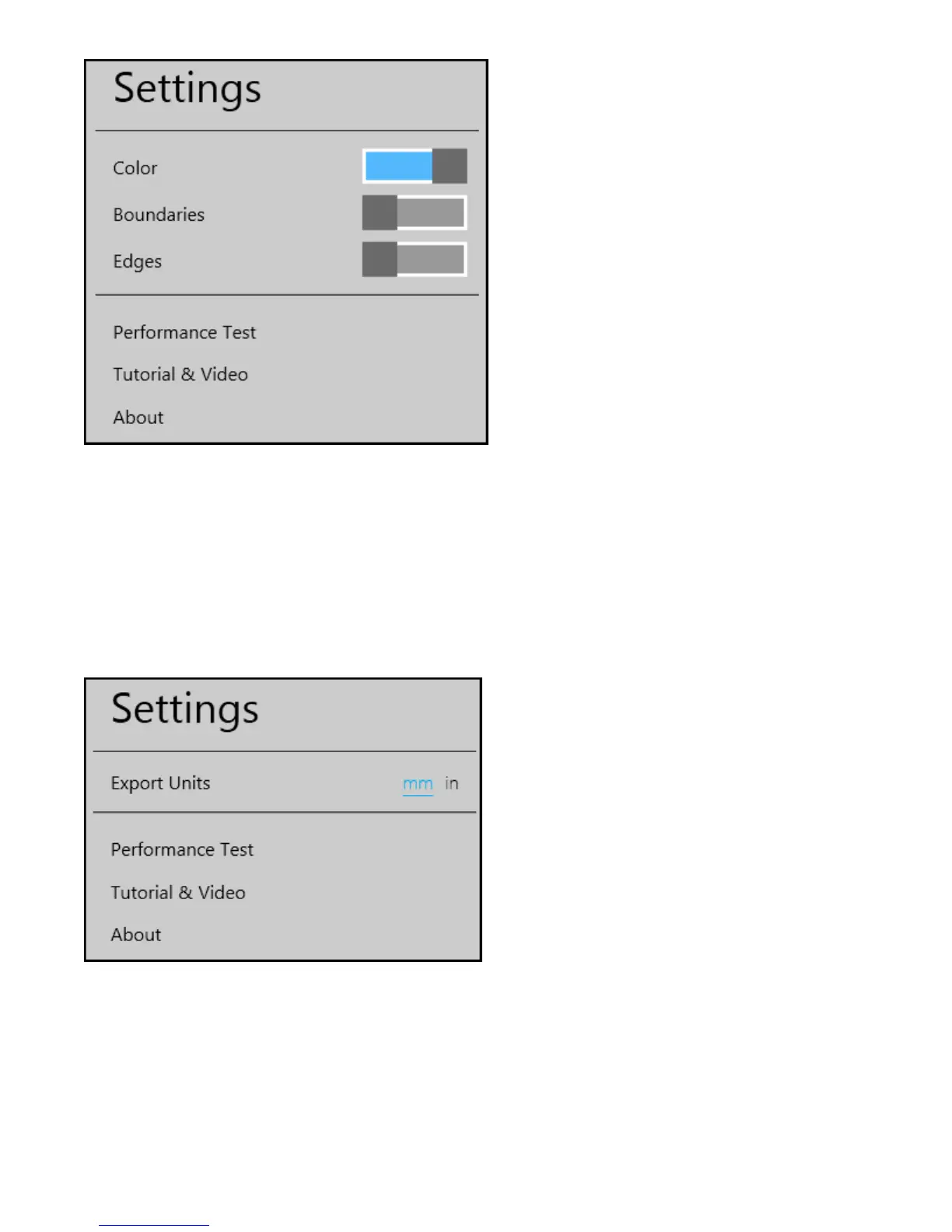l Color - toggles the display of color on the model.
l Boundaries - toggles highlighting of the boundaries of your scan.
l Edges - toggles display of the edges of each triangle in your scan.
l Performance Test - measures your computer's CPUand graphics card processing power; allows you to switch between
the two.
l Tutorial & Video - shows video on launch; shows on-screen tips for each step of the scanning process.
l About - information about the Sense scanner and software
EXPORT SETTINGS
Specify the settings when you share your scan file.
l Export Units - units of measure options for exporting your scan.
l Performance Test - measures your computer's CPUand graphics card processing power; allows you to switch between
the two.
15 3D Systems, Inc.