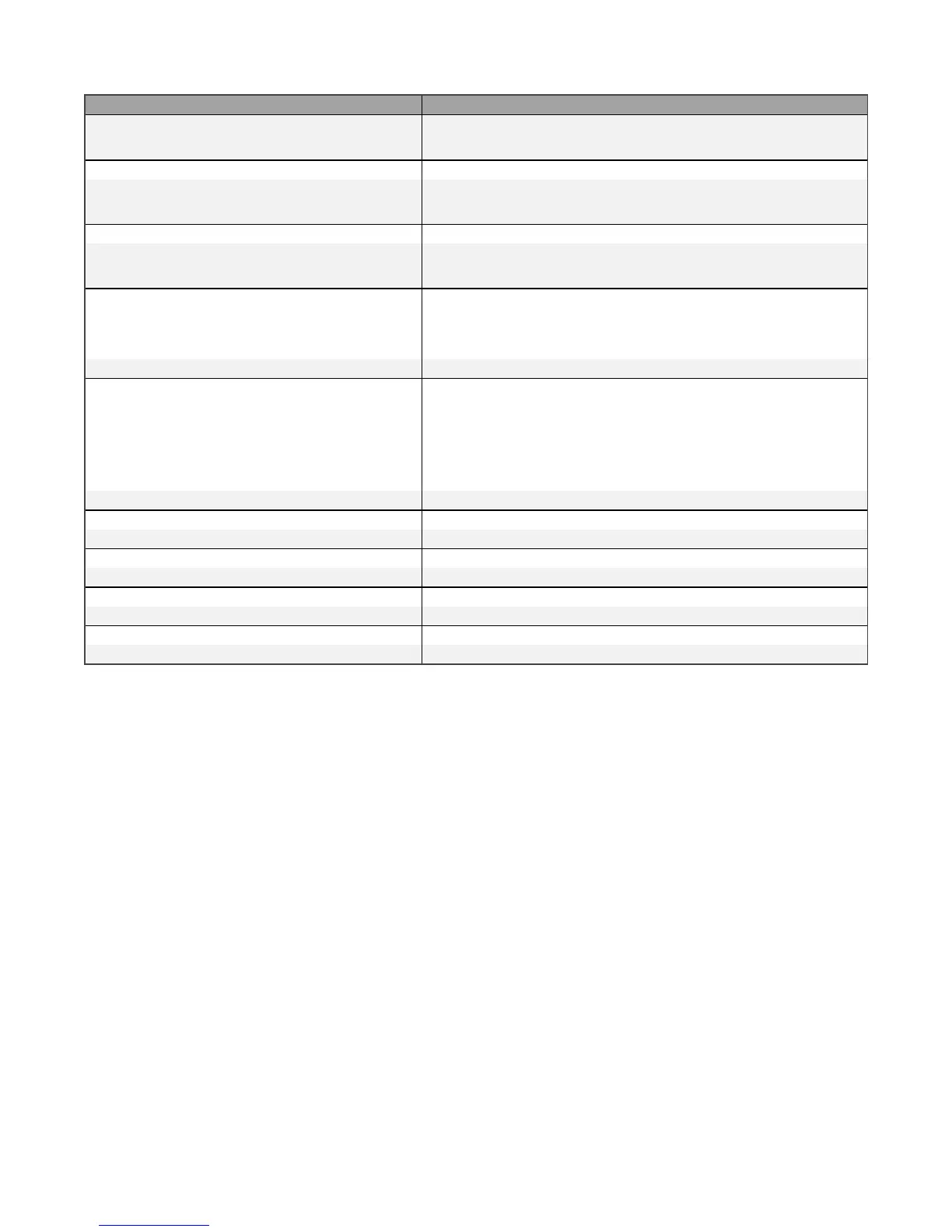FEATURES AND SPECIFICATIONS
Specification Value
Supported operating systems
Windows 7® (32-bit or 64-bit)
Windows 8® (32-bit or 64-bit)
Maximum power consumption 2.25 watts
Scan volume
Min: 0.2m x 0.2m x 0.2m
Max: 3m x 3m x 3m
Dimensions 17.8cm x 12.9cm x 3.3cm
Operating range
Min: 0.35m
Max: 3m
Field of view
Horizontal: 45°
Vertical: 57.5°
Diagonal: 69°
Hardware recommendations
l Intel Pentium or equivalent processor
l RAM
l Screen resolution
l Color
l Available hard disk space
l 2 GHz or faster
l 2 GB minimum
l 1280 x 1024 minimum
l 32-bit
l 4 GB
Depth image size 240(w) x 320(h) px
Spatial x/y resolution @ 0.5m 0.9mm
Depth resolution @ 0.5m 1mm
Operating temperature 10°C - 40°C
Data interface USB 2.0
Data format 16-bit
USB cable length 213cm
Maximal image throughput 30 fps
Color image size 240(w) x 320(h) px
17 3D Systems, Inc.