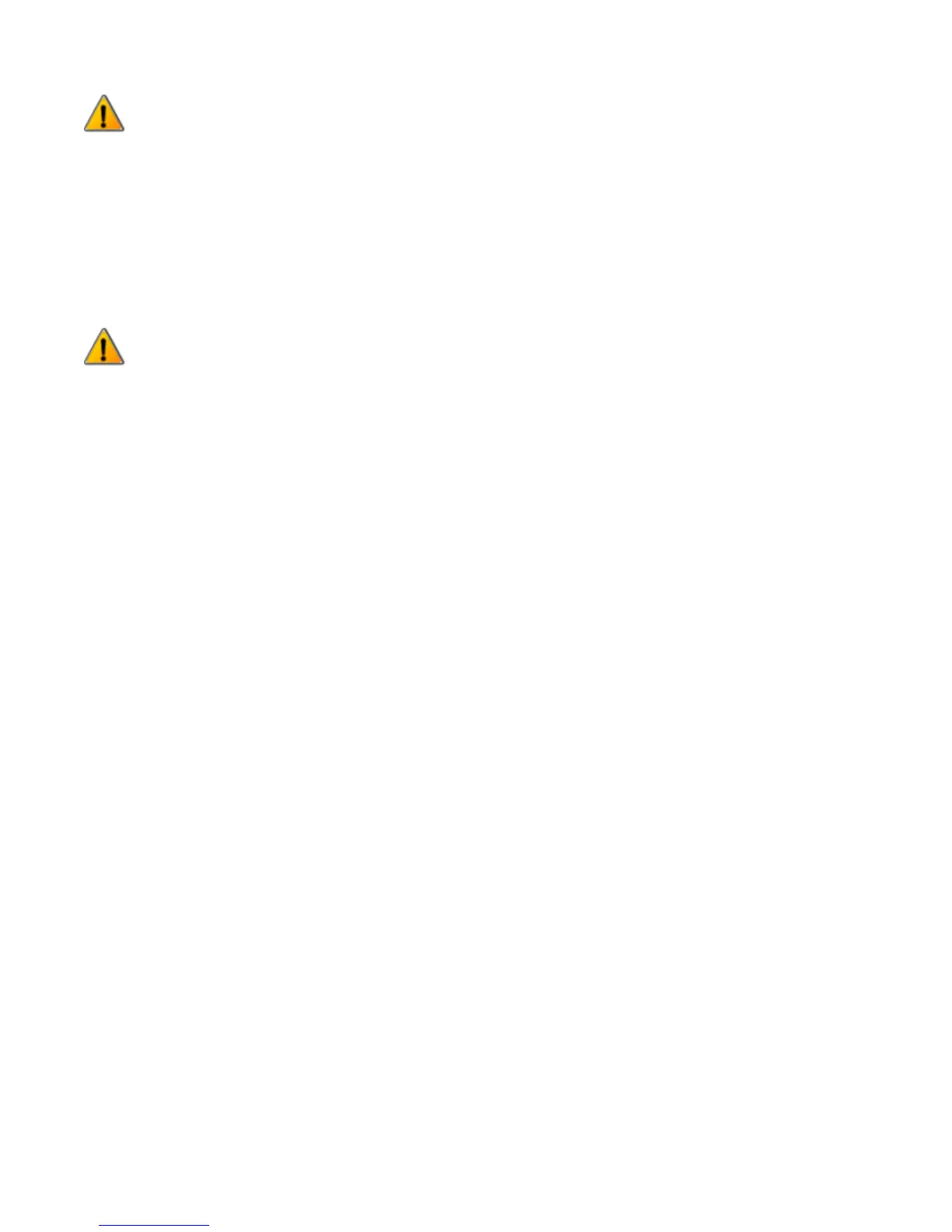SAFETY AND COMPLIANCE
CAUTION: Indicates something may happen that could cause loss of data, damage to
equipment, or could cause personal injury.
SAFETY GUIDELINES
l Follow all safety rules in this section and observe all cautions and warnings in this guide.
l To avoid damage to the laser projector, do not open the Sense 3D scanner casing. Doing so will void your warranty.
l It is important that the scanner operates in the temperature range of between 10°C and 40°C for optimal use. Higher or
lower temperatures may alter the scanner’s performance, resulting in the scanner malfunctioning.
l The sensor is a class 1 laser product, certified by an external party to adhere to IEC 60825 safety requirements. The
Sensor is compliant with part 1 of the IEC 60825 publications - “Safety of laser products.”
CAUTION: Use of controls or adjustments or performance of procedures other than those
specified herein may result in hazardous radiation exposure.
5 3D Systems, Inc.