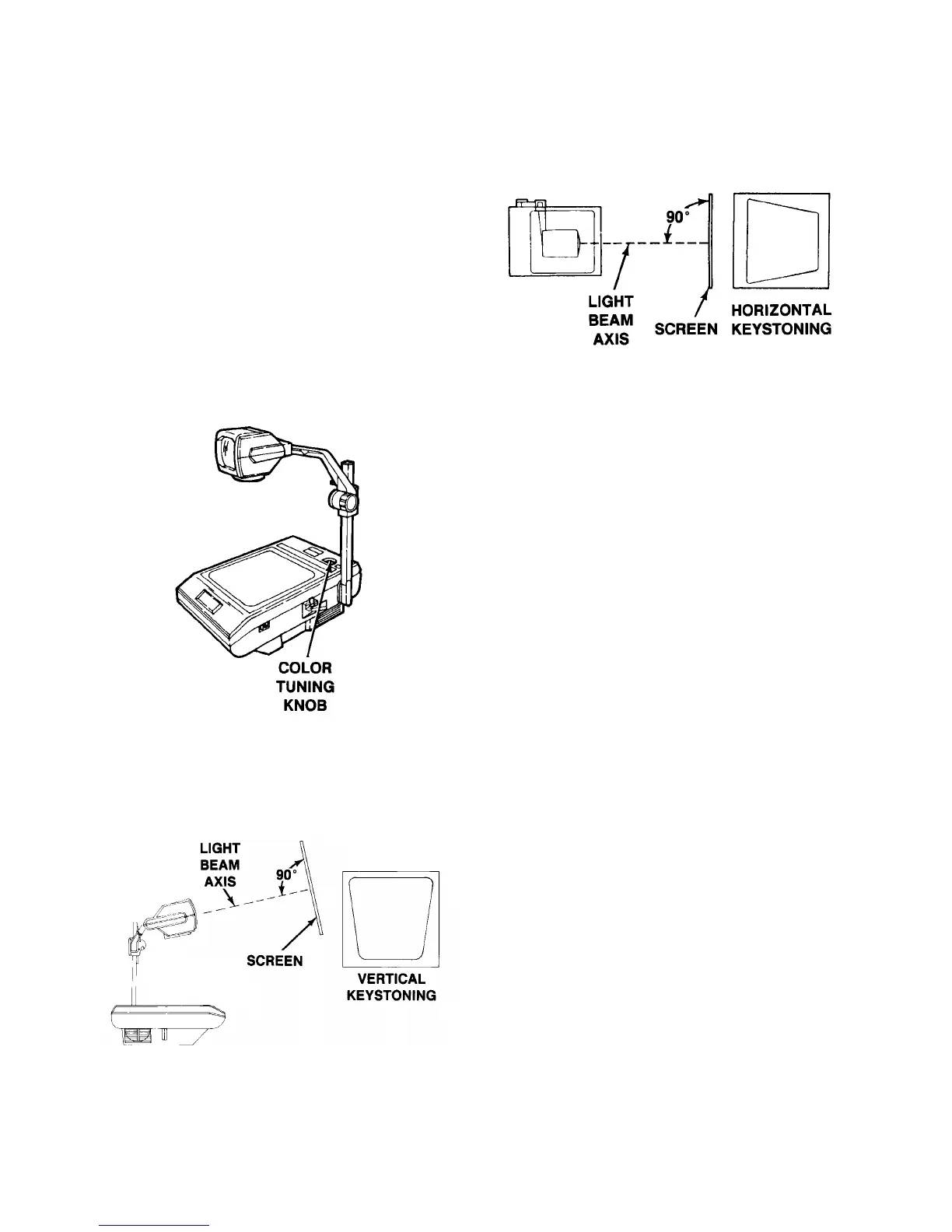9/92
MODEL 2100 OVERHEAD PROJECTOR
2-2
A. Pull the mirror down as the FOCUS
CORRECTION LEVER is pushed to
the rear of the head assembly.
B. Raise the mirror back to the original
position and refocus using the FO-
CUS KNOB.
6. Rotate the Color Tuning Knob until
the projected image is free of any
yellow or blue corners.
- To remove blue corners, rotate the
dial counterclockwise.
- To remove yellow corners, rotate the
dial clockwise.
7. Correct any vertical keystoning by
tilting the screen until it is perpen-
dicular to the light beam axis.
Correct any horizontal keystoning by
moving the projector until it is perpen-
dicular with the screen.
