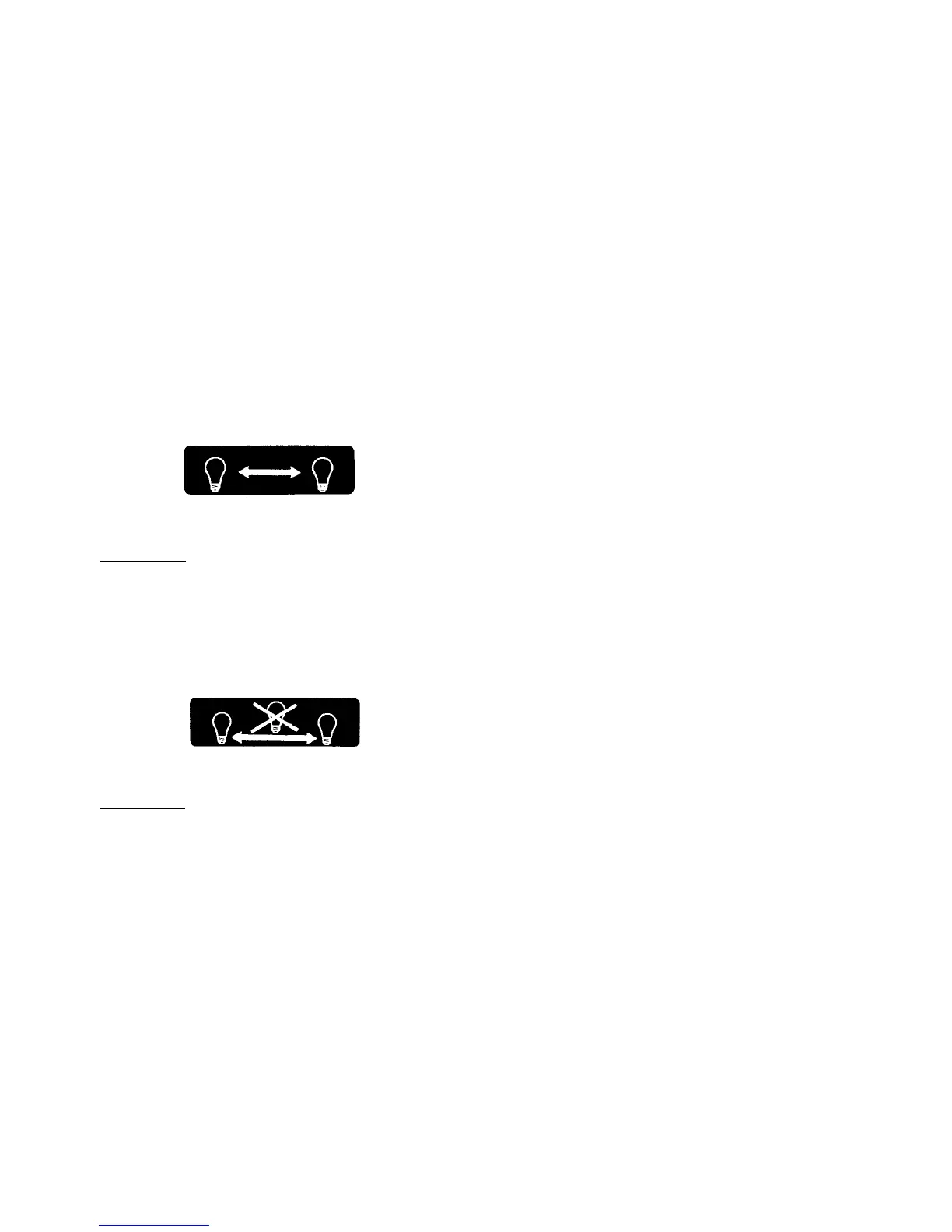9/92
MODEL 2100 OVERHEAD PROJECTOR
LAMP MANAGEMENT SYSTEM
(Lamp Indicator)
Pertains only to models equipped with lamp
indicators. (2130/4130 - No holes, opaque)
NOTE
When the projector is turned on, the
red X will momentarily light. This is a
characteristic of the projector.
The Lamp Indicator indicates status of
projection lamp as defined on the following
labels:
METHOD 1
A red X will appear on the lamp symbol
when that lamp is burned out. Switch to the
standby lamp. The X will continue to light
until the defective lamp is changed.
METHOD 2
A red X will appear between the two lamp
symbols when a lamp is burned out. Switch
to the standby lamp. The X will continue to
light until the defective lamp is changed.
NOTE
The Overhead Projector must remain
on for 2 to 3 minutes after a lamp
burns out. This will allow the fan to
cool the burned-out lamp and
prevent burned fingers. Unplug the
unit before replacing the lamp.
2-3
