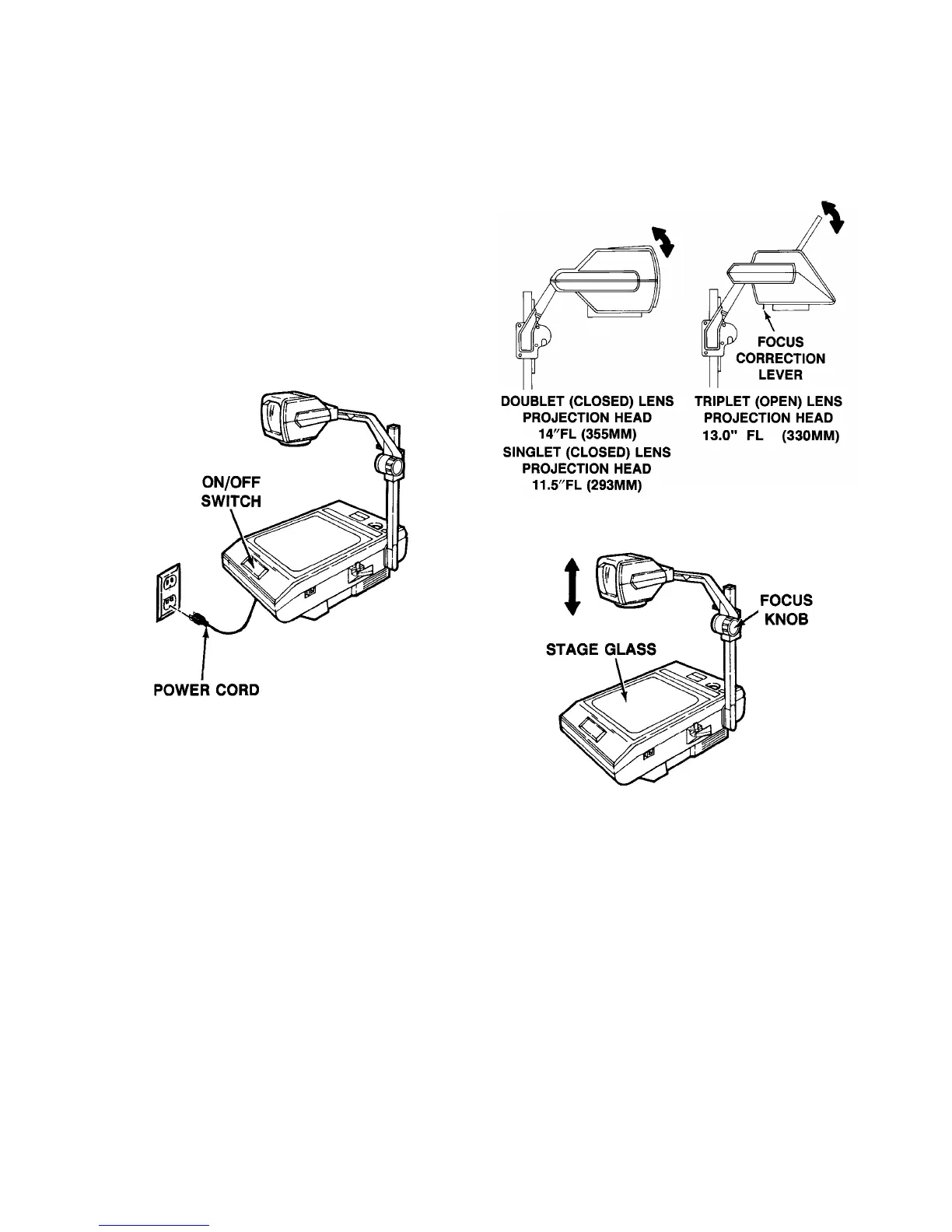9/92
2-1
MODEL 2100 OVERHEAD PROJECTOR
SET UP PROCEDURE
1 . Connect the power cord to a properly
grounded electrical outlet. (Electrical
requirements are listed on the serial plate
located under the base of the projector.)
2. Place the projector on a level surface and
turn the projector on by pushing down on
the ON/OFF switch.
CAUTION!
Do not look in the front projection
lens when lamp is on.
3. Adjust the image to the screen
elevation by moving the front
projection lens upward or downward
on the DOUBLET HEAD
ASSEMBLY and the mirror on the
TRIPLET HEAD ASSEMBLY. (See
SECTION 2 - OPERATION AND MAINTENANCE
Figure 2-2)
4. Place a transparency on the stage glass
and focus the projected image by rotating
the Focus Knob. (See Figure 2-3)
5. To maintain top to bottom focus when the
screen is not perpendicular to the
projected image, engage the FOCUS
CORRECTION LEVER located on the
under side of the TRIPLET HEAD
ASSEMBLY using the following
procedure:
NOTE
THE PROJECTION SCREEN
MUST BE IN THE VERTICAL
POSITION.
