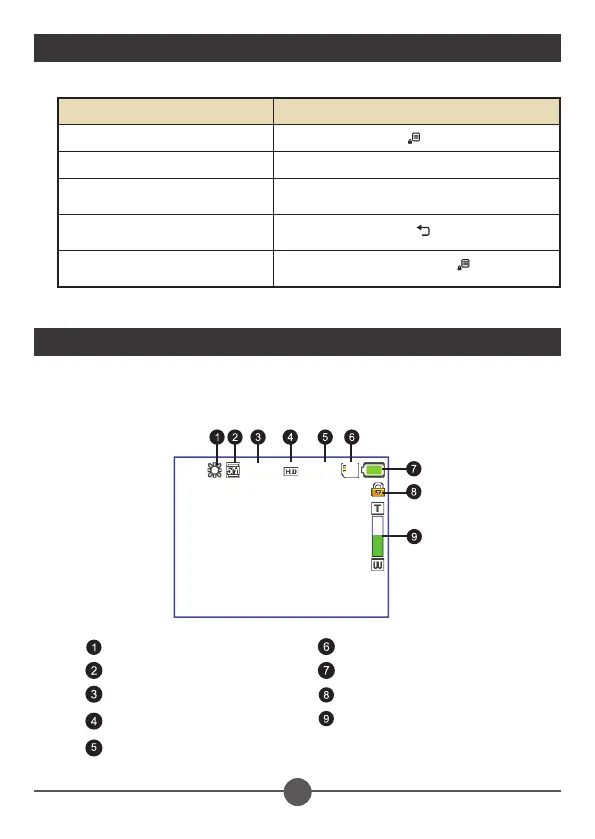6
Understanding Status Icons
LED Flash Light indicator (ON) Internal memory/ SD card inserted
Picture resolution (3M, 5M, 8M) Battery Life (empty --> full battery)
No. of camera shots available Keypad Lock indicator (ON)
Video resolution
(QVGA, VGA, DVD, HD 720P)
Zoom ratio indicator
Available video time
How to Action
Display a menu
Press the Menu button ( ).
Select a menu option Press the Up/Down/Left/Right button.
Execute action (go to highlighted sub
menu or select highlighted menu item)
Press the OK button.
Exit menu or go back to previous
menu
Press the Return button ( ) (when in sub-menu).
Enable/Disable keypad lock
Press and hold the Menu button ( ) for three
seconds.
Menu Navigation
The following LCD icons display at the top of the screen to indicate current
Camcorder Projector settings.
© 3M 2011. All Rights Reserved.
3M™ Camcorder Projector CP45