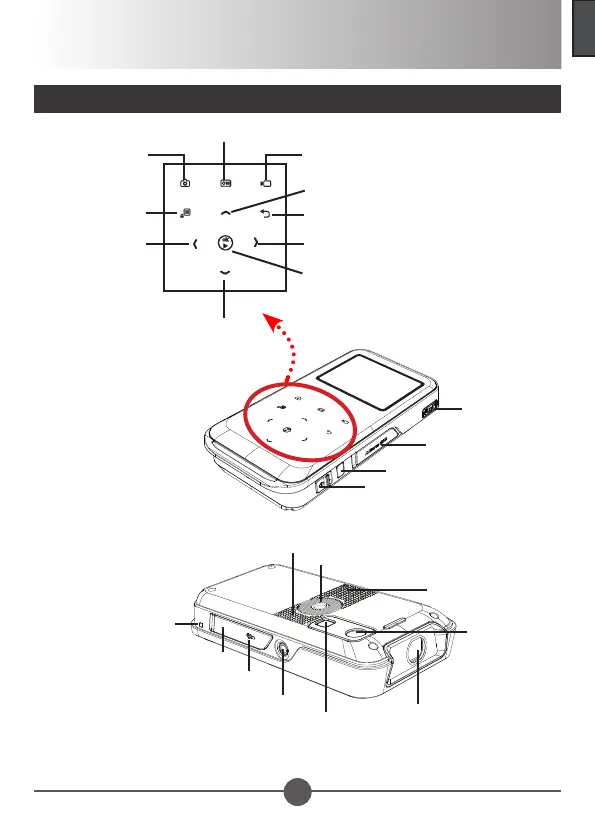1
English
Getting Started
Product Overview
Focus wheel
Micro SD card slot
#
IR receiver*
Power switch (ON / OFF)
Tripod socket
†
Projection
lens
Power/Charging
LED Indicator
AV input / Headphone output
Down arrow
(Zoom out)
Left arrow
(Folder)
Right arrow (LED ash light)
Menu button
(Keypad lock)
Up arrow (Zoom in)
Return / Exit button
OK / Enter button
Camera button Record button
Projection button
Camcorder
lens
DC In/USB connector
LED ash light
Speaker
Mic
#
microSD card not included
* Remote control not included
†
Tripod not included
HDMI out
© 3M 2011. All Rights Reserved.
3M™ Camcorder Projector CP45