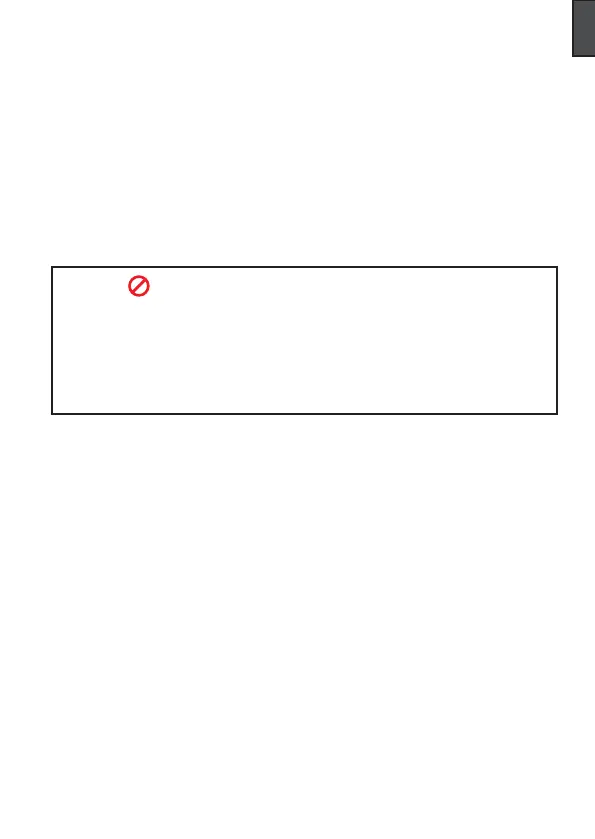English
Usage Notice:
Do:
• Turn off the power switch and unplug the power adapter before cleaning the
Camcorder Projector.
• Use a soft dry cloth with mild detergent to clean the display housing.
• Unplug the power adapter if the Camcorder Projector will not be used for a
long period of time.
• Operate the Camcorder Projector when the ambient room temperature is
within 5 ~ 35°C.
• Operate the Camcorder Projector when the Relative Humidity is 5°C ~ 35°C
(41°F ~ 95°F)
,
80% (Max.), non-condensing.
Do not:
• Use abrasive cleaners, waxes or solvents to clean the unit.
• Operate the Camcorder Projector under the following conditions:
► In extremely hot, cold or humid environments.
► In areas susceptible to excessive dust and dirt.
► Near any appliance generating a strong magnetic eld.
► In direct sunlight.
© 3M 2011. All Rights Reserved.
3M™ Camcorder Projector CP45