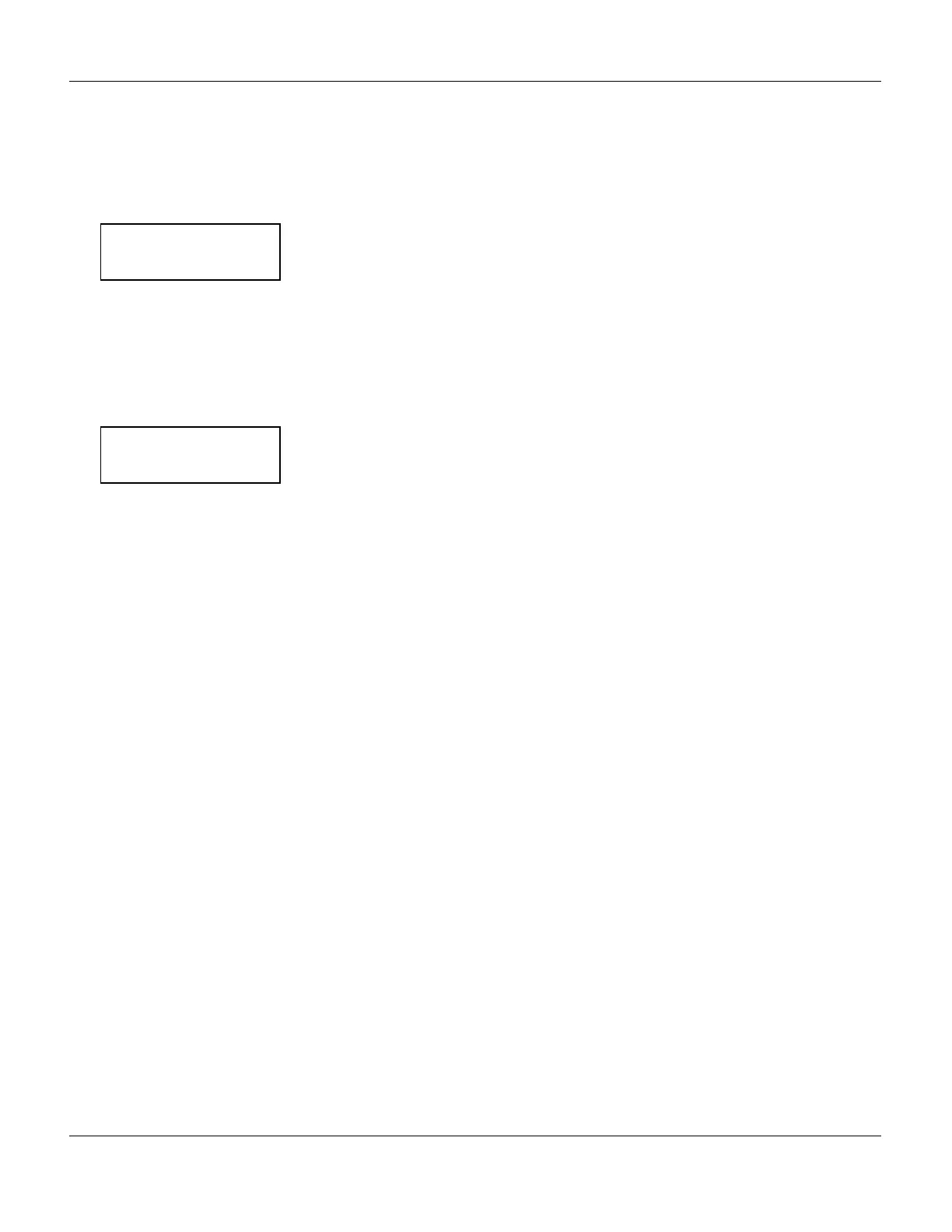Performance Series
Using the Performance Series Intercom
© 3M 2002
9
Off Line Mode
The Off Line mode is the equivalent of the Station Selector being
turned off. In the Off Line mode, the Station Selector does not
respond to call requests (does not beep).
The Station Selector can be put in Off line mode from Standby
mode. To do this, repeatedly press the down arrow key to reach
minimum level. The display shows OFF LINE.
To exit Off Line mode and enter Standby mode, press the up arrow
key once. Audio level is set to the mid level of 8.
Error Messages
The system displays one error message: NO COMMUNICATION.
If this message occurs, call your 3M authorized dealer or call
3M Technical Support at 800-328-0033.
* OFF LINE *
UP ARROW To Exit
!ERROR!
NO COMMUNICATION