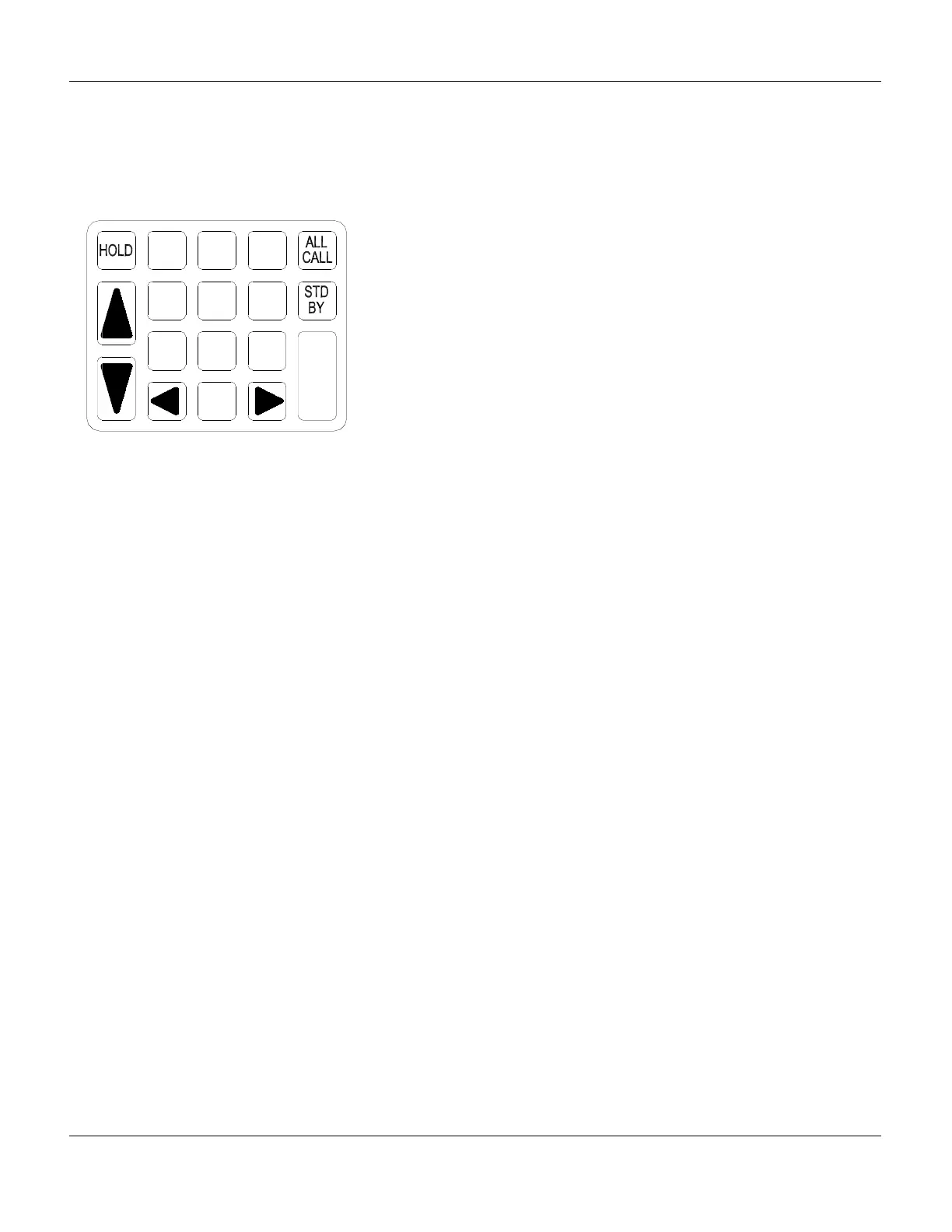Performance Series
System Description
© 3M 2002
3
Operating Keypad
1
2
3
4
56
7
89
0
MENU
T
A
L
K
SP-389C
Operating keys are described below.
TALK This key controls talk/listen
communications. User presses TALK
button to cancel the alert tone and to
transmit outbound audio.
STD BY This key controls station connection. User
presses STD BY (Standby) button to
cancel a Call Station or Station Selector
connection.
ALL CALL This key allows outbound audio
connection to all Call Stations
simultaneously.
HOLD This key allows disconnection from a
current call with the ability to return to that
call later.
MENU/0 This key allows Call Station selection
through use of the Left/Right arrows.
Up/Down Arrows These keys adjust Station Selector volume.
Left/Right Arrows These keys control Call Station selection.
User scrolls through available Call
Stations by name.
Multiple Station Selectors
When two or more Station Selectors are connected, using one
Station Selector locks out all other Station Selector(s). Pressing the
TALK key on a locked out Station Selector results in a busy tone
being emitted.
Setting Volume
Pressing the Up/Down arrow keys adjusts the Station Selector
volume through 15 levels. The new level is momentarily displayed
each time an Up/Down arrow key is pressed.
