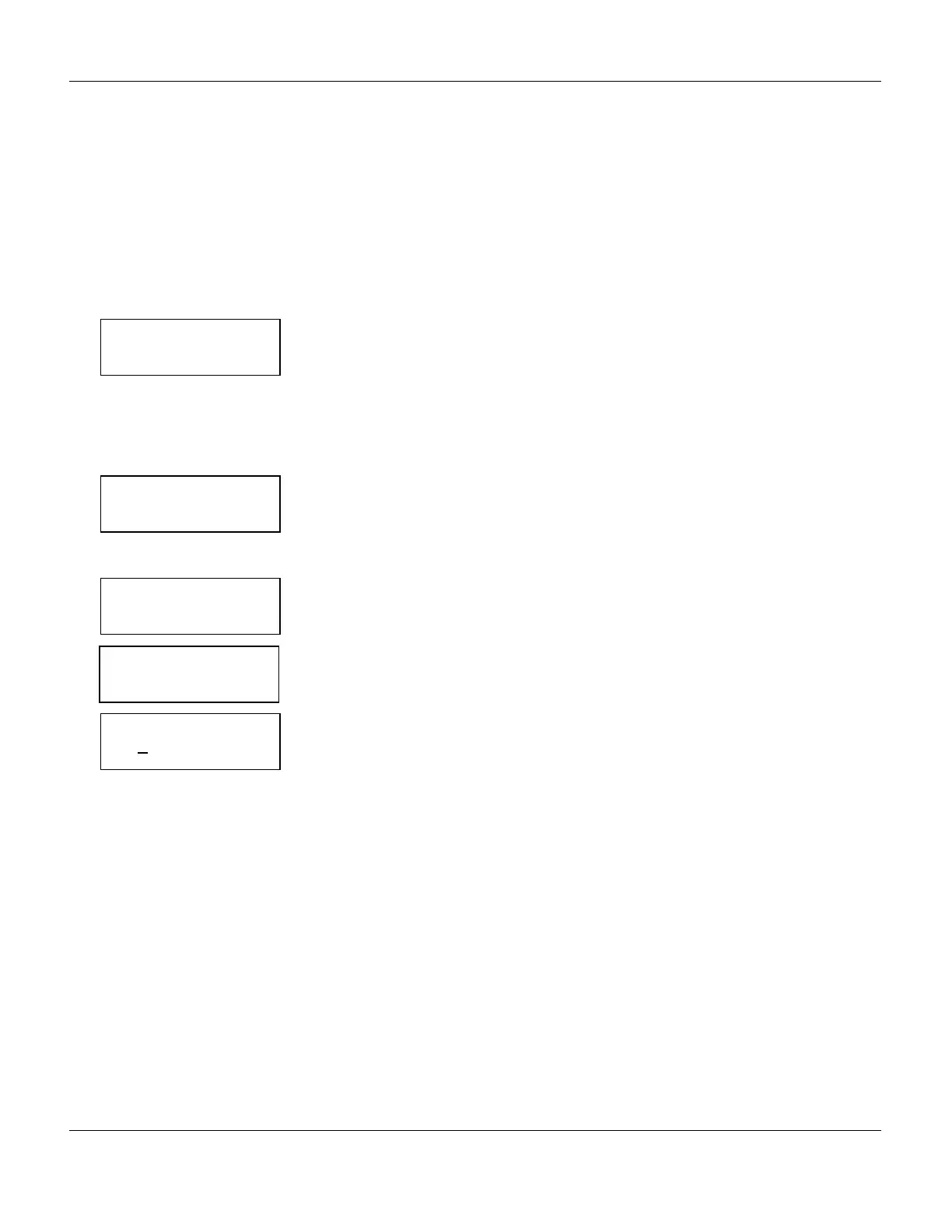Using the Performance Series Intercom
Performance Series
3M 2002
4
Using the Performance Series Intercom
One Call Station Calling Station
Selector
1. Customer presses “Push for Service” button at Call Station.
Station Selector beeps and displays:
• Q=01 indicating there is one call in the queue waiting to
be answered.
• Call Station number and name (station 4 in this example).
2. Attendant:
a. Holds TALK key down.
b. Speaks into microphone.
Station Selector stops beeping. Display:
• Clears Q=01 indicating there are no more calls in the
queue.
• Replaces SBY with TLK.
3. Attendant and customer talk back and forth. Attendant:
a. Holds TALK key down while speaking.
Display shows TLK.
b. Releases Talk key while listening.
Display replaces TLK with LIS.
4. When finished, attendant presses STD BY key.
The display shows SBY.
Q=01: :SBY
S=04: PUMP # 04
: :TL
S=04: PUMP # 04
: :TL
S=04: PUMP # 04
: :LIS
S=04: PUMP # 04
: :SBY
:
