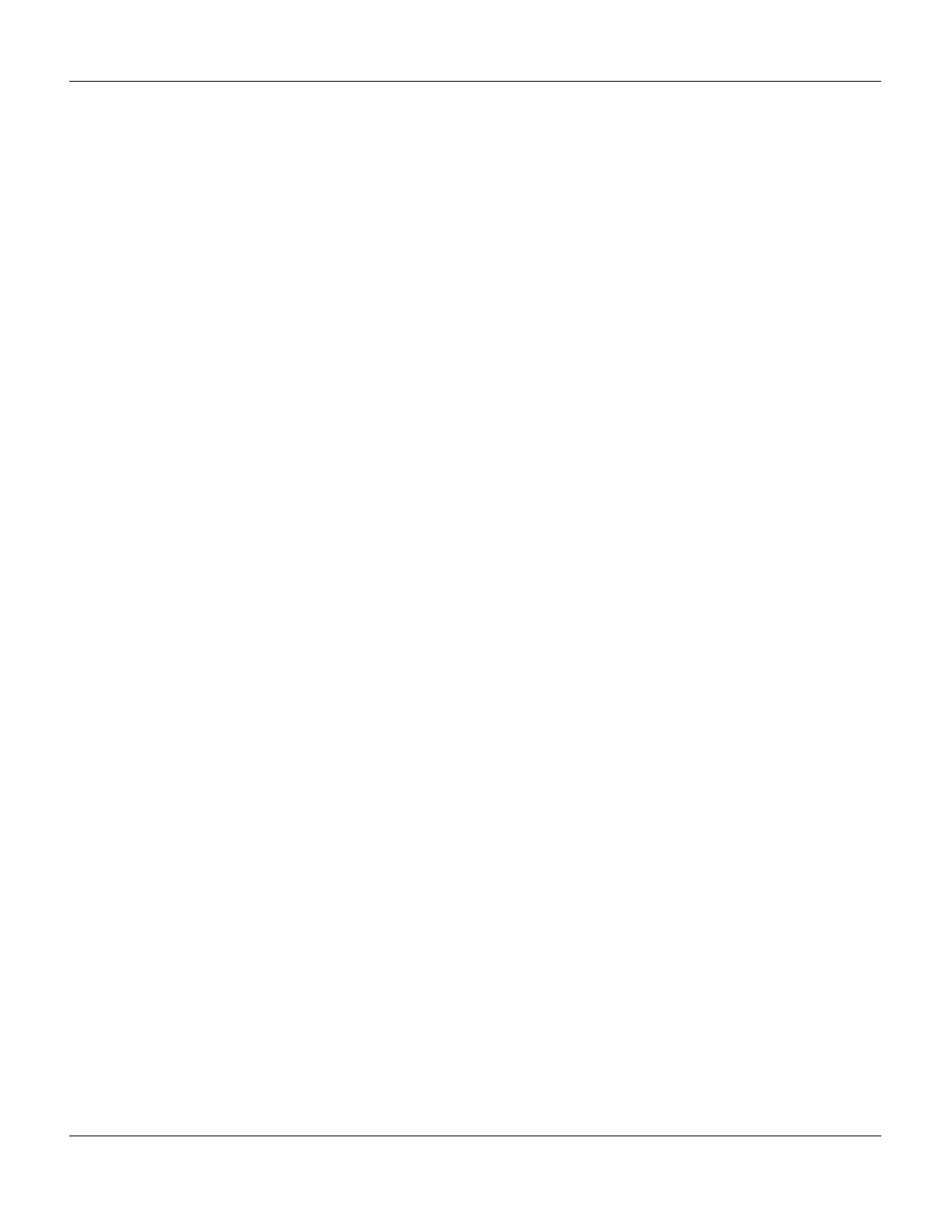Performance Series
Front Matter
© 3M 2002
i
Table of Contents
System Description ...................................................................................... 1
Introduction..............................................................................................................1
Modes of Operation .................................................................................................1
Hold Feature.............................................................................................................2
Paging Feature..........................................................................................................2
Operating Keypad .................................................................................................... 3
Multiple Station Selectors........................................................................................ 3
Setting Volume ........................................................................................................3
Using the Performance Series Intercom....................................................4
One Call Station Calling Station Selector................................................................4
More Than One Call Station Calling Station Selector ............................................. 5
Using the Hold Feature ............................................................................................ 5
Calling From Station Selector to Call Station.......................................................... 6
•= Select A Specific Call Station .......................................................................... 6
•= Use Directory Assistance .................................................................................6
All Call Mode ..........................................................................................................7
Paging to another Station Selector ...........................................................................8
Responding to a Page from another Station Selector...............................................8
Off Line Mode .........................................................................................................9
Error Messages......................................................................................................... 9