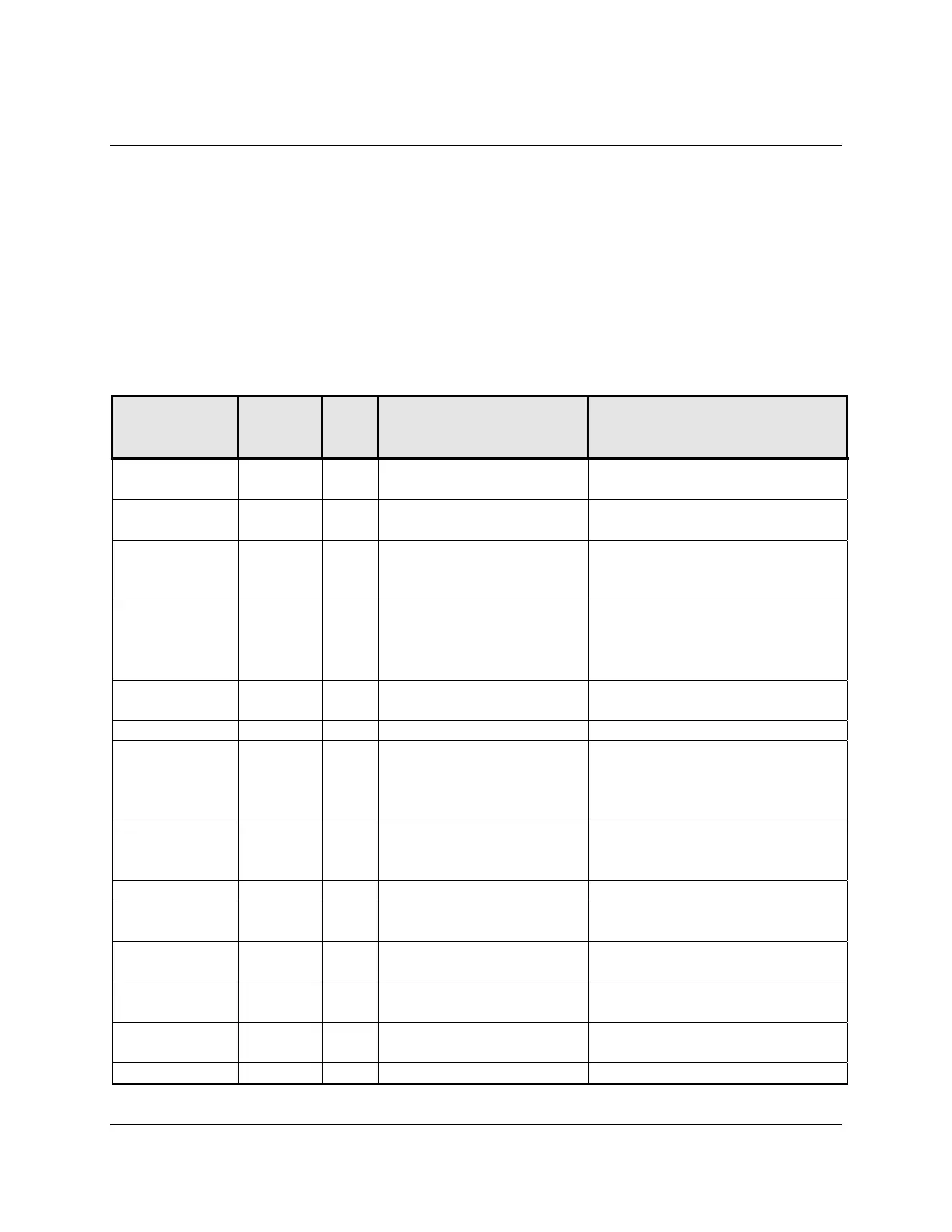3M™ MicroTouch™ Controller EX USB Reference Guide 13
3M Touch Systems, Inc. Proprietary Information -- 29489v05
The LED indicator also provides visual indication of the controller’s internal self-tests by
flashing or blinking a code that may be interpreted using the table below. The test results
are also returned as part of the USB Status report. Those bits that result in a flashing error
code are repeated in the table below.
Some errors are fatal -- that is, normal sensor operation cannot occur. Others errors may
simply cause “default conditions” to be assumed and sensor operation may proceed. An
example of a non-fatal error is when default operating conditions are restored due to an
incorrect NOVRAM checksum: in this case, operation continues using factory default
conditions (as if a Restore Defaults Request had been issued).
Table 4. LED Diagnostic Codes for EX USB Controllers
Self Test
Condition
LED
Flashes
Self
Test
Bit Description
What to do...
RAM Data
Error
2
1 0 Data side checksum error Reload program code.
RAM Code
Error
2
2 1 Firmware EEPROM
checksum verification error
Reload program code.
STRAY Error
1
3 2 Unable to initialize stray
cancellation
Replace controller. If error
reoccurs, might be a sensor
problem.
NOV Error
3
4 3 Parameters invalid (using
defaults)
Restore defaults. If fault persists,
replace controller. If error reoccurs,
might be a sensor or cable
problem.
HDW Error
1
5 4 Controller hardware failure
(phase/gain initialization)
Cycle power. If fault persists,
replace controller.
Reserved 6 5 Reserved
CABLE Error 7 6 Cable NOVRAM
linearization data invalid
At startup, the cable NOVRAM
error will flash the LED until the
controller receives a status
command from host.
NOV2 Error 8 7 Controller NOVRAM
linearization data invalid
Replace sensor or perform a 25-
point linearization. Contact
Technical Support.
Reserved 9 8 Reserved
EEPROM
Error
2
10 9 EEPROM is not working Reload program code.
NOV5 Error 11 10 Controller ID is not valid Restore defaults. If fault persists,
replace controller.
NOV6 Error 12 11 Interface configuration
values are not valid
Restore defaults. If fault persists,
replace controller.
NOV7 Error 13 12 Touch configuration values
are not valid
Restore defaults. If fault persists,
replace controller.
Reserved 14 13 Reserved