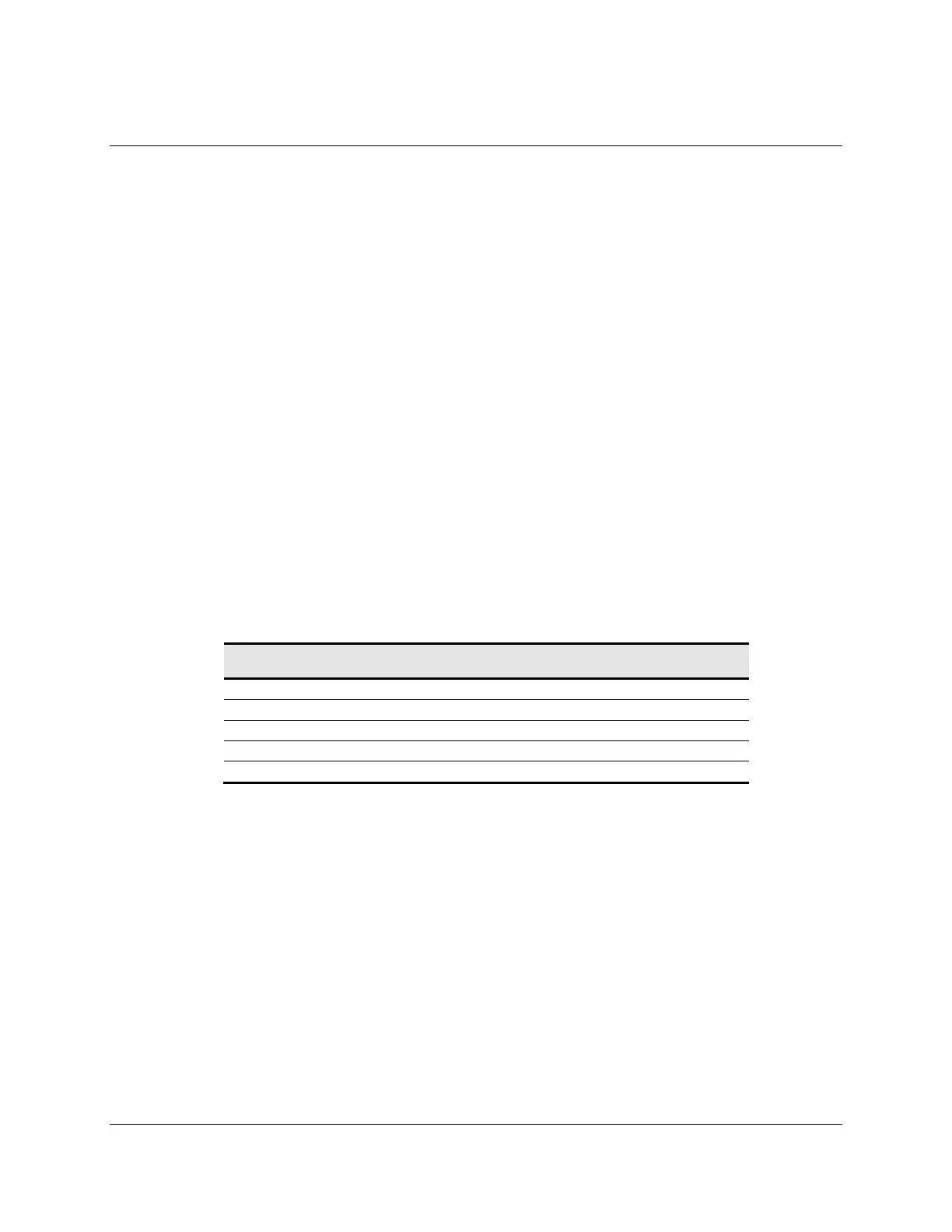3M™ MicroTouch™ Controller EX USB Reference Guide 19
3M Touch Systems, Inc. Proprietary Information -- 29489v05
Operating Mode
The operating mode specifies the conditions under which the controller sends the X and
Y touch coordinates (input data packet) to the host system.
Report 1 enabled is the default operating mode for the EX USB controller. In Report 1,
the controller sends a continuous stream of data packets when the sensor is touched. The
controller sends the data as long as a touch continues on the sensor.
Because Report 1 sends touch data continually, it is the most versatile mode, and it
provides the best response time and overall feel.
3M Touch Systems recommends that the touch driver generate an event as each packet in
the data stream arrives. Because touchdown and liftoff events are specially coded, your
software can generate mouse events that correspond to what the user is doing.
Calibration Request 4
This is a request to perform a 2-point calibration. The calibration can be performed at
points inset from the lower left and upper right corners (extended calibration) or it can be
done at those corners. This is equivalent to the Calibrate Extended (12.5% insets from the
lower left and upper right corners) command used by 3M™ MicroTouch™ serial
controllers. The 2-point calibration defines the active area of the sensor by mapping two
targets displayed on the video image to absolute X and Y coordinates on the sensor.
Table 8. Calibration Request
Offset Field Size Value Description
0 bmRequestType 1 01000000 Characteristics
1 bRequest 1 4 Command number
2 wValue 2 0xXXXX Calibration type
4 wIndex 2 0x0000 Not used
6 wLength 2 0 No data phase
The direction bit in bmRequestType has been set to 0 (host-to-device). This request does
not require that the device return any data. The byte bRequest is set to 4 to indicate that
this is the calibration command.
The wValue field is used to select the type of calibration to be performed. This value can
be either 1 for Extended (or Inset) or 2 for Corner.
The controller does not use the wIndex field. This field should be set to zero to ensure
future compatibility.
