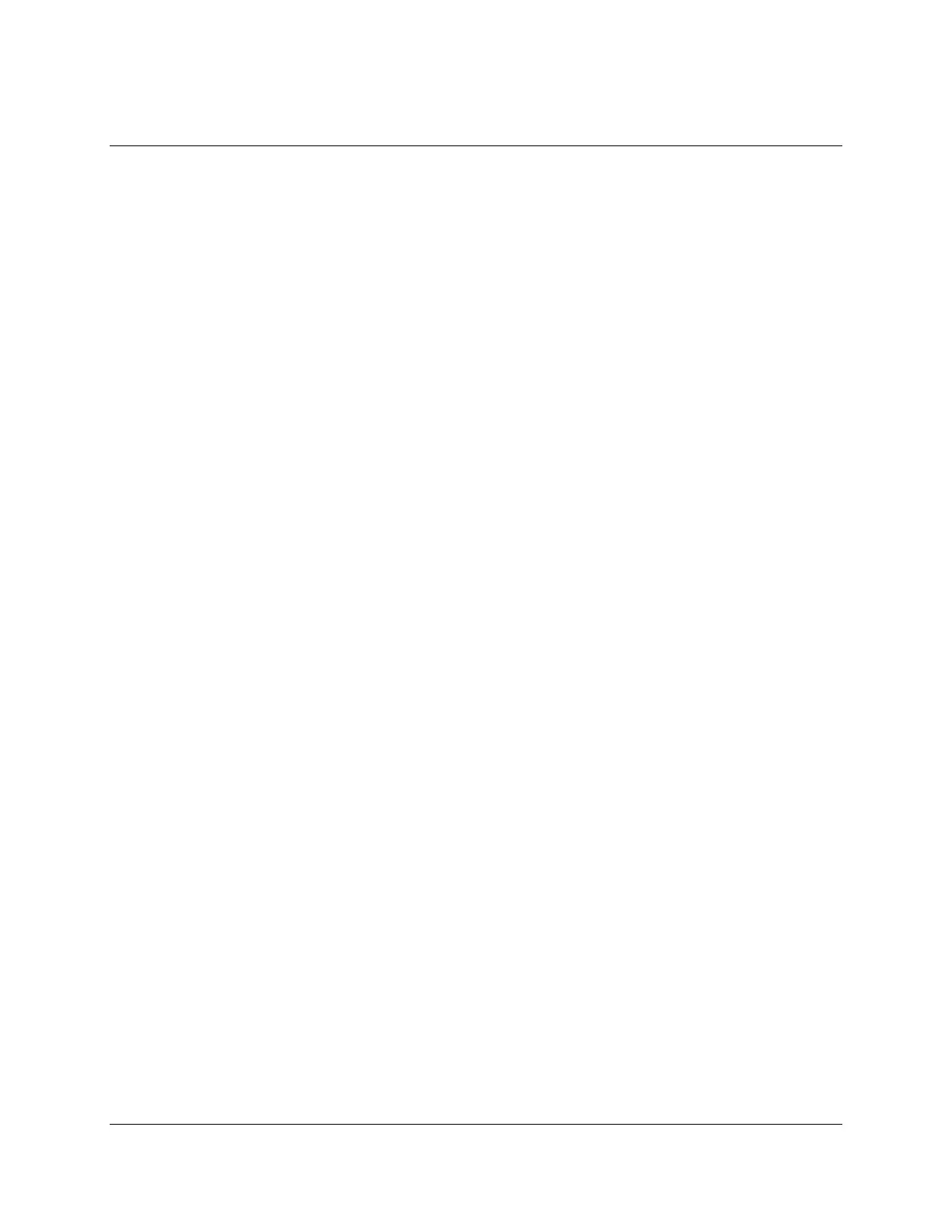3M™ MicroTouch™ Controller EX USB Reference Guide 29
3M Touch Systems, Inc. Proprietary Information -- 29489v05
APPENDIX A
EX121 Controller Specifications
This section provides controller specifications such as power requirements,
environmental requirements, and cable connectors.
The EX121 controller is a compact (3.5 x 2.25 x 0.3 inches), USB controller. This
controller can be internally mounted in your display, or enclosed in a molded plastic case
(3.75 x 2.5 x 0.9 inches) and mounted to the back or side of your display.
EX121 Dimensions
The EX121 has a NOVRAM sensor connector and a USB cable connector and comes in
two varieties:
1. The cased version measures 2.5 x 3.75 inches with a total height of approximately 1-
inch with the sensor cable attached. The cased version comes with a Type-A USB
cable.
2. The uncased version measures 2.25 x 3.6 inches with a total height profile of 0.5-inch
from the thru hole pins on the trace side of the board to the top of the highest
component on the opposite side.
