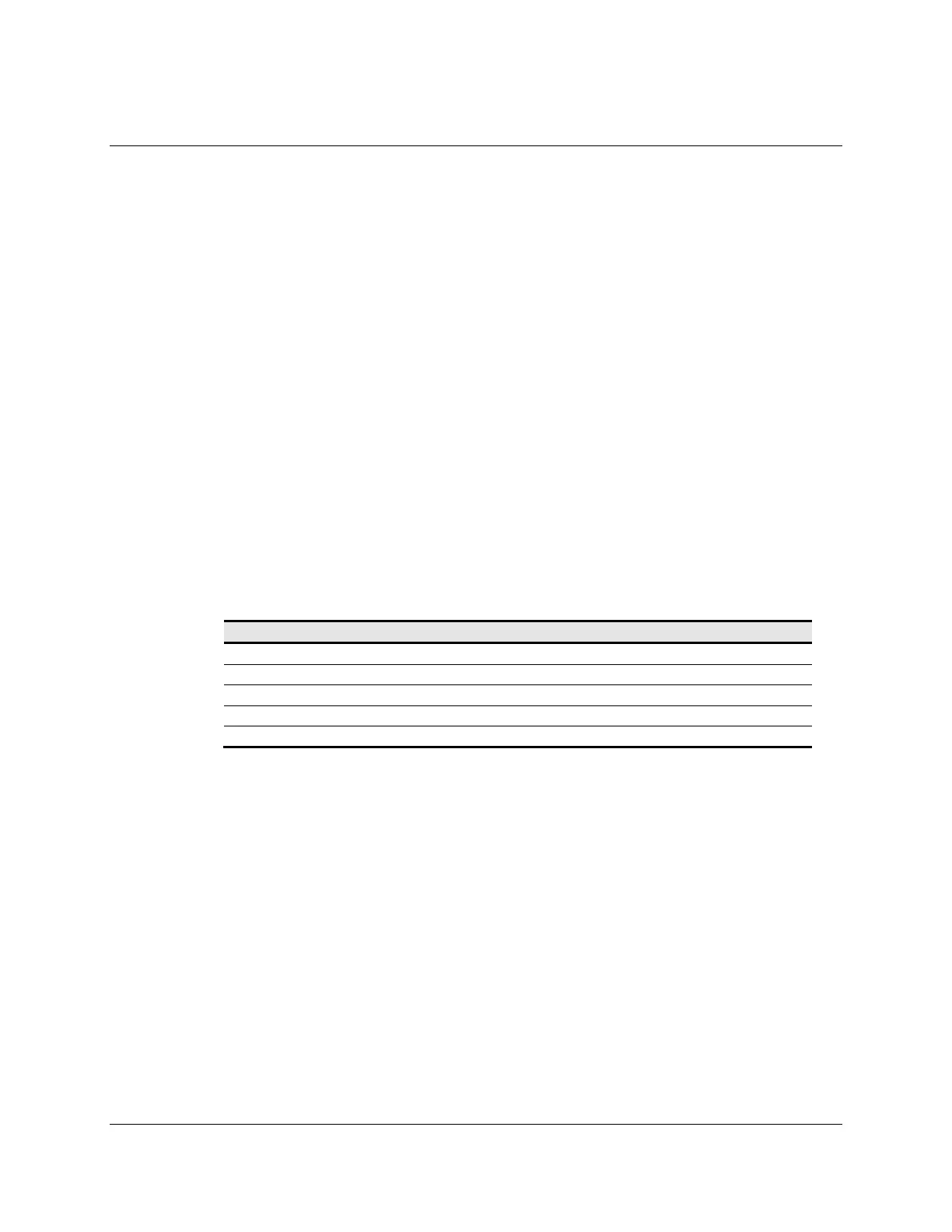24 3M™ MicroTouch™ Controller EX USB Reference Guide
3M Touch Systems, Inc. Proprietary Information -- 29489v05
The host should issue status and ID requests after the reset has completed to verify
whether this request was handled properly by the device. The status request should be
used to determine when the hard reset occurred. The ID request is used to verify that the
controller is now in the desired mode by looking at the contents of the controller type
field.
The device stalls endpoint 0 if the request cannot be processed successfully. The request
cannot be processed if the reset type specified by the wValue field is not valid.
EX Controller Compatibility Issues
The hard reset did not use a device disconnect as part of the reset process for the previous
3M™ MicroTouch™ USB controller. The disconnect causes the driver to unload and will
result in any handles to the driver that an application may have becoming invalid. An
application should handle an unplug event.
Restore Defaults Request 8
This is a request to restore the default values in the controller. This is used to restore the
values to the factory presets.
A soft reset is automatically done after completing the request so that parameter changes
will take effect.
Table 15. Restore Defaults Request
Offset Field Size Value Description
0 bmRequestType 1 01000000 Characteristics
1 bRequest 1 8 Command number
2 wValue 2 0x0000 Reserved
4 wIndex 2 0x0000 Reserved
6 wLength 2 0x0000 No data phase
The direction bit in bmRequestType has been set to 0 (host-to-device). This request does
not require that the device return any data.
The byte bRequest is set to 8 to indicate that this is the Restore Defaults request.
The wValue field should be set to 0 for future compatibility.
The wIndex field should be set to 0 for future compatibility.
Response
The device stalls endpoint zero if it cannot process this request. The request will fail if
any of the fields are not set correctly.
When the request is processed successfully, a positive USB acknowledge (zero length
data packet) is sent.
A soft reset will be done at the completion of this request. Because of this, the controller
must be polled to determine when the reset is done (see Reset Request for details).
