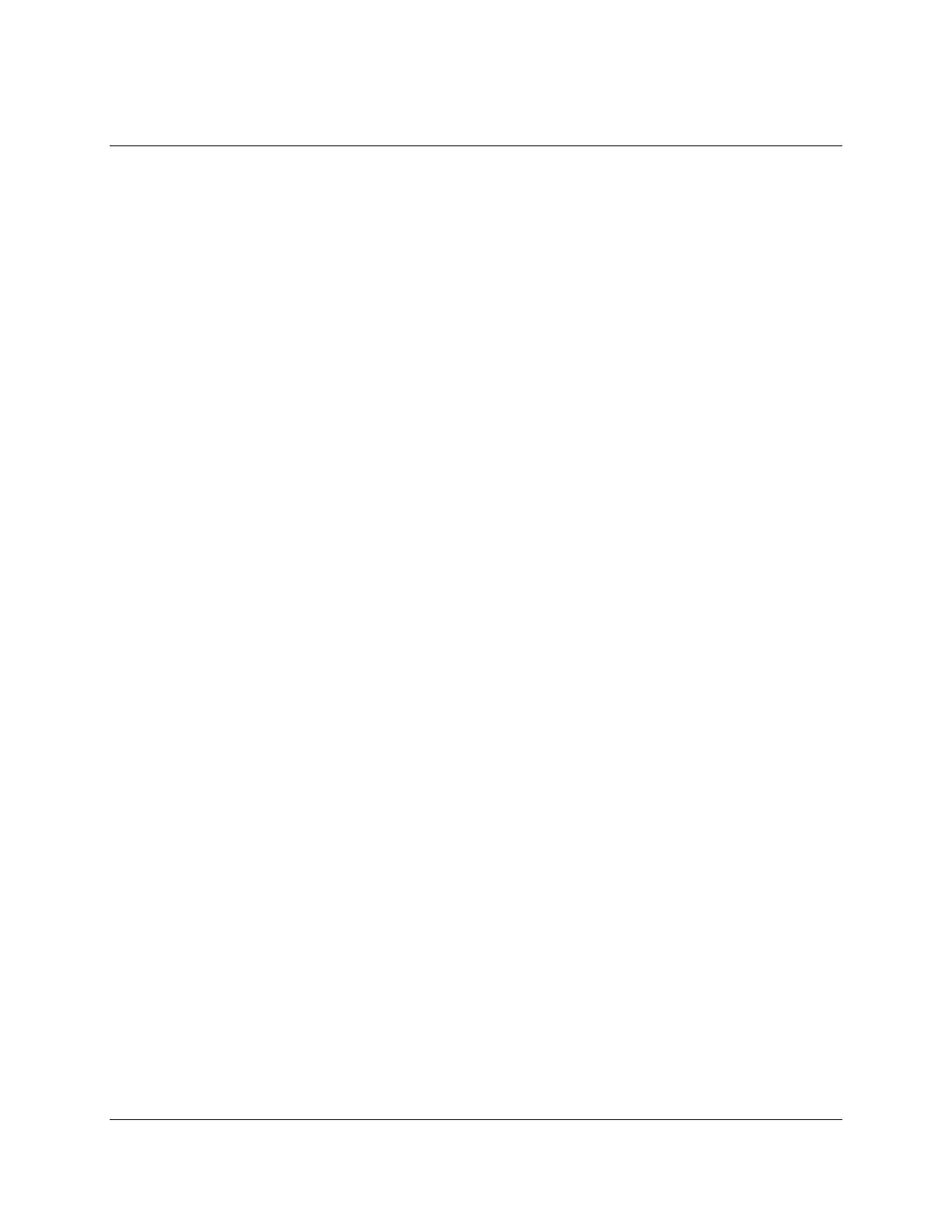3M™ MicroTouch™ Controller EX USB Reference Guide 3
3M Touch Systems, Inc. Proprietary Information -- 29489v05
Contents
Chapter 1 Introduction
What You Need to Know .......................................................................................... 5
Important Safety Information .................................................................................... 5
Sensor Care and Cleaning ......................................................................................... 6
3M Touch Systems Support Services ........................................................................ 7
Contact 3M Touch Systems ...................................................................................... 7
Chapter 2 Integrating the 3M™ MicroTouch™ EX USB Controllers
Overview of the EX USB Controllers ....................................................................... 9
Handling and ESD Protection ................................................................................... 10
Establishing the Data Connection ............................................................................. 10
Sensor Connection ..................................................................................................... 11
Mounting the Controller ............................................................................................ 11
Supplying Power to the Controller ............................................................................ 12
Mounting the Sensor ................................................................................................. 12
Turning On Your System .......................................................................................... 12
Status Light (LED) Diagnostics ................................................................................ 12
Installing 3M™ MicroTouch™ Software ................................................................. 14
Chapter 3 3M™ MicroTouch™ EX USB Controller Communications
Overview of USB Firmware Commands ................................................................... 15
Communicating with the Controller .......................................................................... 16
Vendor Requests ....................................................................................................... 16
Sending Commands to the Controller ....................................................................... 17
Receiving Reports from the Controller ..................................................................... 17
Coordinate Data Report 1 .......................................................................................... 18
Calibration Request 4 ................................................................................................ 19
Controller Status Request 6 ....................................................................................... 20
Controller Status Report 6 ......................................................................................... 21
Reset Request 7 ......................................................................................................... 23