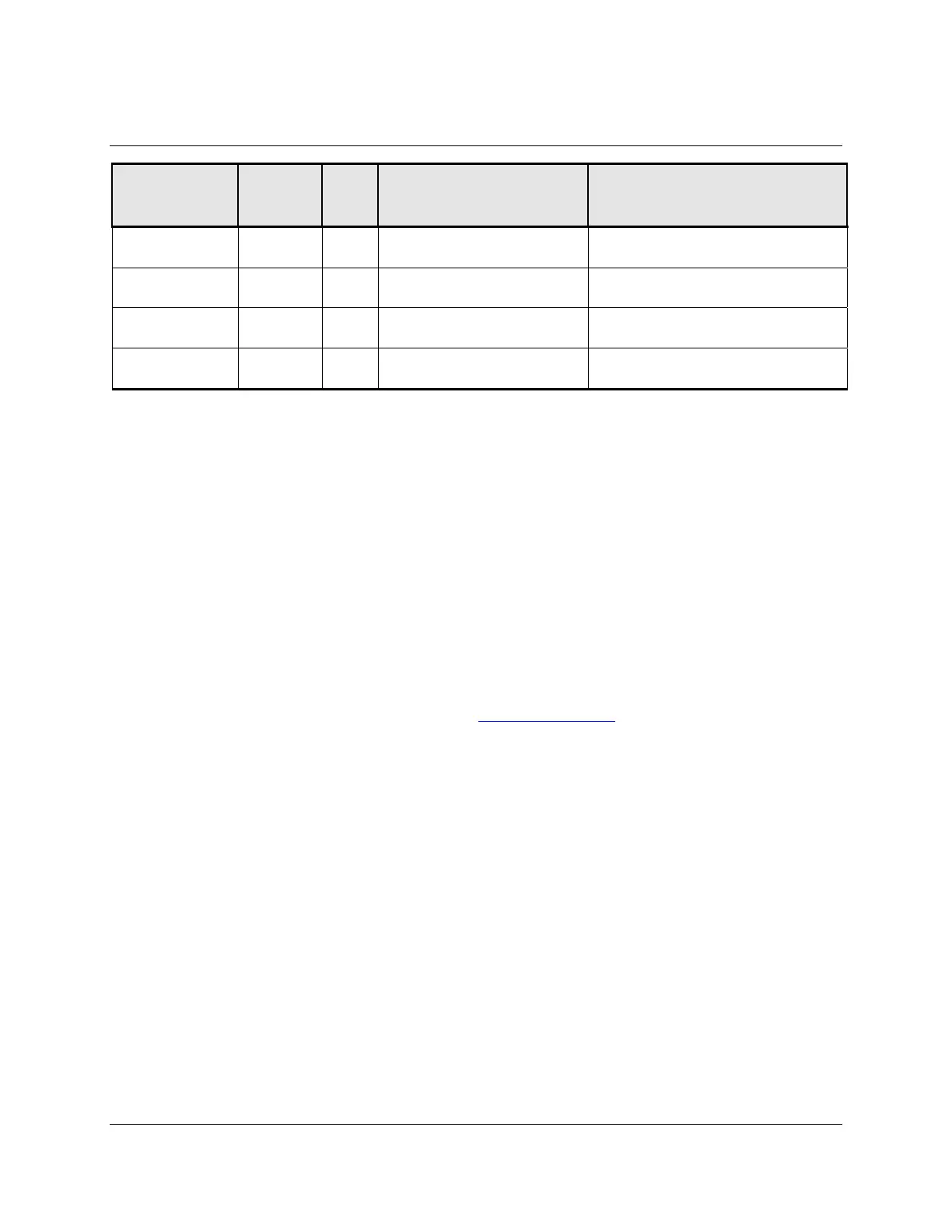14 3M™ MicroTouch™ Controller EX USB Reference Guide
3M Touch Systems, Inc. Proprietary Information -- 29489v05
Self Test
Condition
LED
Flashes
Self
Test
Bit Description
What to do...
Resistance
Error
15 14 Sensor resistance is out of
supported range
Cycle power. If fault persists,
replace sensor.
Backplane
Error
16 15 Low resistance path from
backplane to sensor
Cycle power. If fault persists,
replace sensor.
Corner Error 17 16 Corner drive offset level is
too high
Cycle power. If fault persists,
replace controller.
Fixed Cal Error 18 17 Fixed 2-point cal error high Cycle power. If fault persists,
replace controller.
Note 1: this is a fatal error.
Note 2: this error is detected by the ROM code
Note 3: indicates that the EEPROM is not formatted when given by the ROM code
Installing 3M™ MicroTouch™ Software
3M™ MicroTouch™ Software includes the driver that enables your sensor to work with
your computer. 3M Touch Systems has touch drivers for many operating systems,
including Windows® 7, Windows® Vista, Windows® XP, Windows® XP embedded,
Windows® CE, and Linux® (Kernel 2.6) (refer to the website for a complete listing).
You must be sure to install the correct software for your operating system.
3M™ MicroTouch™ Software includes a control panel for setting your sensor
preferences and a diagnostic utility. If you are experiencing problems with the sensor,
you can use the diagnostic utilities provided to locate the controller and test the sensor.
For more information on connecting your cables and installing and using the sensor
control panel and utilities, refer to the 3M™ MicroTouch™ Software User Guides
available on the corporate website at www.3Mtouch.com
.
