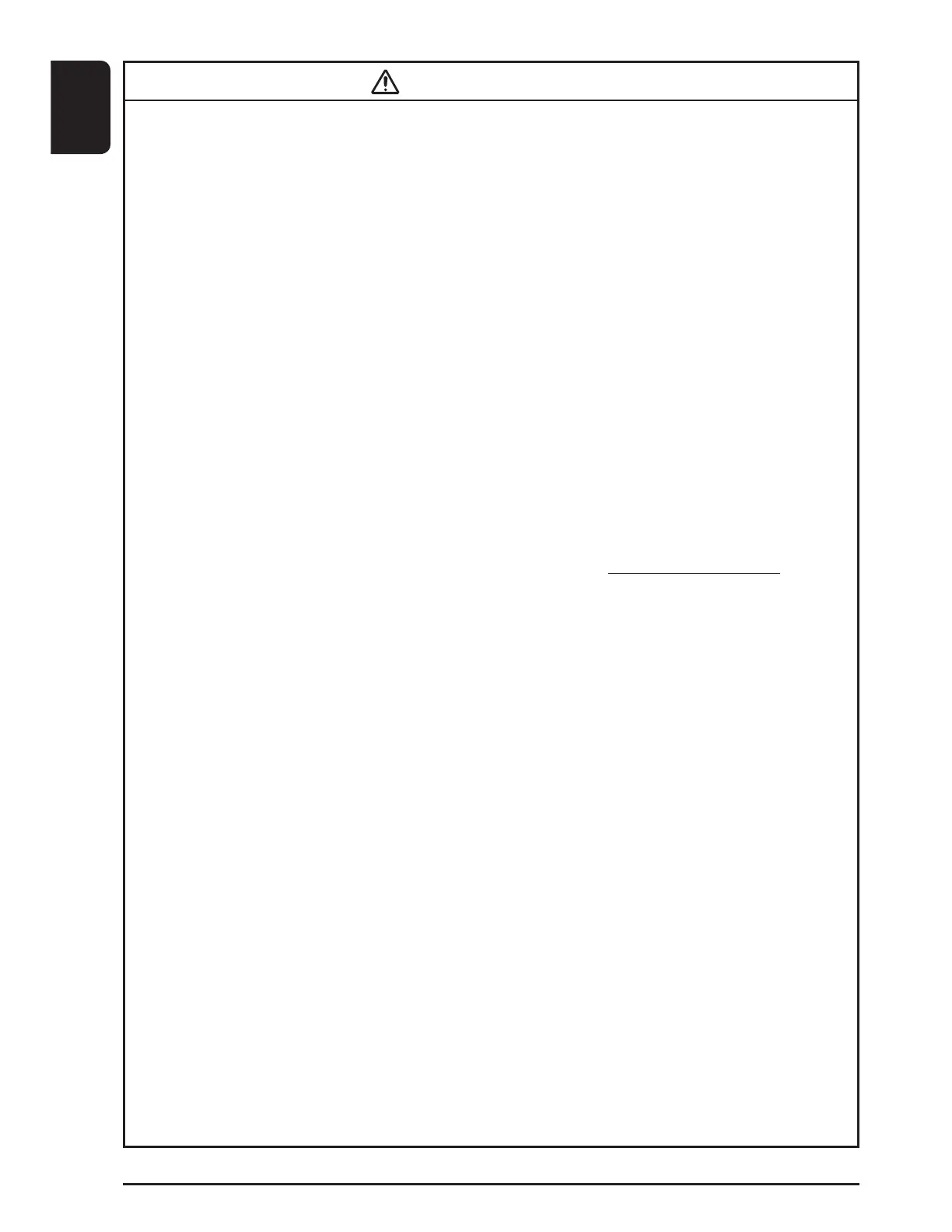3M™ Multimedia Projector X20 Product Safety Guide
© 3M 20066
ENGLISH
• To reduce the risk associated with choking:
- Keep the battery and battery holder away from children and pets.
• To reduce the risk associated with exposure to hazardous voltage:
- Disconnect power cord when the projector is not in use, during lamp
replacement, and while cleaning.
'RQRWUHPRYHDQ\VFUHZVRWKHUWKDQWKRVHVSHFL¿HGLQWKHODPSUHSODFHPHQW
instructions.
- Do not store or operate this projector in wet environments.Do not store or operate this projector in wet environments.
- Do not modify this projector.- Do not modify this projector.Do not modify this projector.
- Do not attempt to service the projector - there are no user serviceable parts,
other than the lamp cartridge, inside the projector. Contact a 3M authorized
service provider for service.
- Do not allow water or other liquids to enter the projector.
• To reduce the risk associated with environmental contamination due to
mercury in the projection lamp:
-
Dispose of lamp cartridge in accordance with applicable federal, state and local regulations.
-
The lamp in this product contains mercury. Dispose of projection lamp in a manner
that is consistent with your local hazardous waste regulations for mercury.
- For recycling and disposal information, contact your respective governmental
agencies.
In U.S., contact the Electronic Industries Alliance at www.lamprecycle.org
In Canada, contact 1-800-362-3577 (3M Canada)
7RUHGXFHWKHULVNDVVRFLDWHGZLWKH[SRVXUHWRKD]DUGRXVYROWDJHDQGRU¿UH
- Replace power cord if damaged.
- Contact a 3M authorized service provider if the projector becomes damaged.
- Use a grounded extension cord with a rating at least equal to that of the projector.
- Connect this projector to a grounded outlet.
• To reduce the risk associated with hazardous voltage, impact, tripping, and
intense visible light:
- Do not use this projector around unsupervised children.
• To reduce the risk associated with hot surface of lamp cartridge:
- Unplug the projector from the electrical outlet and allow the lamp to cool for 45
minutes before replacing the lamp.
• To reduce the risk associated with a ruptured lamp:
- Always handle the fragile lamp module with care.
- Remove the projector from the ceiling or wall mount before replacing the lamp.
- Use care when replacing the lamp module in the event of a lamp rupture - small
glass particles and small amounts of mercury may be present.
- Ventilate the area where the lamp rupture occurred.
- Wear safety goggles and gloves when cleaning up ruptured lamp debris.
- Carefully collect the ruptured lamp debris in a closed container and dispose of
the container and the expired lamp module in accordance with federal, state,
and local regulations.
- Wash your hands thoroughly after handling ruptured lamp debris.
- Replace the lamp module when the lamp replacement message appears.
- Never replace the lamp module with a previously used lamp module.
WARNING
