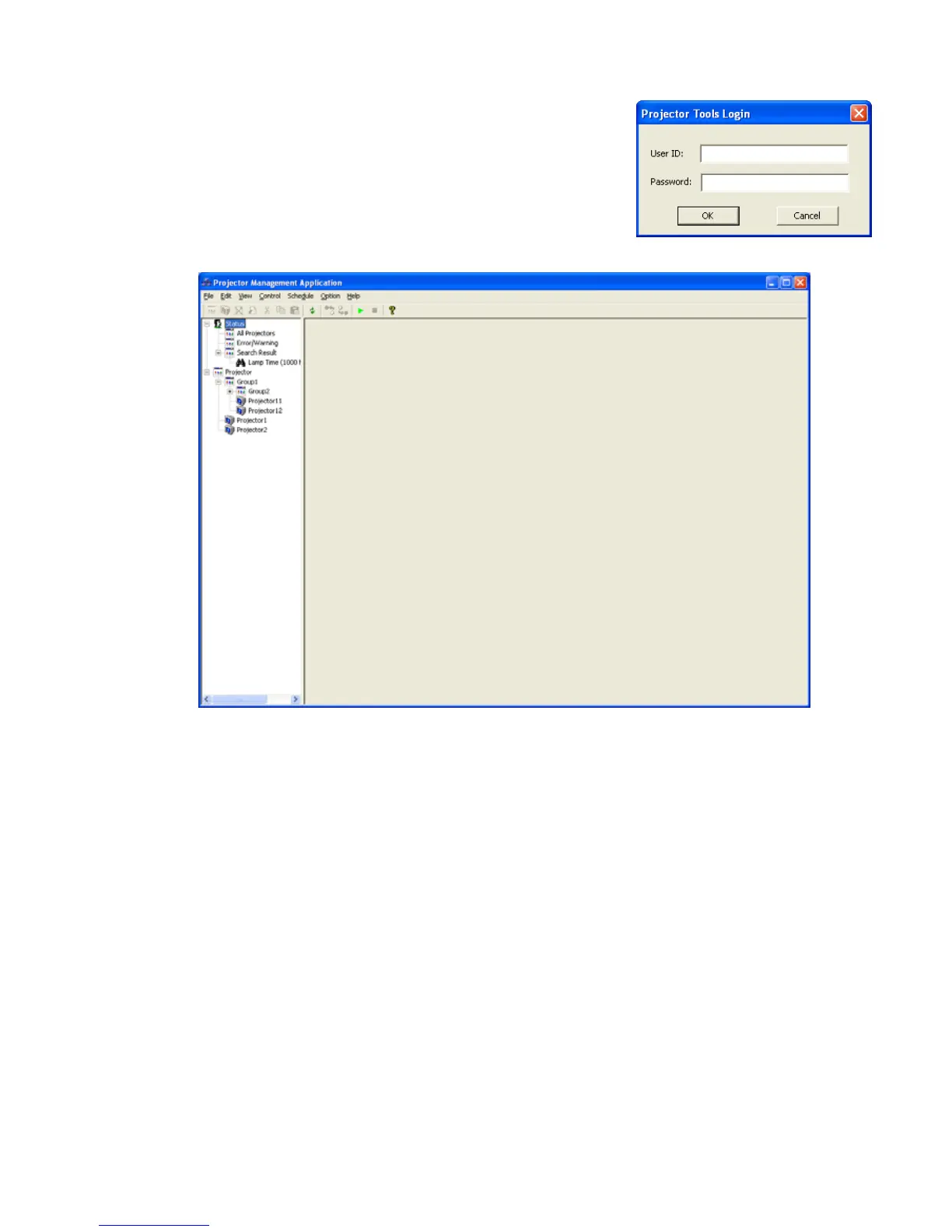10
3.2 Start Application
Select Windows [Start] [Program] [Projector Tools] [Projector
Management Application]. The login window will then appear.
Enter the username and password that was created by “Projector User
Administration Tool”. After logged in, the following window will appear.
3.3 Quit Application
Select [File] - [Exit] to quit.
It is also possible to quit this software by clicking [x] on the top right corner of the window.
When the confirmation dialogue appears, select [Yes] to finish.
