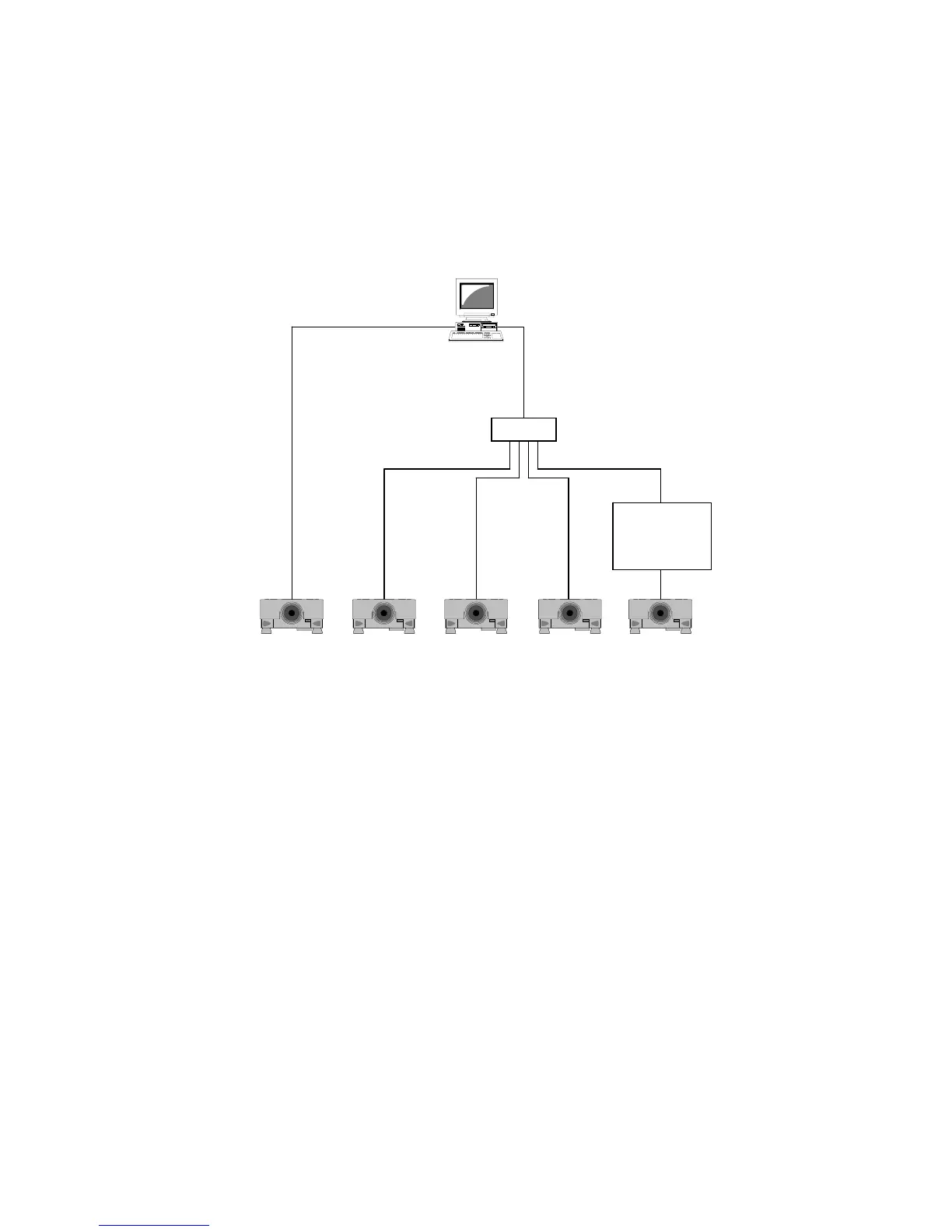4
1 Introduction
1.1 Outline
Using the Projector Management Application allows you to use a single computer to control diagnose and
monitor multiple projectors that are connected to the network or via an RS-232C cable.
1.2 System
The following diagram shows a typical network diagram for the Projector Management Application.
Use a UTP cable category 5 or higher for a Local Area Network cable.
Use a cross type cable when using a RS-232C serial cable.
HUB
RS-232C
LAN
RS-232C
LANLAN
LANLAN
Ethernet
/ RS-232C
Converter
