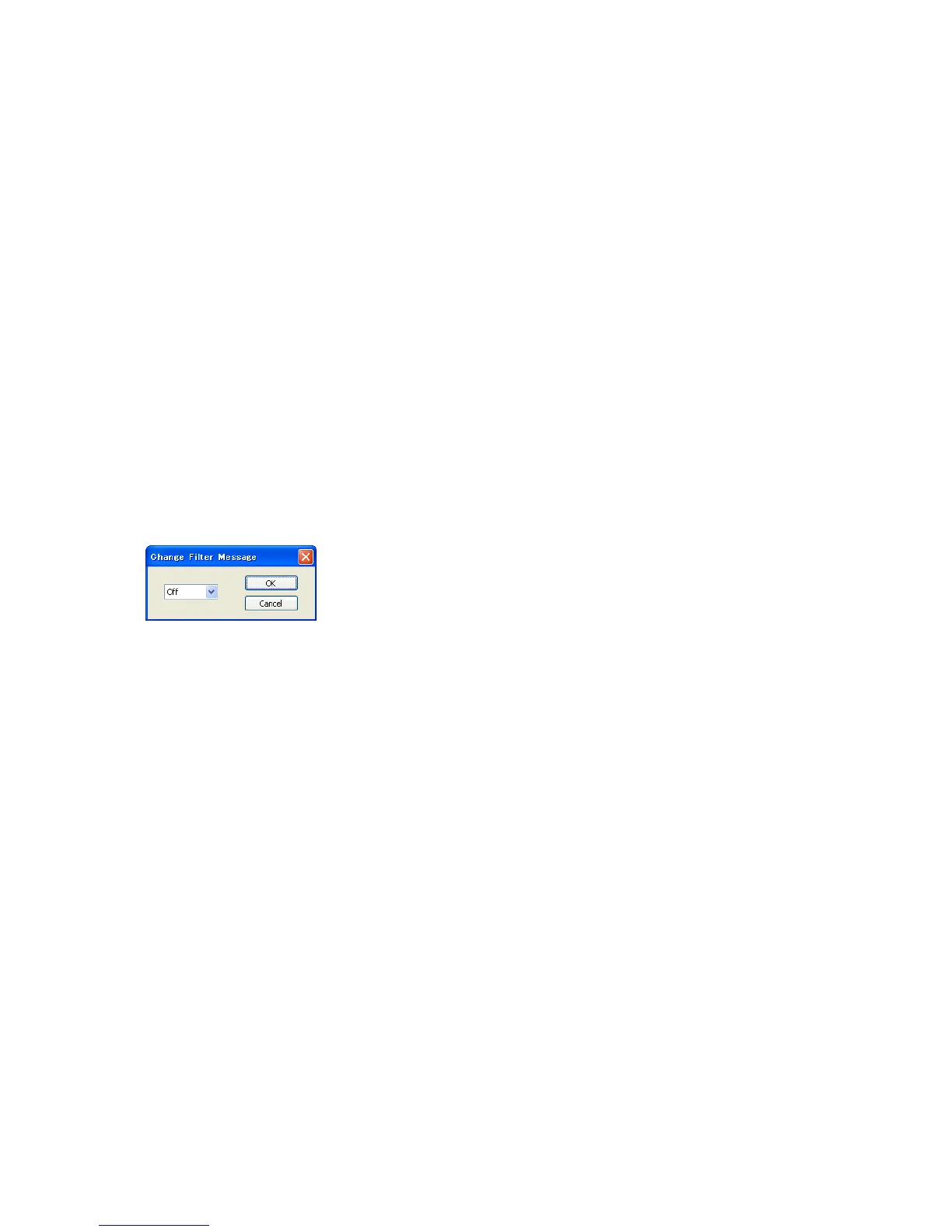71
3.15 Turn on the power
Select [Control] [Power ON] to turn on the power. You can also turn on the power by clicking the power on
icon on the toolbar. If you select a group of projectors, all projectors in the group are powered on.
3.16 Turn off the power
Select [Control] [Power OFF] to turn off the power. You can also turn off the power by clicking the power off
icon on the toolbar. If you select a group of projectors, all projectors in the group are powered off.
3.17 Display My Image (e-SHOT)
You can display My Image (e-SHOT) on projectors that supports My Image (e-SHOT) feature. The My Image
(e-SHOT) is available for the following models, CL33X, CL35X, CL67N, CL69N, CL72X, CL73X, CL86X, NE7,
PL90X, PL92X, PL93X, PL95X, PL96X, WX36, WX36i, X21i, X26i, X30N, X31, X31i, X35N, X35NK, X36, X36i,
X46, X46i, X56, X62w, X64w, X90, X90K, X90w, X95, X95K, X95i and X95iK. Select [Control] [Display Image]
and the image number, when you display My Image (e-SHOT). Select [Control] [Display Image] [Off], when
you exit My Image (e-SHOT). If you choose projector group, My Image (e-SHOT) command is sent to the all
projectors in the group.
3.18 Change Filter Message
You can configure the interval of Filter Message (cleaning reminder interval) from the menu. Select [Control]
[Filter Message] to display the configuration dialog window.
Select the desired interval period and press [OK]. If you are selecting a group in the tree view, all of projectors
setting under the selected group will be changed. Please note that the change may not affect if the projector
models are mixed in the group. In other words, the projector is not supported the selected interval, it will be
ignored.
