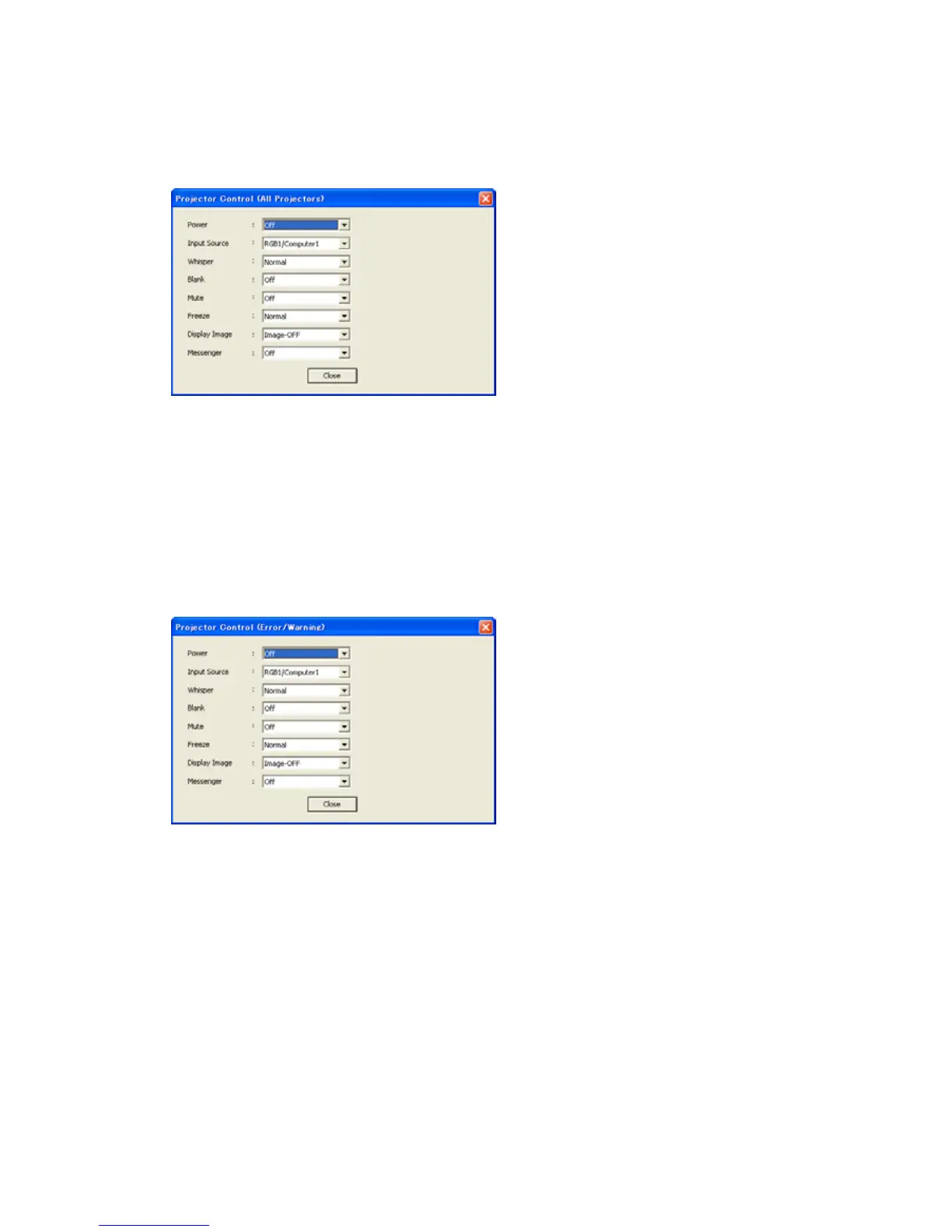22
3.14 Control the projector
Select [Control] [Projector Control] to control the projector. The controllable functions will be depending upon
what group or projector is selected.
(a) In case of All Projectors selected
Power --- Turn on / off power for a group of projectors.
Input Source --- Change input source.
Whisper --- Change Whisper / Eco mode.
Blank --- Change blank on / off.
Mute --- Change sound mute status.
Freeze --- Change freeze status.
Display Image --- Select My Image (e-SHOT) to display / OFF.
Messenger --- Select Messenger to display / OFF.
(b) In case of Error/ Warning selected
Power --- Turn on / off power for a group of projectors.
Input Source --- Change input source.
Whisper --- Change Whisper / Eco mode.
Blank --- Change blank on / off.
Mute --- Change sound mute status.
Freeze --- Change freeze status.
Display Image --- Select My Image (e-SHOT) to display / OFF.
Messenger --- Select Messenger to display / OFF.
