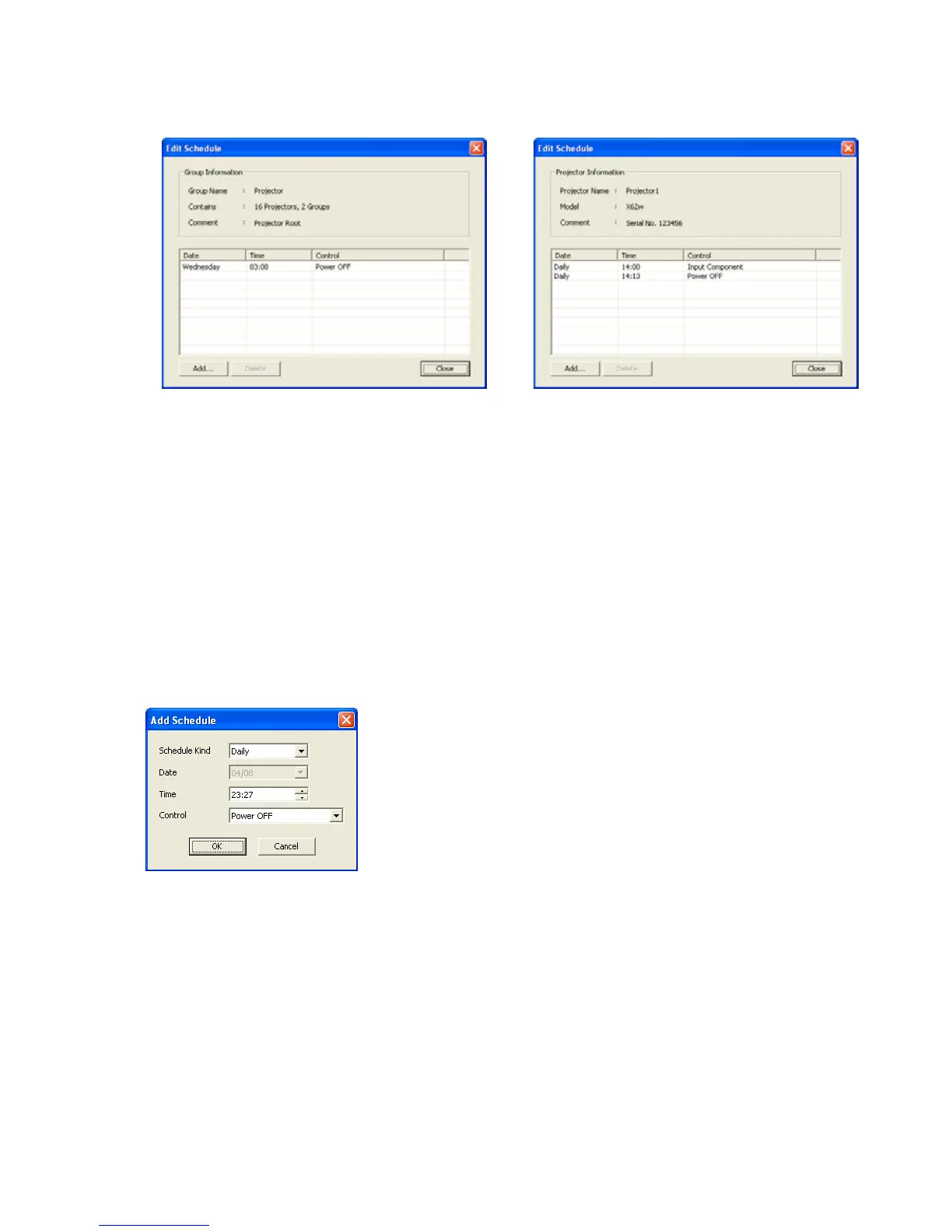72
3.19 Schedule Events
In order to schedule events, select [Schedule] [Edit] from the menu. The Edit Schedule dialogue will appear.
Group selected
Projector selected
Group Information
Group Name --- Displays the group name.
Contains --- Displays the number of projectors and groups in the group.
Comment --- Displays the comment.
Projector Information
Projector Name --- Displays the projector name.
Model --- Displays the model name.
Comment --- Displays the comment.
Schedule List --- Show the list of scheduled events.
[Add] --- Add a new event.
[Delete] --- Delete a selected event.
[Close] --- Close the dialogue.
The Add Schedule dialogue will appear when you are adding a new event.
Schedule Kind --- Select a following schedule type.
Daily / Sunday / Monday / Tuesday / Wednesday / Thursday / Friday / Saturday /
Specific date
Date --- Specify the event date for Specific date schedule type.
Time --- Specify the event time.
Control --- Specify the event.
[OK] --- Add the event and close the dialogue.
