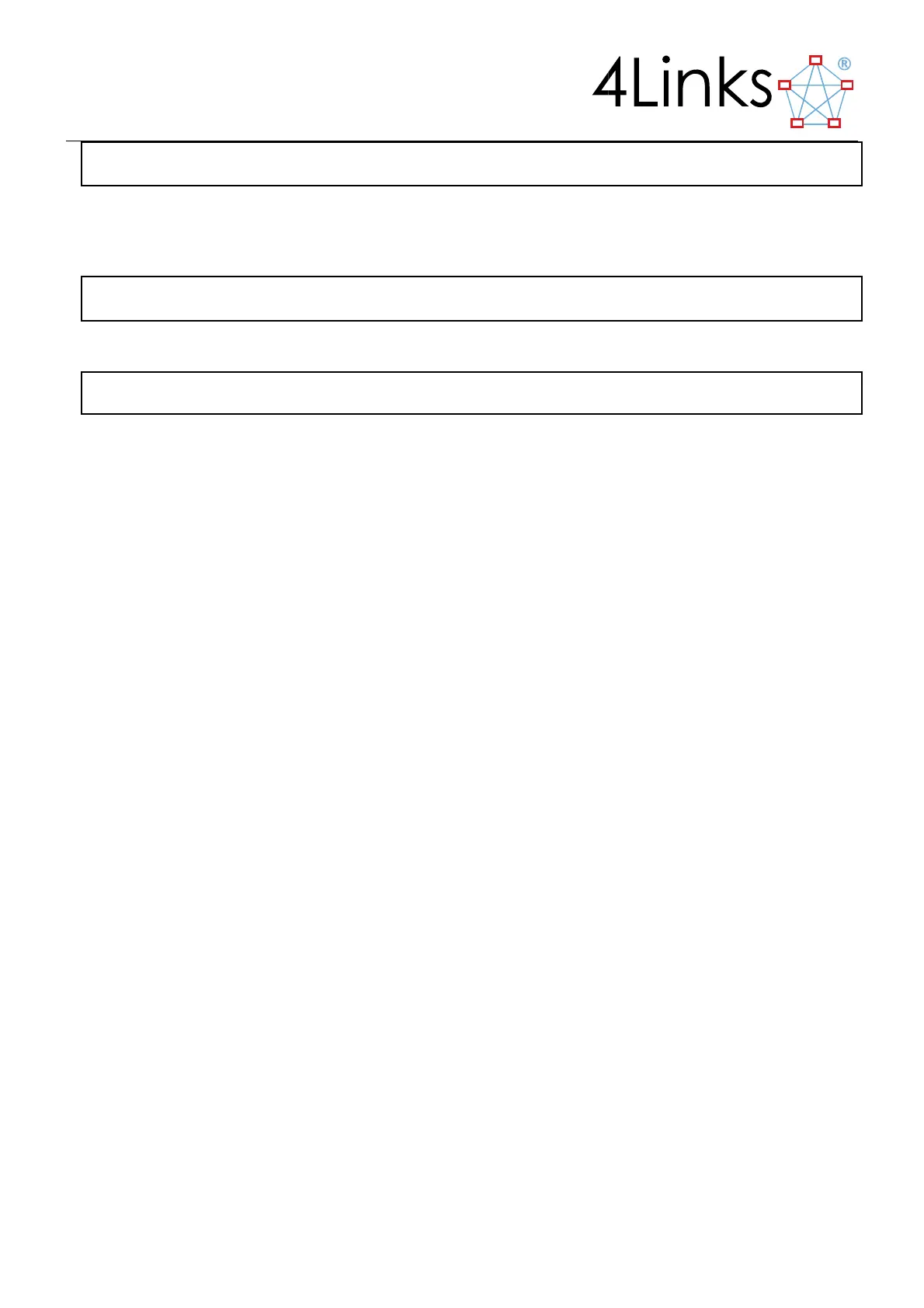Page 10
msr <IP-address-of-MSR> <filename>
Use CTRL/C to stop the recording at any time.
To view your recording, execute
java -jar read.jar <filename>
Alternatively,
java -jar read.jar <filename> /s 0
provides a summary overview.
You will probably need to pipe the output from this command through a paging program, such as “more” or
“less”, or use the read program’s I/O parameters to direct it to a file, from where it can be viewed by a separate
program.
See section 9, “Software for the Multi-link SpaceWire Recorder”, which discusses the data capture and analysis
phases in more detail and provides further examples.
2.3. Standard MSR Capabilities
All Multi-link SpaceWire Recorders include the following capabilities:
The ability to capture all of the traffic passing along one, two or four bidirectional SpaceWire links, and to
relay it across Gb/s Ethernet to a host computer.
The SpaceWire links to be recorded should be reconnected through the MSR’s front panel connector
ports [or rear connectors on -R suffix units]. Each link should use one of the pairs of ports, 1 - 2, 3 - 4, 5 -
6, and 7 - 8, depending on the number purchased, as shown in figure 2.2.