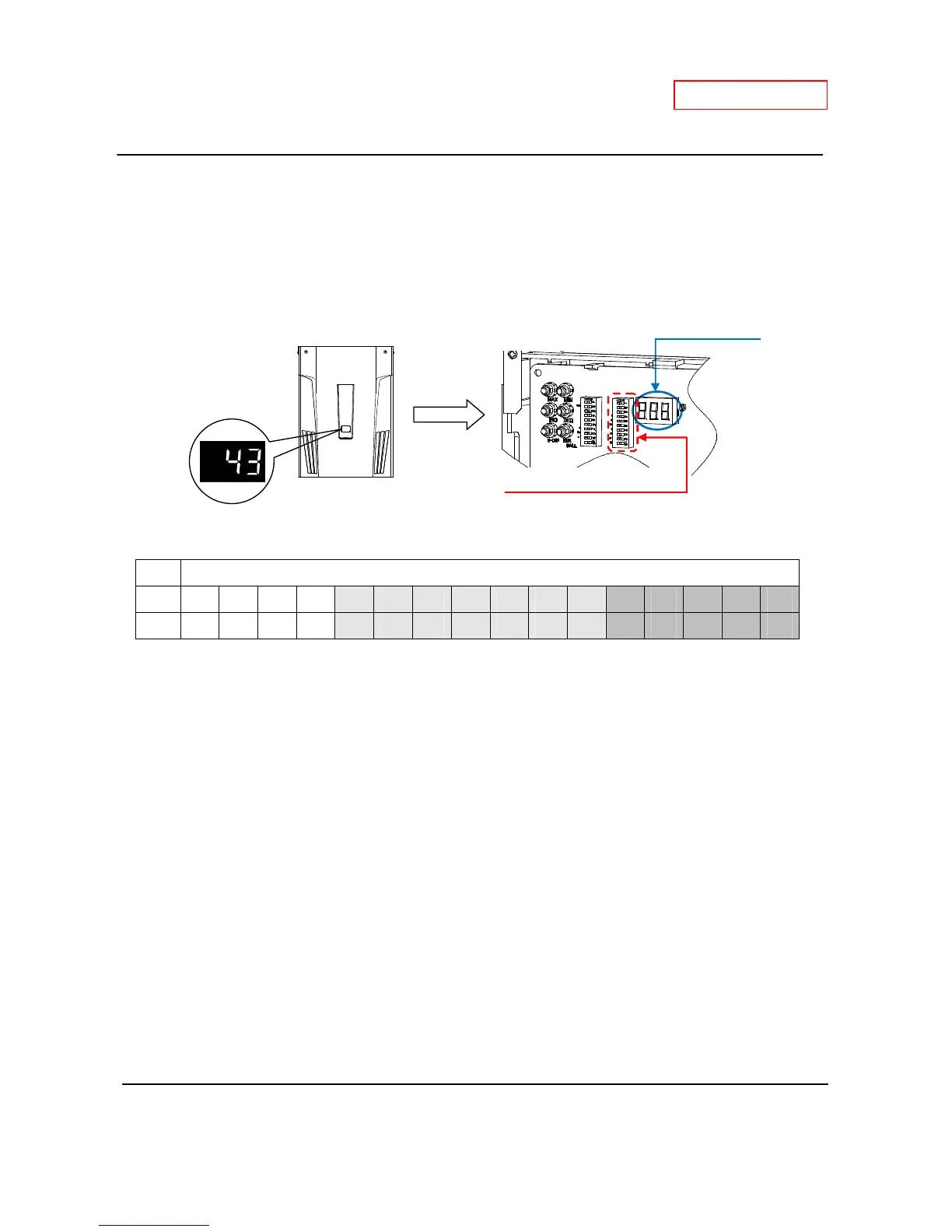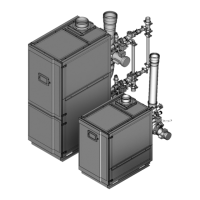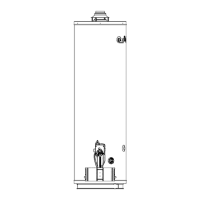12-13. How to convert unit of set temperature
This function offers a method for displaying the temperature in Celcius instead of Fahrenheit. On
T-H2-DV/T-H2-OS, changing the unit of temperature can be done simply by using the No.1 dipswitch of
Light bank of dipswitches. See section 12-5 for dipswitch settings.
NOTE: Changing the temperature display unit on the PCB does not change the unit of the TM-RE30
display. To convert between ˚C and ˚F displays on the TM-RE30, refer to the TM-RE30’s Installation
Manual.
Unit
