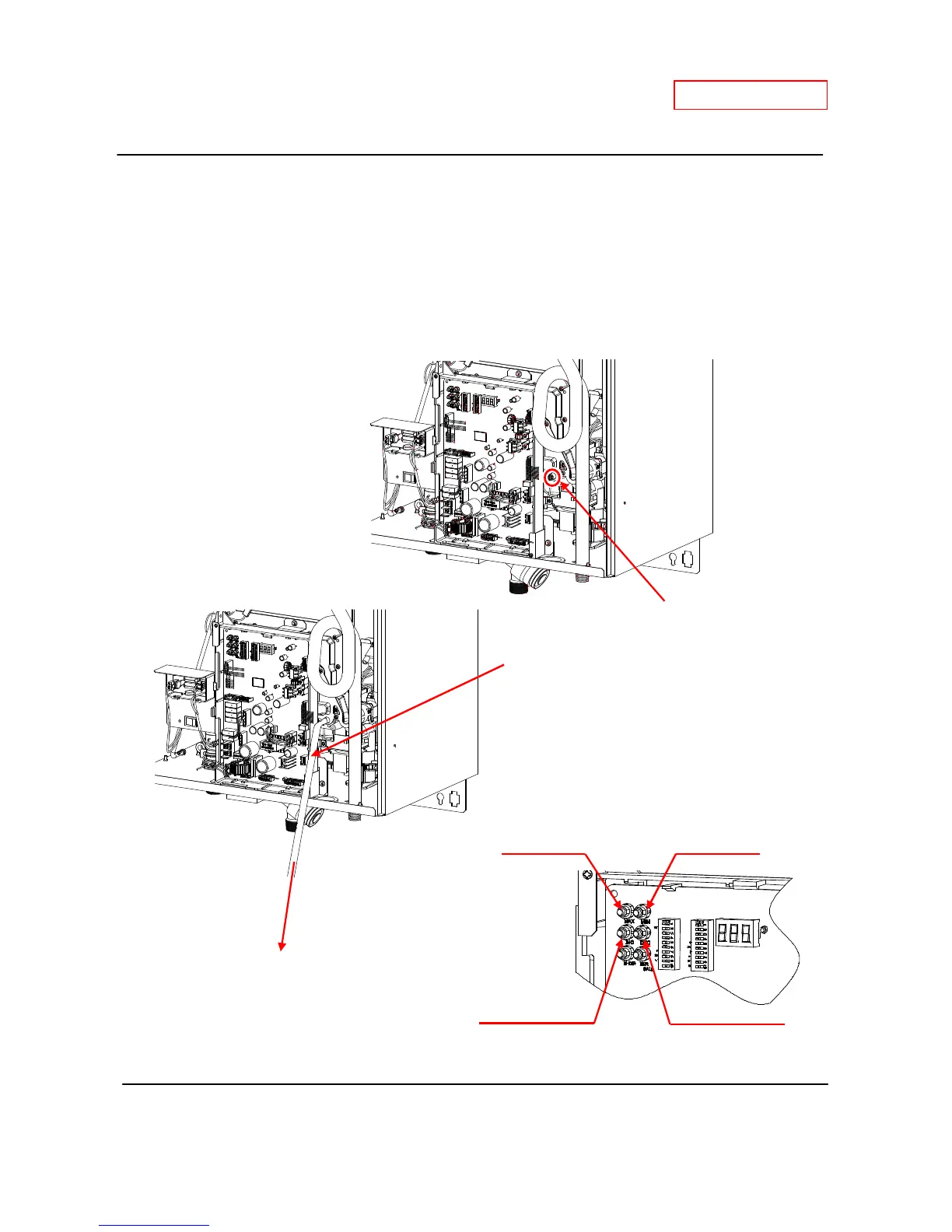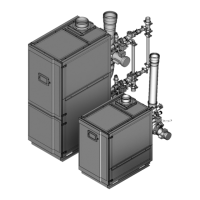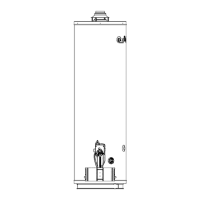5. Press and hold down the “MIN” button on the computer board. While holding down the “MIN”
button, press either the “Increase” or “Decrease” button to increase or decrease the manifold gas
pressure, respectively (Figure 3). Refer to the manometer to verify that pressure has been set to
desired value.
6. After gas pressure has been set, deactivate the T-H2-DV or T-H2-OS, remove the manometer tube, and
replace the port screw.
Figure 2
To Manometer
Tube
T-H2-DV/T-H2-OS Computer board
Figure 3
MAX button MIN button
Increase button
Decrease button
Figure 1
Manifold port
