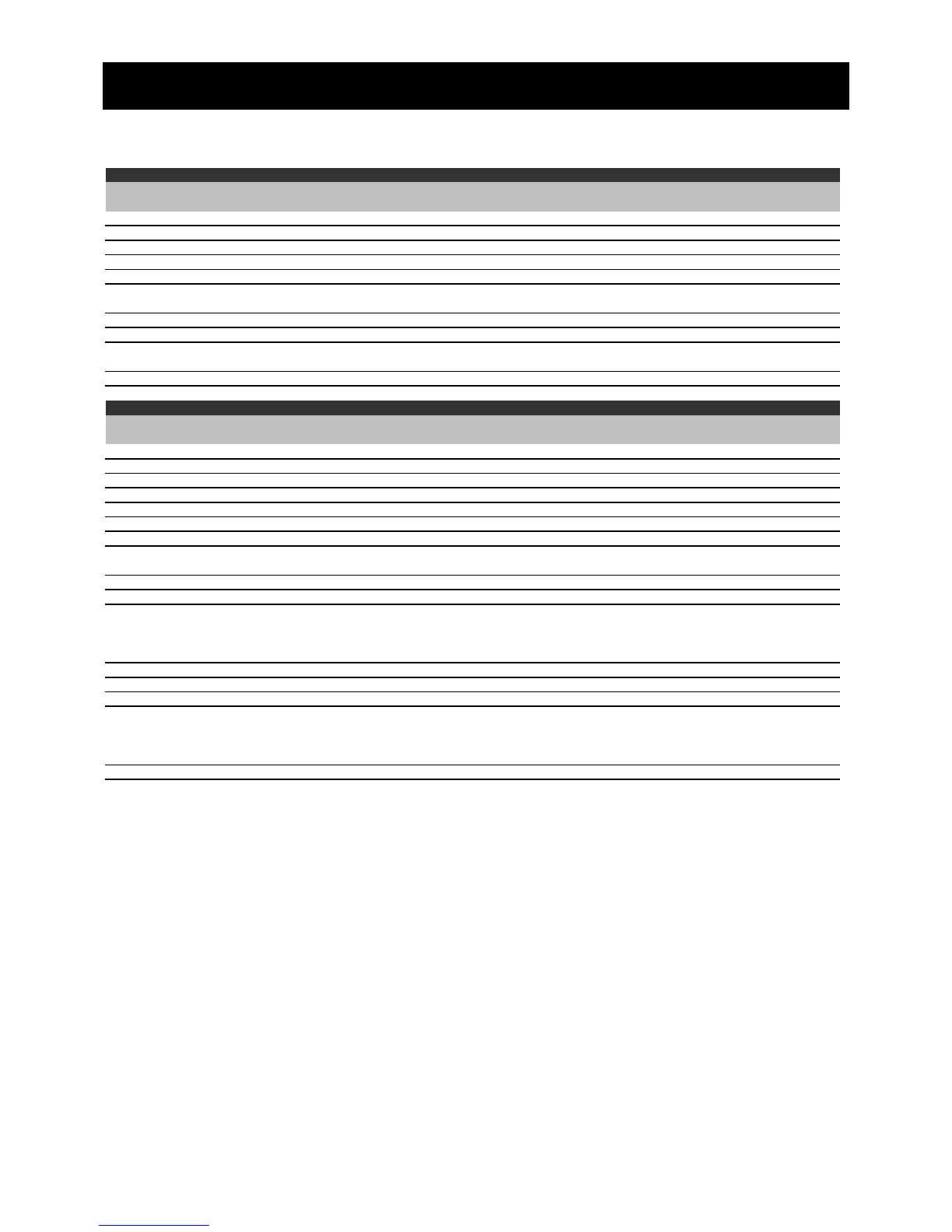Installation and Service Manual Upsilon-Series
45
11 Parameters
For operation and menu overview, refer to chapter Boiler control and Basic settings.
Basicsettings Basicsettings
PARA
factory
setting
Description Range
CH prog off CH-program on/off
DHW prog off DHW-program on/off
Pump prg off Pump program (frost protection) on/off
Timerpr CH off Clock program CH on/off
Timerp DHW off Clock program DHW on/off
CH temp 90
Adjusted maximum flow temperature in °C
(only active with connected outdoor sensor & P101=0)
10-90
DHW temp 65 Adjusted maximum DHW temperature in °C (only visible when DHW is activated) 10-80
Units SI Selection possibility units SI=Europe, Imp(erial)= USA SI/Imp
Language GB Language selection
GB, NL, I, D, F,
PL, TR, DK, E
Restore defaults Reset of the factory settings (dependant of selected level)
Timeprogoptions Clockprogramoptions
PARA
factory
setting
Description Range
Setdateandtime
Set Time 00:00 Actual time setting in hours and minutes
Set Date DD-MM-YY Actual date setting day-month-year
Daylight saving Europe Zone for daylight saving Off-Eur-USA
12/24hrs 0-24h 12-hour (AM/PM) or 24-hour display AM/PM-24h.
Date format DD-MM-YY Reproduction of date display (DD-MM-YY, MM-DD-YY, YY-MM-DD)
TimeprogCH (only visible when NOT OpenTherm or 0-10V)
Day temp T-day 20
Day temperature according heating line in °C
(if outdoor sensor is NOT connected: max flow temp.)
10-30
(10-90)
Night temp T-night 15 Night temperature according heating line (Eco) in °C 10-30
Select Preset Preset 1 Choice for the preselected time programm CH 1 or 2
Adjust Timeprog
mo1 off
03:00
See table time programs CH
It is possible to select 4 switch moments (steps of 30 min.) per day.
Choice: day temperature, night temperature, off, - - -
Copy function to next day: after switch moment 4.
Store Preset Store of the adjusted time program for CH
TimeprDHW(only visible when NOT OpenTherm)
Select Preset Preset 1 Choice for the preselected time programm DHW 1 or 2
Adjust Timeprog
mo1 off
03:00
See table time programs DHW
It is possible to select 4 switch moments (steps of 30 min.) per day.
Choice: on, off, - - -
Copy function to next day: after switch moment 4.
Store Preset Store of the adjusted time program for DW