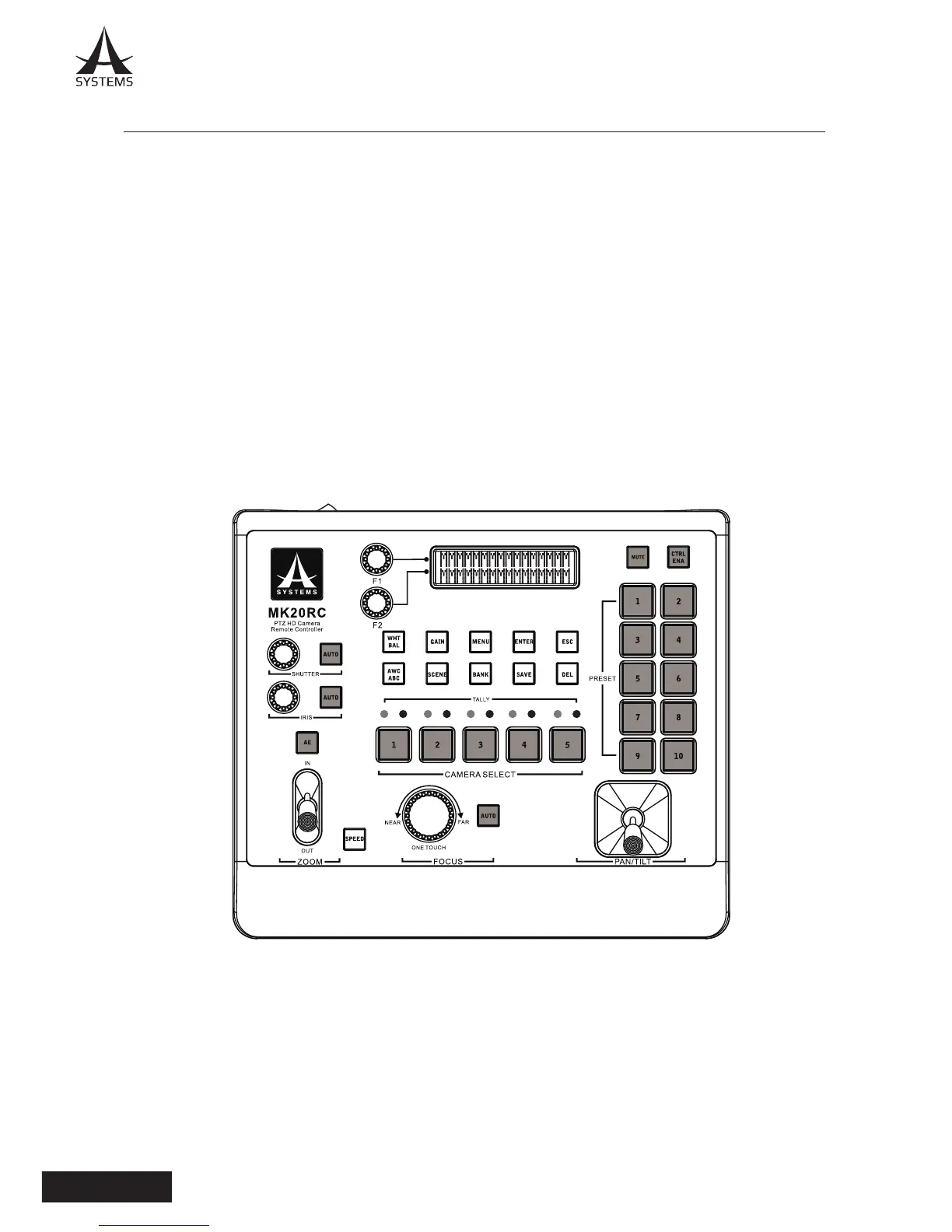BASIC MENU OPERATIONS
1. Press the MENU button.
Press the MENU button to begin menu operation or press WHT BAL, Gain, AWC ABC or SCENE
to directly edit these settings within the menu respectively.
2. Select menu options.
Use the F1 and F2 knobs to select the menus and change the settings. Use the F1 dial for
operations involving the items displayed on the top column of the LCD panel. Use the F2 dial
for operations involving the items displayed on the bottom column of the LCD panel.
3. Change the settings using F1 and F2 knobs.
Use the F1 and F2 knobs to scroll through menu options and settings. Press “ENTER” button
to confirm selection, while press “ESC” button to cancel selection or go to previous menu level.