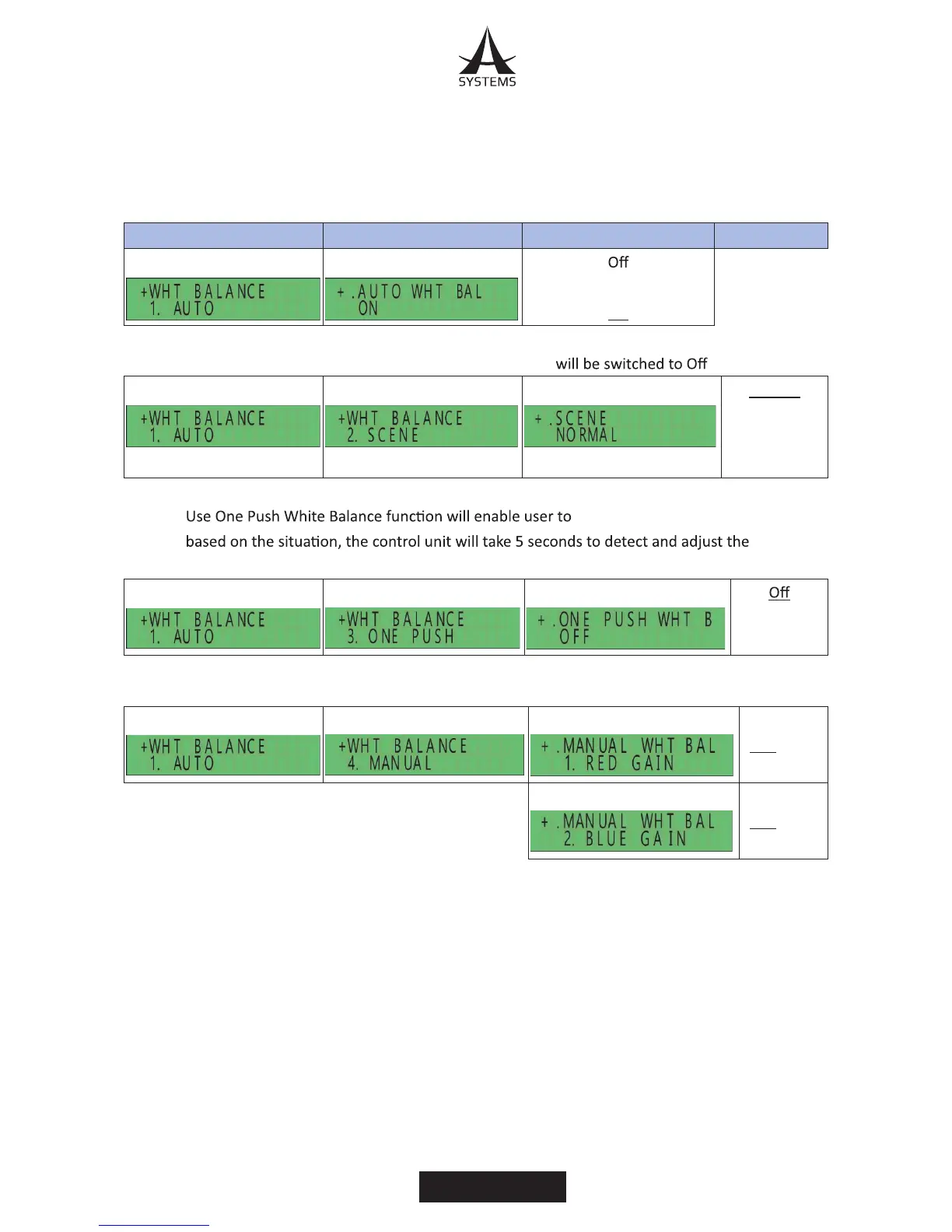IV. White Balance
The LCD Menu Options chapter below will give you a clear and concise understanding of what
each option entails and its default value. User is encouraged to use this as a guideline when
adjusting MK20RC’s settings for optimal video results
Level 1 (F1)
Level 2 (F2)
Level 3 (F2)
Level 4 (F2)
White Balance
Auto White Balance
On
When a Scene has been selected, Auto White Balance
.
White Balance
Scene
Normal
Normal
Indoor
Outdoor
ATW
adjust the white balance
white balance accordingly.
White Balance
One Push
One Push White Balance
On
White Balance
Manual
Red Gain
000 – 255