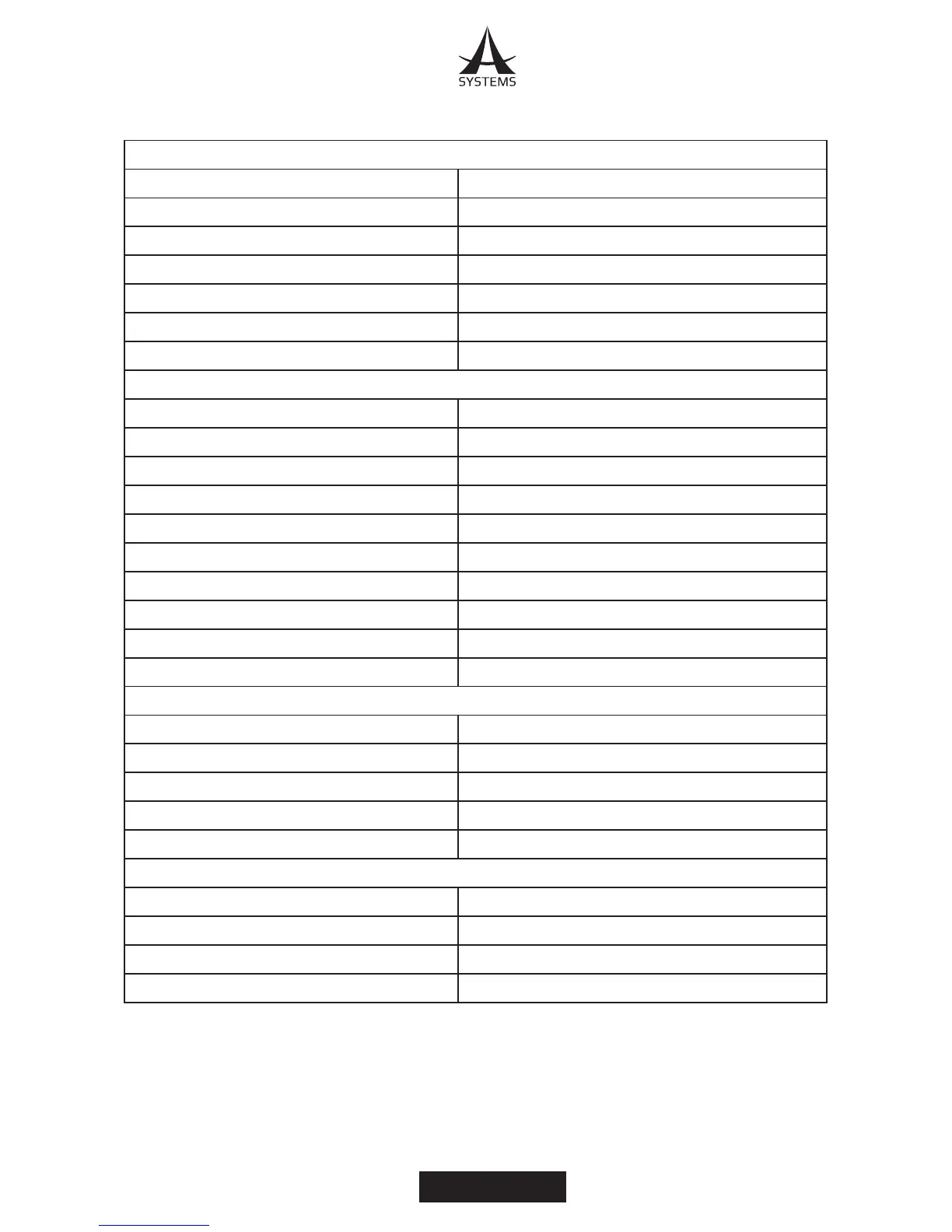OSD Menu Items
1. Camera Setup Default Data
a. Invert Tilt (OFF), ON
b. Tally 1 (OFF), ON
Tally 2 (OFF), ON
Tally 3 (OFF), ON
Tally 4 (OFF), ON
Tally 5 (OFF), ON
2. Exposure
a. Auto Exp (Same status as top panel) (Auto), Manual
b. Priority (Same status as top panel) (Shutter), Iris and Brightness
c. Brightness 0 to (23)
d. Gain -3 to +18 dB (DF=0)
e. Speed (Same status as top panel) 1/30 to (1/10000)
f. Iris (Same status as top panel) Close to (Open)
g. Exp-Comp (OFF), -10.5 to +10.5
h. Spot AE (OFF), ON
i. Spot AE H Pos (00) to 15
j. Spot AE V Pos (00) to 15
3. Focus
a. Auto Focus (Same status as top panel) (ON), OFF
b. AF Normal (ON), OFF
c. AF Interval (OFF), ON
d. AF Zoom Trig (OFF), ON
e. AF Int-Time (000) to 255
4. White Balance
a. Auto White Balance (ON), OFF, Manual
b. Scene (Same status as top panel) (Normal), Indoor, Outdoor and ATW
c. Red Gain (000) to 255
d. Blue Gain (000) to 255
PRESET MEMORY SPECIFICATIONS