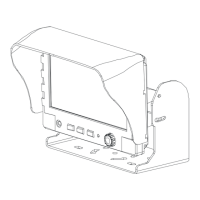
Do you have a question about the Aaeon 7” TFT LCD MONITOR and is the answer not in the manual?
Details FCC compliance limits and user guidance for minimizing interference.
Includes Brightness, Contrast, Color, and Hue settings for image tuning.
Selects BACK/DOOR switching time (03-99s) and VIDEO switching time (00-99s).
Navigates back to the main menu or previous setting screen.
Manages Back Mirror Status, Distance Gage, Video Output, and Auto Brightness.
Options for recalling factory defaults and exiting the OSD menu.