OSD MENU
1. Press the MENU button to enter to the OSD Menu
2. Turn the MENU button left or right to select the setting you
wish to proceed. The color of the content will turn YELLOW
to identify your selection.
3. Press the MENU button again until the color of the content turns
from Yellow to Red to enter system setting.
Turn the MENU button left or right to adjust your setting value.
Enter to Main menu:
J u m p S o u r c e
Power
Menu
PICTURE
FUNCTION
RECALL
EXIT
11
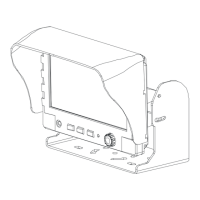
