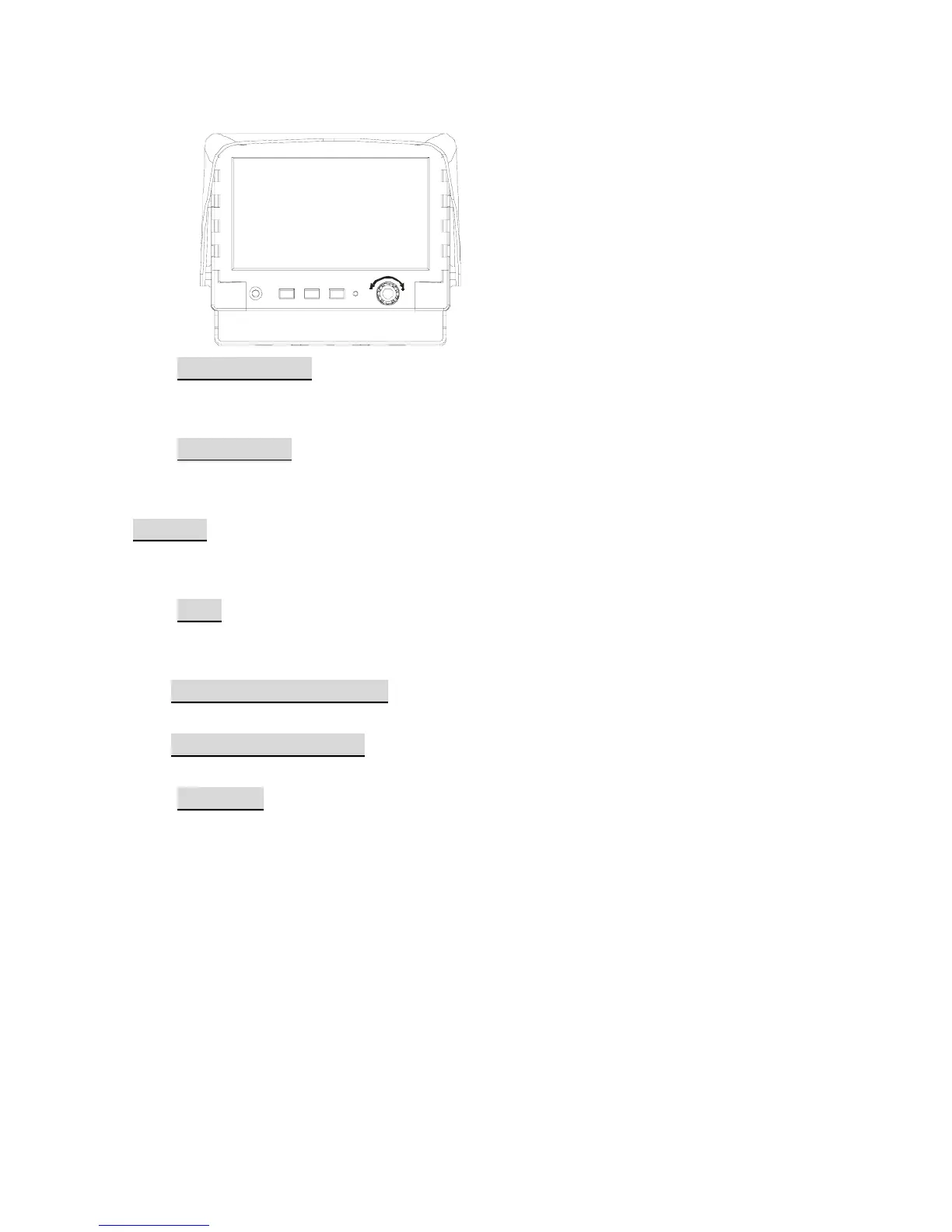PICTURE
The PICTURE set up contains different setting for the TFT:
J u m p S o u r c e
Power
Menu
BRIGHTNESS
CONTRAST
COLOR
HUE
CAMERA TIMER STEP
VIDEO TIMER STEP
RETURN
16
16
16
16
03
00
BRIGHTNESS
Provide adjustment for the overall picture shade and brightness of TFT
display. Setting value from 00 ~ 31.
CONTRAST
Provide adjustment for the contrast level of the TFT display between the
light and dark areas. Setting value from 00 ~ 31.
COLOR
Provide adjustment for the color of TFT display between the light and
dark area . Setting value from 00 ~ 31.
HUE
Provide adjustment for the picture TINT between light and dark area.
Setting value from 00 ~ 31.
CAMERA TIMER STEP
Select BACK / DOOR switching time. Setting value from 03 ~ 99.
VIDEO TIMER STEP
Select VIDEO switching time. Setting value from 00 ~ 99.
RETURN
Return to the previous screen.
12
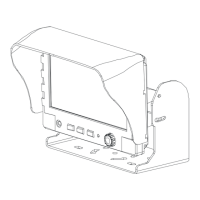