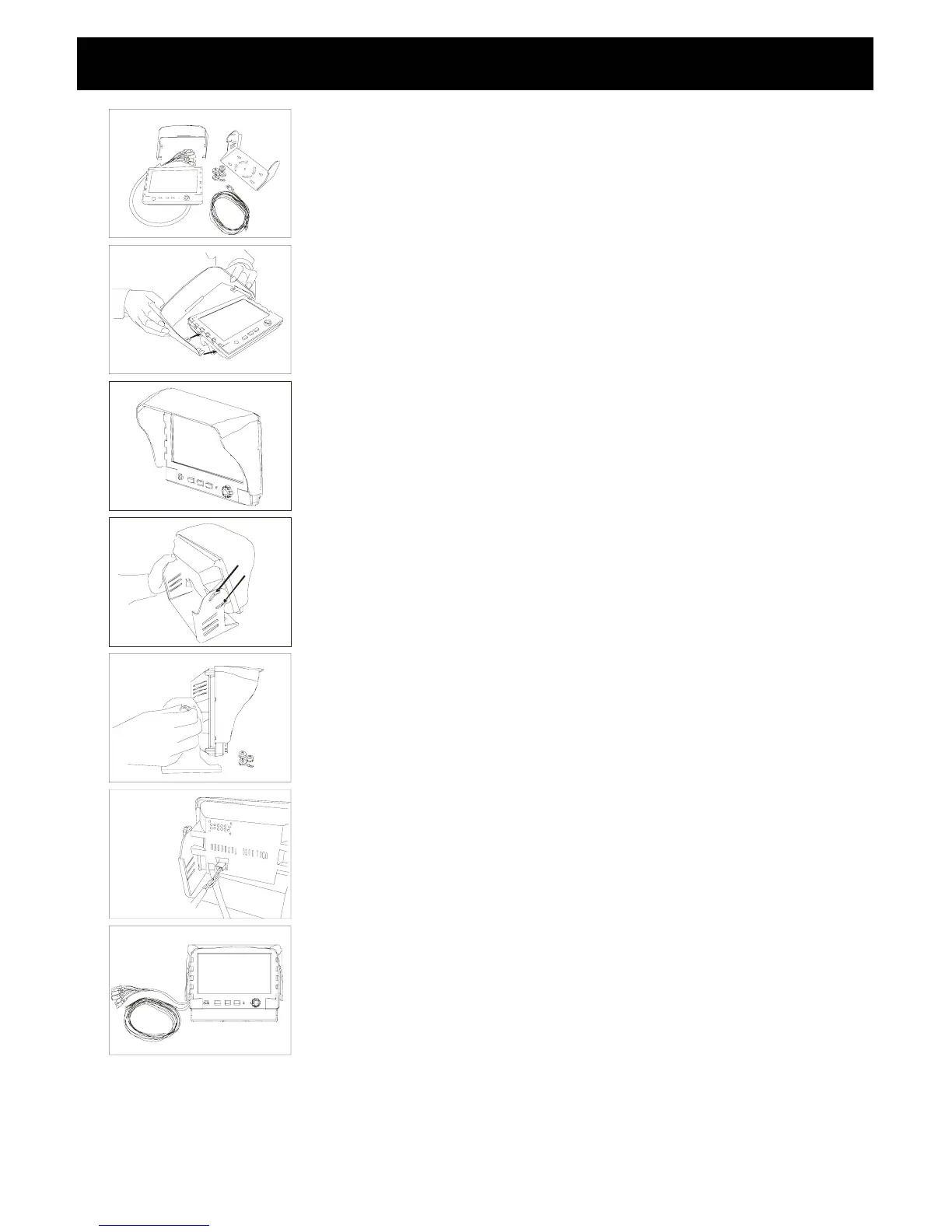2. TFT Installation
Step 1
Check the package and make sure all parts are
included
Step 2
Clip the sun-hood on to the monitor
Step 3
Make sure it is installed properly
Step 4
Install the monitor on to the bracket
Step 5
Adjust the monitor to an appropriate / comfortable
viewing angle before tightening the screws
Step 6
Connect the control cable included to the power socket
which located at rear side of monitor
Step 7
Monitor installation is now completed.
Each control cable wire is attached with a sticker to
indicate its signal function. Referred to the
identification sticker for further installation.
6
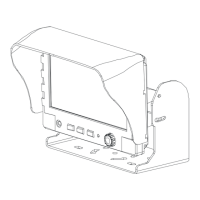